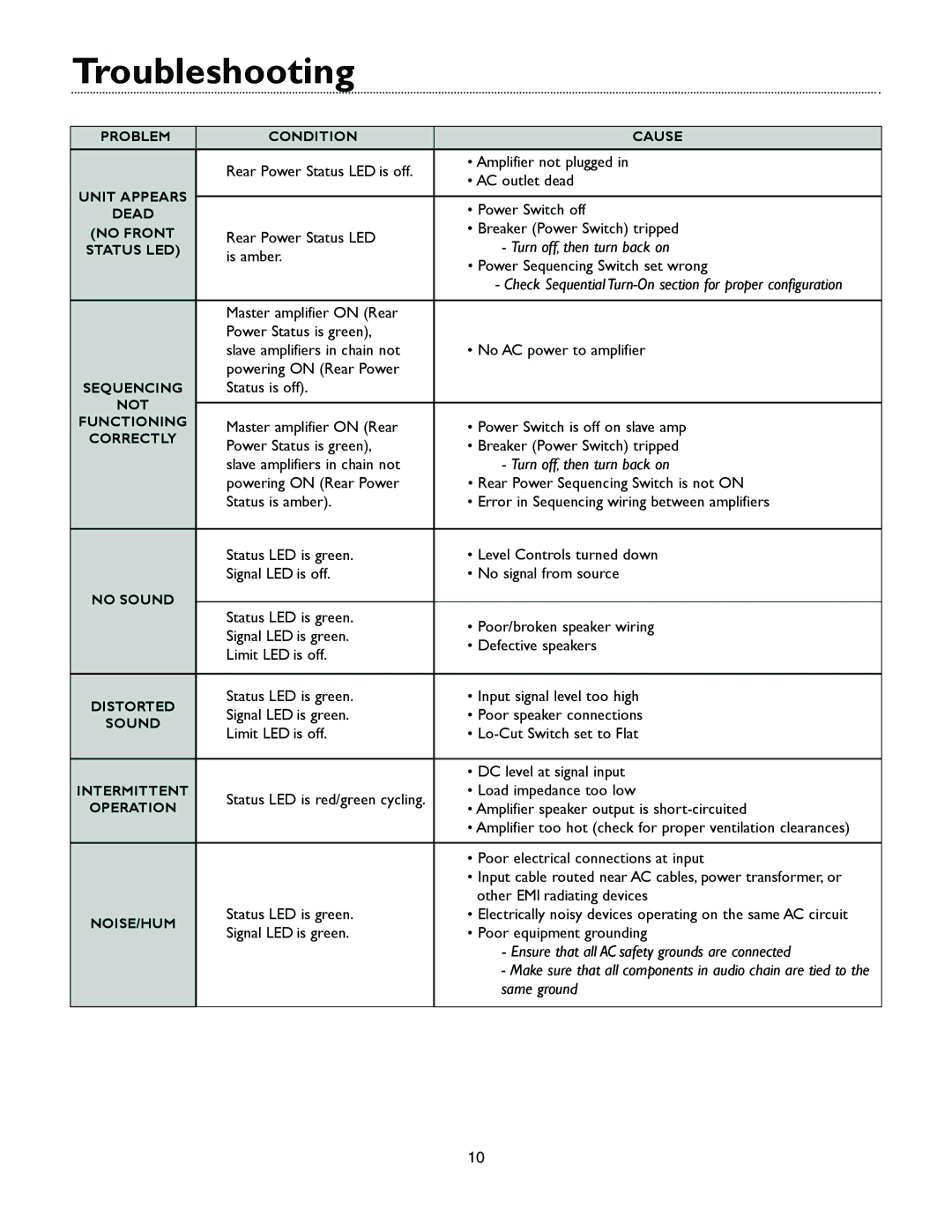X300, X450, X600 specifications
The Bogen X600, X450, and X300 models represent the pinnacle of professional audio solutions, catering to a variety of sound reinforcement needs. Renowned for their superior performance, these amplifiers showcase cutting-edge technologies and features designed to enhance audio quality in diverse environments.Starting with the Bogen X600, this powerhouse amplifier boasts a robust 600 watts of output power, making it ideal for large venues such as auditoriums and concert halls. Its innovative design incorporates advanced cooling technology, allowing for efficient heat dissipation and extended usage without performance degradation. The built-in digital signal processing (DSP) capabilities offer users a range of customizable audio settings to fine-tune the sound, ensuring optimal clarity and richness. Additionally, with multiple input options including XLR, line, and RCA, the X600 provides flexibility for various sound sources.
Next, the Bogen X450 is designed for medium-sized applications, producing 450 watts of output power. It maintains a compact, lightweight design without compromising on sound quality. The X450 features an intuitive user interface with easy-to-navigate controls, making it user-friendly for technicians and performers alike. It includes onboard effects such as reverb and delay, which can be adjusted in real-time, adding depth and dimension to live performances. The amplifier's rugged construction ensures durability, making it perfect for both fixed installations and mobile use.
Finally, the Bogen X300 is the entry-level offering in this impressive lineup, delivering 300 watts of output power. Despite its lower wattage, the X300 does not skimp on sound performance, making it ideal for small venues and events. This model is equipped with essential features such as built-in EQ controls, which enable users to tailor audio output to specific acoustics. The X300's lightweight chassis allows for easy transport, while its durable design ensures longevity.
All three models come with protection circuits to prevent damage from short circuits or overheating, ensuring reliable operation during critical performances. Their seamless integration with other audio equipment enables users to expand their sound systems effortlessly. Bogen's X series amplifiers stand out for their exceptional audio fidelity, making them a popular choice among audio professionals seeking versatile and high-performing sound reinforcement solutions. Whether for large concerts or intimate gatherings, the X600, X450, and X300 meet diverse audio requirements with excellence.