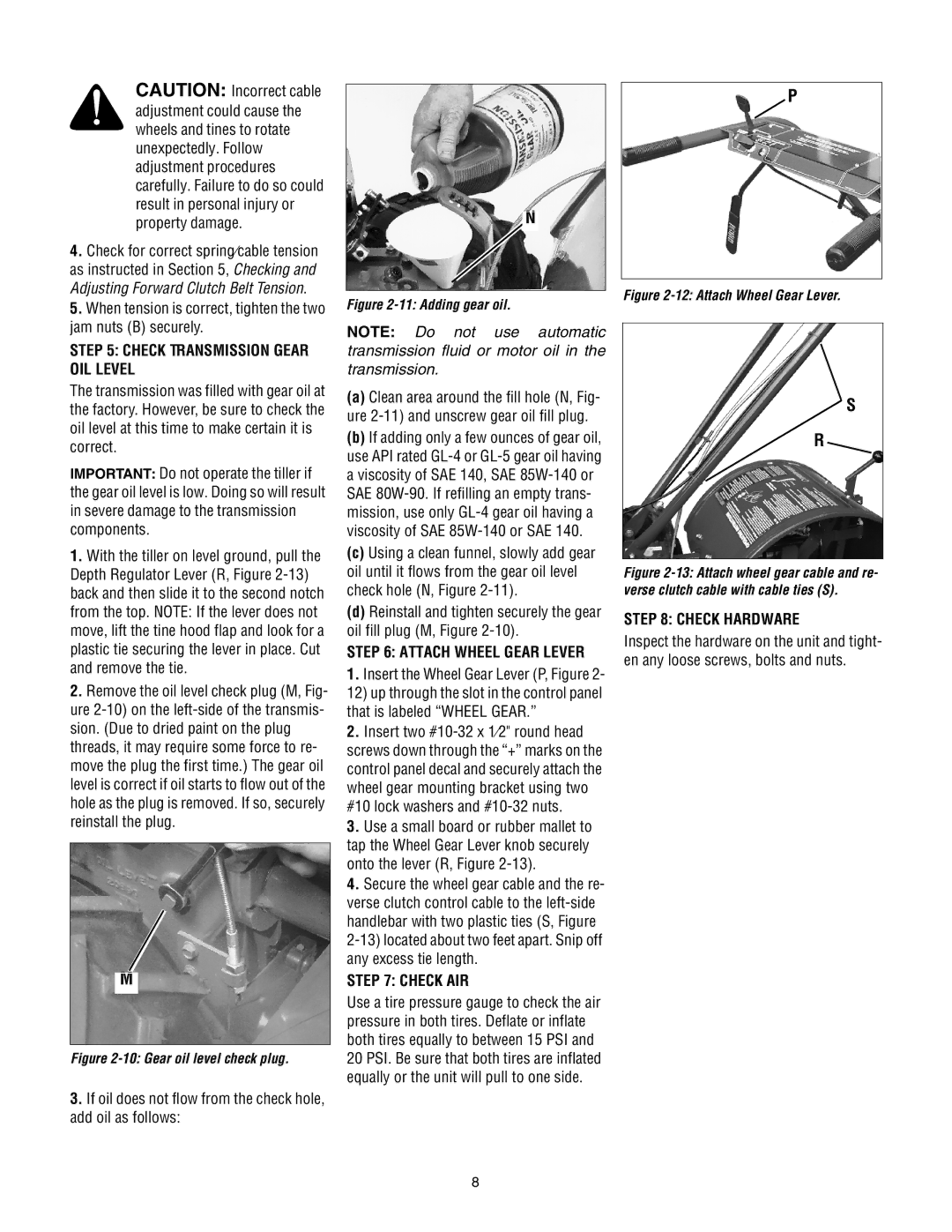CAUTION: Incorrect cable adjustment could cause the wheels and tines to rotate unexpectedly. Follow adjustment procedures carefully. Failure to do so could result in personal injury or property damage.
4. Check for correct spring⁄cable tension |
as instructed in Section 5, Checking and |
Adjusting Forward Clutch Belt Tension. |
5. When tension is correct, tighten the two |
![]()
![]() N
N
Figure 2-11: Adding gear oil.
P
Figure 2-12: Attach Wheel Gear Lever.
jam nuts (B) securely. |
STEP 5: CHECK TRANSMISSION GEAR OIL LEVEL
The transmission was filled with gear oil at the factory. However, be sure to check the oil level at this time to make certain it is correct.
IMPORTANT: Do not operate the tiller if the gear oil level is low. Doing so will result in severe damage to the transmission components.
1.With the tiller on level ground, pull the Depth Regulator Lever (R, Figure
2.Remove the oil level check plug (M, Fig- ure
M
Figure 2-10: Gear oil level check plug.
3.If oil does not flow from the check hole, add oil as follows:
NOTE: Do not use automatic transmission fluid or motor oil in the transmission.
(a)Clean area around the fill hole (N, Fig- ure
(b)If adding only a few ounces of gear oil, use API rated
(c)Using a clean funnel, slowly add gear oil until it flows from the gear oil level check hole (N, Figure
(d)Reinstall and tighten securely the gear oil fill plug (M, Figure
STEP 6: ATTACH WHEEL GEAR LEVER
1.Insert the Wheel Gear Lever (P, Figure 2- 12) up through the slot in the control panel that is labeled “WHEEL GEAR.”
2.Insert two
3.Use a small board or rubber mallet to tap the Wheel Gear Lever knob securely onto the lever (R, Figure
4.Secure the wheel gear cable and the re- verse clutch control cable to the
STEP 7: CHECK AIR
Use a tire pressure gauge to check the air pressure in both tires. Deflate or inflate both tires equally to between 15 PSI and 20 PSI. Be sure that both tires are inflated equally or the unit will pull to one side.
S
R
Figure 2-13: Attach wheel gear cable and re- verse clutch cable with cable ties (S).
STEP 8: CHECK HARDWARE
Inspect the hardware on the unit and tight- en any loose screws, bolts and nuts.
8