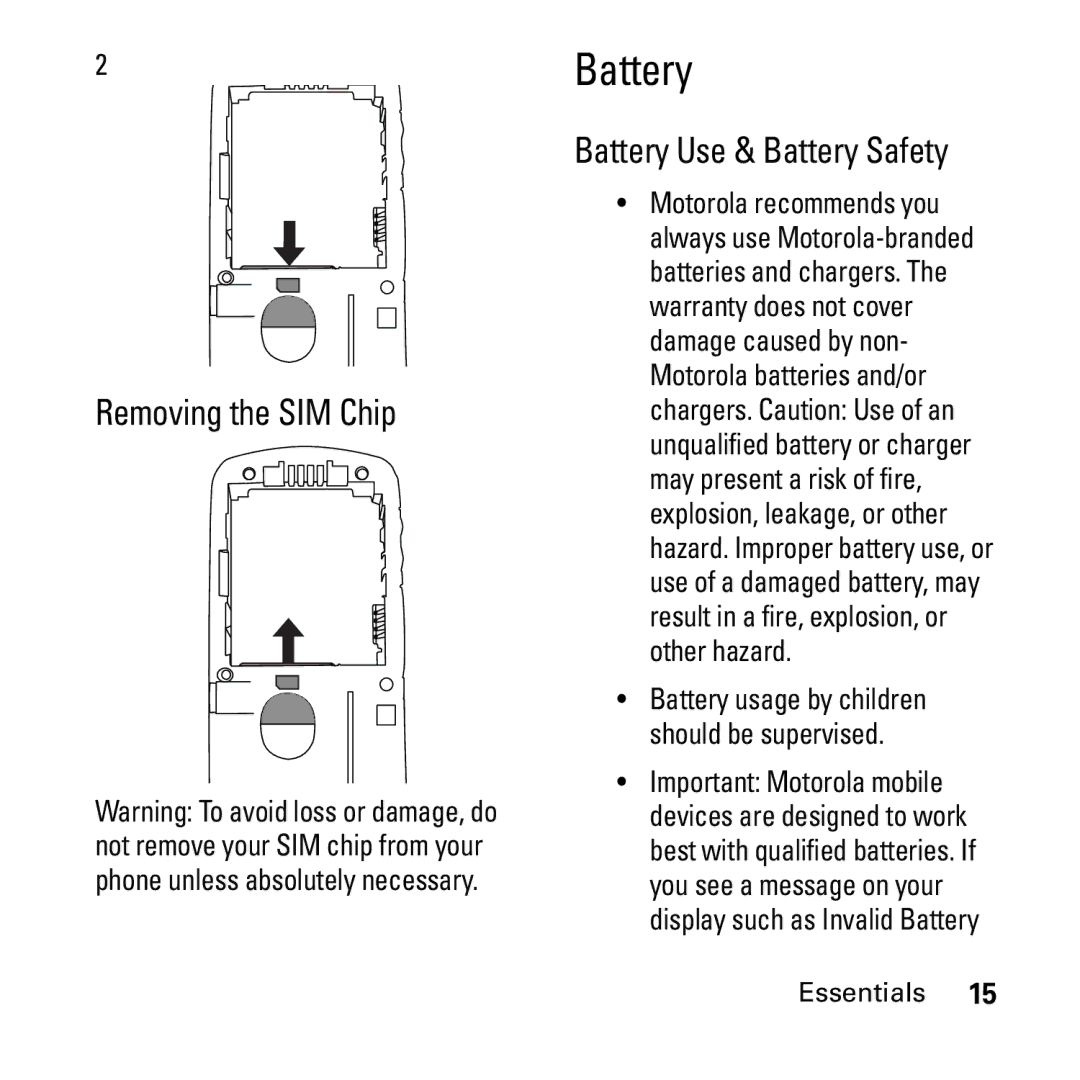User’s Guide
Boost Mobile
Page
Class B Digital Device
FCC Notice to Users
Page
Re-Boost
Getting Started
Introduction
Activate
Personalize
Boost V.I.P Lost/Stolen Service
Pay With Cash
Boost Customer Care
Important Before using your phone
Boost Mobile Users Guide available on boostmobile.com
On/Off Key
Check it out
Home Screen
Check it out
Motorola, Inc
Contents
Smart Practices While Driving Index
Main Menu
Menu Map
Display/Info
Settings Menu
Use and Care
About this guide
Find it M Settings
Symbols
Essentials
SIM chip
Installing the SIM chip
Battery Use & Battery Safety
Battery
Removing the SIM Chip
Or Unable to Charge, take the following steps
When storing your battery, keep it in a cool, dry place
Remove battery cover
Battery installation
Replace the battery cover
To charge from your computer You can charge your phone’s
Battery charging
Make a phone call
Turn it on & off
To turn off your phone, press and hold For two seconds
Answer a Walkie-Talkie call
Answer a phone call
Find it M e
Shortcut From the home screen press under Contcs
Find it M e New Contact
Select a specific Ringtone and press O
Find it M e O
Walkie-Talkie, Work 1, Work 2, Home, etc
Main Attractions
WT Services
Events from the Datebook My Info Contacts Pictures
Send My Info
Send Events
Send Contacts
Limited. Limit 30KB
Send a Picture
Start a call by sending a picture
May Apply. Continue?
Tip To stop the transmission before it is finished, press O
Receive a picture
Clear a picture from the display
Press M WT Send
Turn off one touch WT
One touch WT
Set one touch WT to call recent calls
Set one touch WT to call assigned IDs
Create a message
Find it M X M WT Send Setup Info To Send
Find it M X M WT Send Setup Auto Send
Automatic sending
More
More message options
Select No Date O Press -under Send or M Send
Edit any message fields you want to change Send the message
Reply to a message
Quick notes
To reply to a message View the message you want to reply to
Drafts
Attach items
Create a new voice record
Remove an attachment
Delete a draft
Save a message in the MMS drafts folder
Send a draft
Edit a draft
Message Notifications
Check delivery status
Delete a message
Receive a message
Select the option you want
Setting Notification Options
Embedded objects and attachments
Find it M R Phone Calls Notifications
Forward a message
Open attachments
View received messages from the message center
Delete unread messages
Store message information to contacts
Call a number in a message
Send a call alert
Make a group call
Go to a website
Item will save in the default storage location
Select Go To Website
Save a picture
Delete an embedded picture or audio recording
Save attachments
Delete attachments
Customize MMS
Save audio
Delete a slide show
Message transmission
New quick notes and reply phrases
Find it M Y M Setup
Select New Quicknote or New Reply
Clean-up options
Set the clean-up option
Select Delete All
Press M Messages
From the Inbox
From the Outbox
Delete all messages
Display
Status indicators
Status indicators are shown at the top of the home screen
Basics
Abc
Message Indicator Shows
Text entry
Entry modes
Alpha mode
Word mode
Characters
Volume
Change the ringer volume from the home screen
Navigation key
When you scroll to something, press O
Codes & passwords
Lock & unlock phone
Auto Lock
Transmitters
Use GPS with map software
Lock keypad
Find it M i Interface Nmea OUT USB
Get Connected
To stop your phone from sending location data
Find it M i Interface Nmea OUT Off
Accessories
Boost Mobile Services
Boost Customer Care
Find it M T
Setting your phone to vibrate
Customize
Ringtones
To select a wallpaper image
Wallpaper
Time & date
To access Datebook set up options
Find it M b M Setup
Backlight
To set your Privacy Options
Find it M c
Calls
Turn off a call alert
Recent calls
Voice name
Redial
Call forward
Scroll to the item containing the number you want to call
Return a call
Release the WT button to listen
Walkie-Talkie calls
Caller ID
Make Walkie-Talkie calls
International calls
Emergency calls
Receiving a Message
Speed dial
Turbo dial
Voice Mail
Advanced calling
Other Features
Contacts
Datebook
Position
Feature View
Feature
Location
Security
Feature Set GPS
Messages
Hands-free
Security
Personalize
Other Features
Important Safety Legal Information
Exposure to Radio Frequency RF Energy
Safety and General Information
Portable Radio Product Operation and EME Exposure
Two-way radio operation
Operational Precautions
Product Operation
Safety Information
Follow Instructions to Avoid Interference Problems
Approved Accessories
Implantable Medical Devices
Other Medical Devices and Health Care Facilities
Driving Precautions
Operational Warnings
Hearing Aids
Seizures/Blackouts
Batteries and Chargers
Choking Hazards
Glass Parts
Repetitive Motion
Service & Repairs
What Does this Warranty Cover?
Motorola Limited Warranty for the United States and Canada
Physical defects Media that
All defects in the software products will be corrected
Motorola
Patent and Software Provisions
Safety Information
Hearing Aid Compatibility
Any combined rating equal to four is considered usable
Product Registration
Information From the World Health Organization
Export Law Assurances
Wireless The New Recyclable
California Perchlorate Label
Privacy and Data Security
Drive Safe, Call Smart SM
Smart Practices While Driving
Wherever wireless phone service is available
Index
Export regulations
GPS GPS enabled
Off
Ringer volume Safety Radio frequency
Store your number
WT Features WT services Your phone number
Tap text entry mode 45 text entry
Unlock code