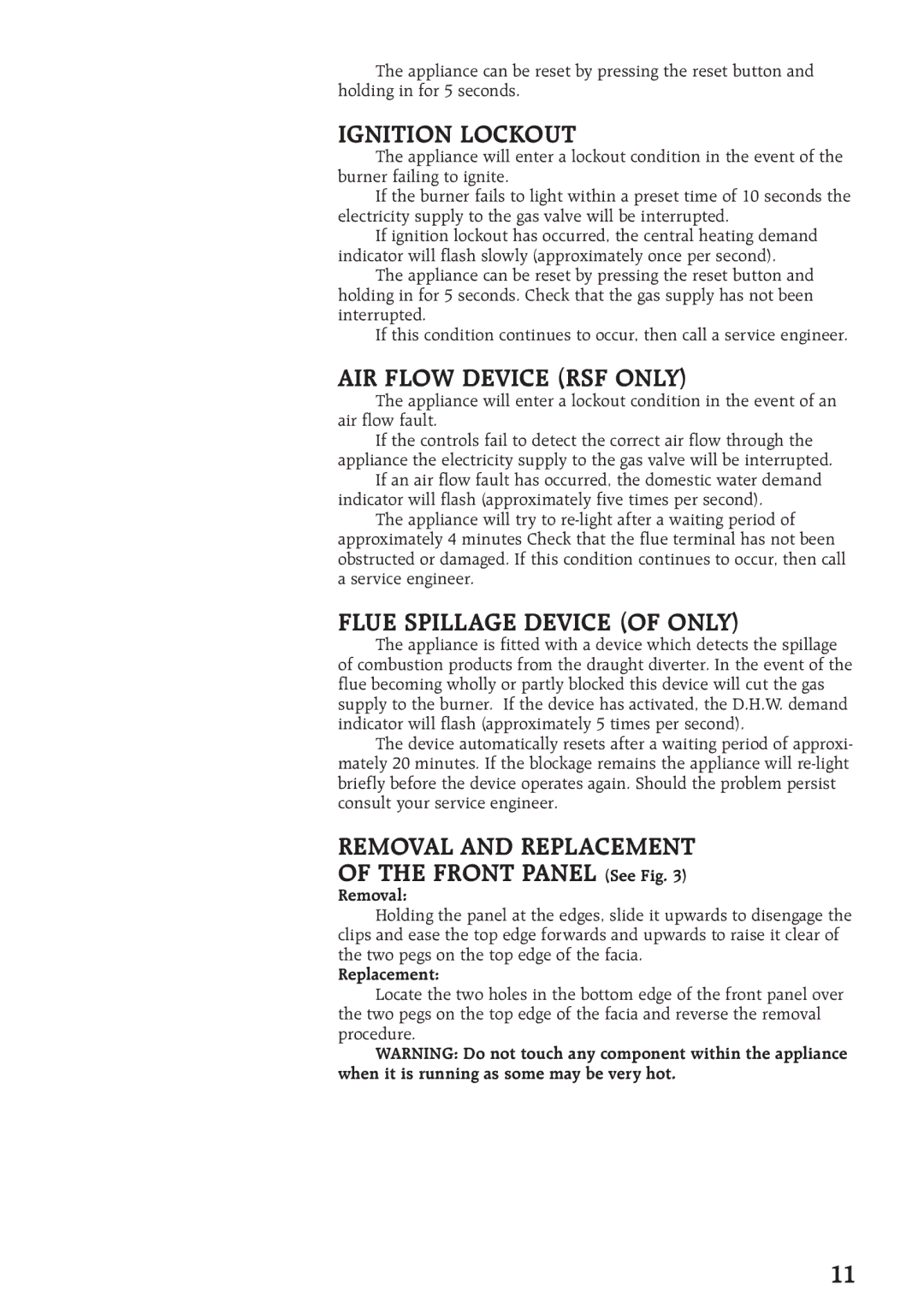28CDI, 35CDI II specifications
Bosch Appliances has established itself as a leader in the world of heating and hot water solutions, and its range of condensing boilers, specifically the 28CDI, 35CDI II, and 24CDI models, exemplifies their commitment to innovation, efficiency, and reliability.The Bosch 28CDI condensing boiler is designed with efficiency in mind, delivering a powerful output without compromising on energy consumption. With a maximum output of 28kW, it is ideal for medium-sized homes and offers high levels of heating performance. Its compact design makes it easy to install in various locations, even in smaller homes. Notably, the 28CDI features a built-in wireless connectivity option, allowing users to monitor and control their heating system remotely via a smartphone app.
The Bosch 35CDI II takes energy efficiency to the next level, with an increased output of 35kW, providing ample heating for larger homes. This model incorporates advanced weather compensation technology, which adjusts the heating output based on outdoor temperature, thus optimizing energy use and enhancing comfort. Additionally, the 35CDI II features a high-efficiency stainless steel heat exchanger, ensuring durability while maximizing energy savings. The boiler's intuitive user interface makes it easy to operate, providing users with real-time information about their heating system.
For even smaller spaces, the Bosch 24CDI offers a compact solution with an output of 24kW. This model is particularly effective for energy-conscious homeowners. It includes an integrated condensing technology which allows for efficient heat recovery from exhaust gases, resulting in lower energy bills and reduced carbon emissions. The 24CDI is also designed for quiet operation, ensuring that it runs smoothly without disturbing the household.
All three models boast several advanced safety features, including frost protection, pressure relief, and a quick reset function. They are also compatible with Bosch's range of smart controls, enabling users to tailor their heating needs according to their schedule and preferences. With these notable characteristics, the Bosch 28CDI, 35CDI II, and 24CDI boilers provide efficient, reliable heating solutions tailored to various household requirements, ensuring comfort and peace of mind for homeowners.