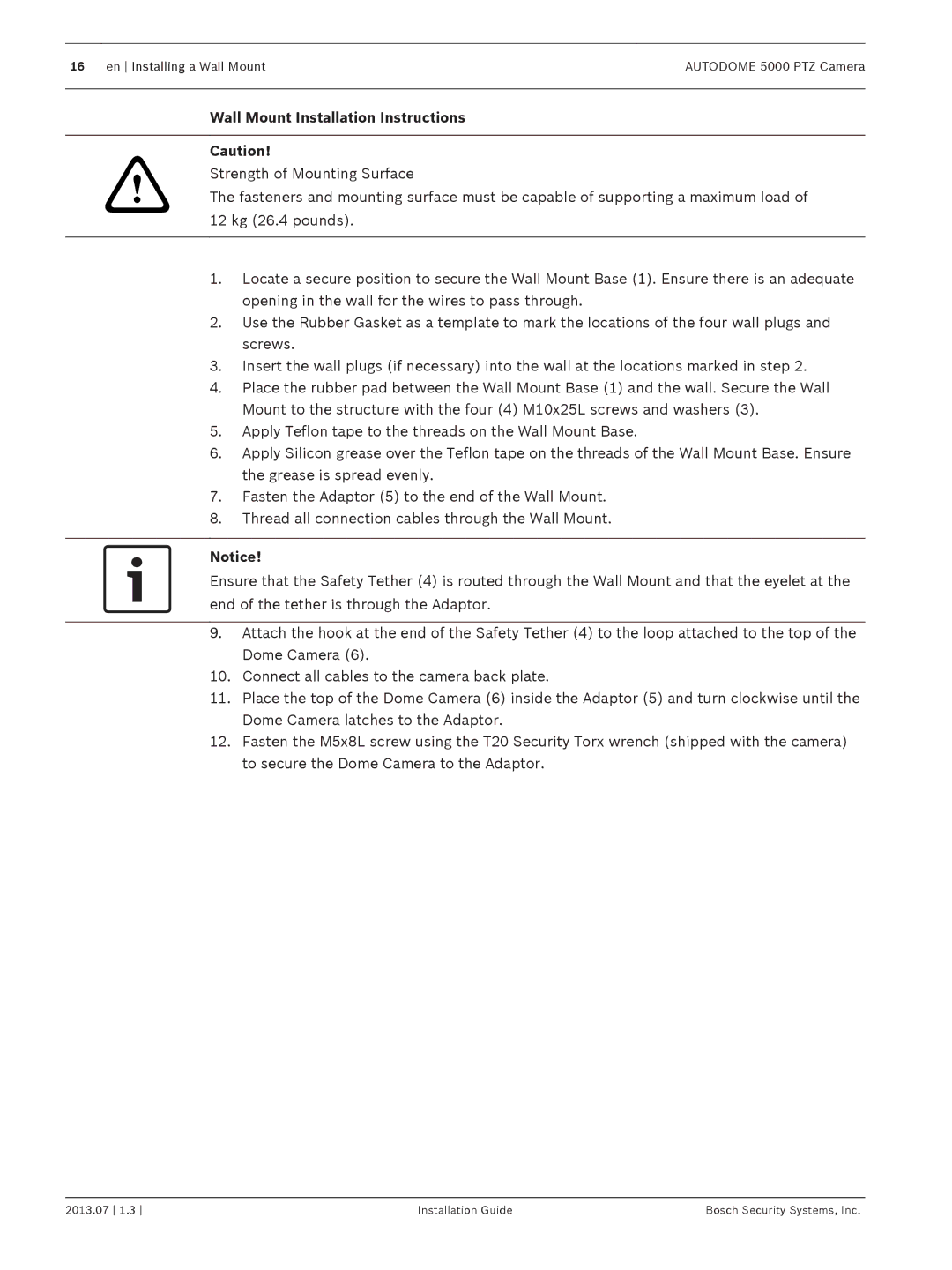16 en Installing a Wall Mount | AUTODOME 5000 PTZ Camera |
|
|
Wall Mount Installation Instructions
Caution!
Strength of Mounting Surface
! The fasteners and mounting surface must be capable of supporting a maximum load of 12 kg (26.4 pounds).
1. Locate a secure position to secure the Wall Mount Base (1). Ensure there is an adequate opening in the wall for the wires to pass through.
2. Use the Rubber Gasket as a template to mark the locations of the four wall plugs and screws.
3. Insert the wall plugs (if necessary) into the wall at the locations marked in step 2.
4. Place the rubber pad between the Wall Mount Base (1) and the wall. Secure the Wall Mount to the structure with the four (4) M10x25L screws and washers (3).
5. Apply Teflon tape to the threads on the Wall Mount Base.
6. Apply Silicon grease over the Teflon tape on the threads of the Wall Mount Base. Ensure the grease is spread evenly.
7. Fasten the Adaptor (5) to the end of the Wall Mount.
8. Thread all connection cables through the Wall Mount.
Notice!
Ensure that the Safety Tether (4) is routed through the Wall Mount and that the eyelet at the end of the tether is through the Adaptor.
9.Attach the hook at the end of the Safety Tether (4) to the loop attached to the top of the Dome Camera (6).
10.Connect all cables to the camera back plate.
11.Place the top of the Dome Camera (6) inside the Adaptor (5) and turn clockwise until the Dome Camera latches to the Adaptor.
12.Fasten the M5x8L screw using the T20 Security Torx wrench (shipped with the camera) to secure the Dome Camera to the Adaptor.
2013.07 1.3 | Installation Guide | Bosch Security Systems, Inc. |