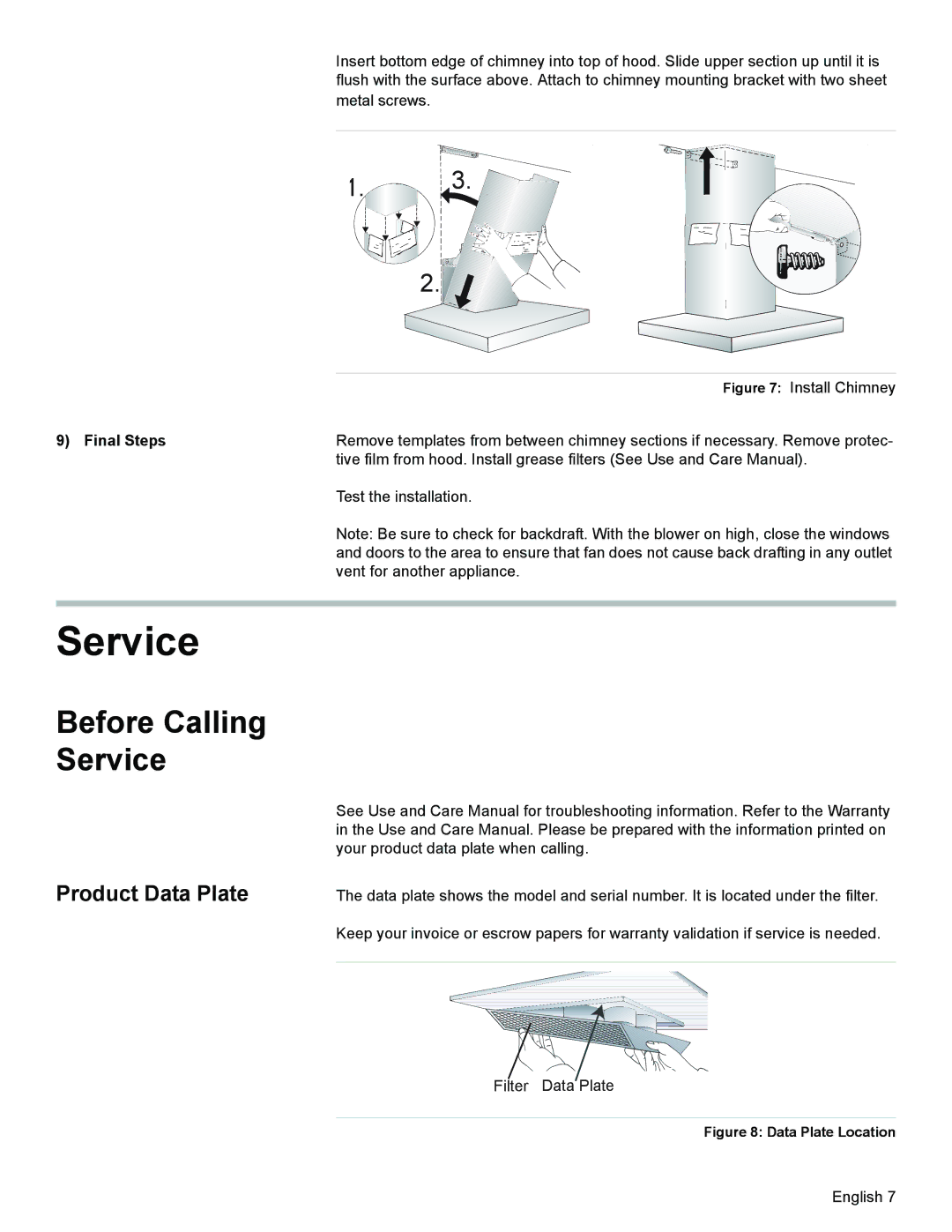Insert bottom edge of chimney into top of hood. Slide upper section up until it is flush with the surface above. Attach to chimney mounting bracket with two sheet metal screws.
1. ![]()
![]() 3.
3.
![]()
![]()
![]()
2.![]()
![]()
![]()
![]()
![]()
| Figure 7: Install Chimney |
9) Final Steps | Remove templates from between chimney sections if necessary. Remove protec- |
| tive film from hood. Install grease filters (See Use and Care Manual). |
| Test the installation. |
| Note: Be sure to check for backdraft. With the blower on high, close the windows |
| and doors to the area to ensure that fan does not cause back drafting in any outlet |
| vent for another appliance. |
Service
Before Calling
Service
Product Data Plate
See Use and Care Manual for troubleshooting information. Refer to the Warranty in the Use and Care Manual. Please be prepared with the information printed on your product data plate when calling.
The data plate shows the model and serial number. It is located under the filter.
Keep your invoice or escrow papers for warranty validation if service is needed.
Filter Data Plate
Figure 8: Data Plate Location
English 7