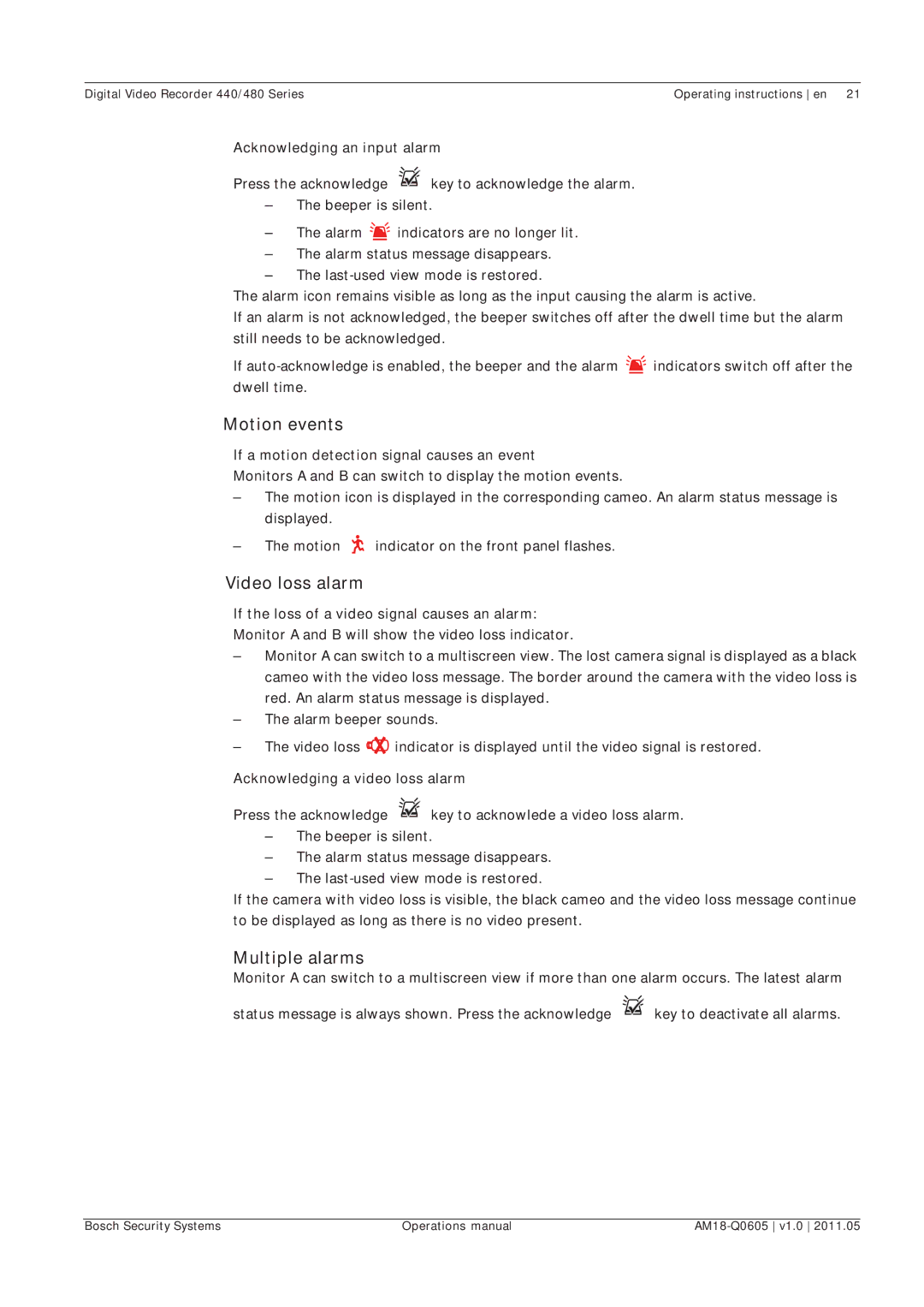Digital Video Recorder 440/480 Series | Operating instructions en 21 |
Acknowledging an input alarm
Press the acknowledge ![]()
![]()
![]()
![]() key to acknowledge the alarm.
key to acknowledge the alarm.
–The beeper is silent.
–The alarm ![]()
![]()
![]() indicators are no longer lit.
indicators are no longer lit.
–The alarm status message disappears.
–The
The alarm icon remains visible as long as the input causing the alarm is active.
If an alarm is not acknowledged, the beeper switches off after the dwell time but the alarm still needs to be acknowledged.
If ![]()
![]()
![]() indicators switch off after the dwell time.
indicators switch off after the dwell time.
Motion events
If a motion detection signal causes an event
Monitors A and B can switch to display the motion events.
–The motion icon is displayed in the corresponding cameo. An alarm status message is displayed.
–The motion ![]() indicator on the front panel flashes.
indicator on the front panel flashes.
Video loss alarm
If the loss of a video signal causes an alarm:
Monitor A and B will show the video loss indicator.
–Monitor A can switch to a multiscreen view. The lost camera signal is displayed as a black cameo with the video loss message. The border around the camera with the video loss is red. An alarm status message is displayed.
–The alarm beeper sounds.
–The video loss ![]() indicator is displayed until the video signal is restored.
indicator is displayed until the video signal is restored.
Acknowledging a video loss alarm
Press the acknowledge![]()
![]()
![]() key to acknowlede a video loss alarm.
key to acknowlede a video loss alarm.
–The beeper is silent.
–The alarm status message disappears.
–The
If the camera with video loss is visible, the black cameo and the video loss message continue to be displayed as long as there is no video present.
Multiple alarms
Monitor A can switch to a multiscreen view if more than one alarm occurs. The latest alarm
status message is always shown. Press the acknowledge ![]()
![]()
![]() key to deactivate all alarms.
key to deactivate all alarms.
Bosch Security Systems | Operations manual |