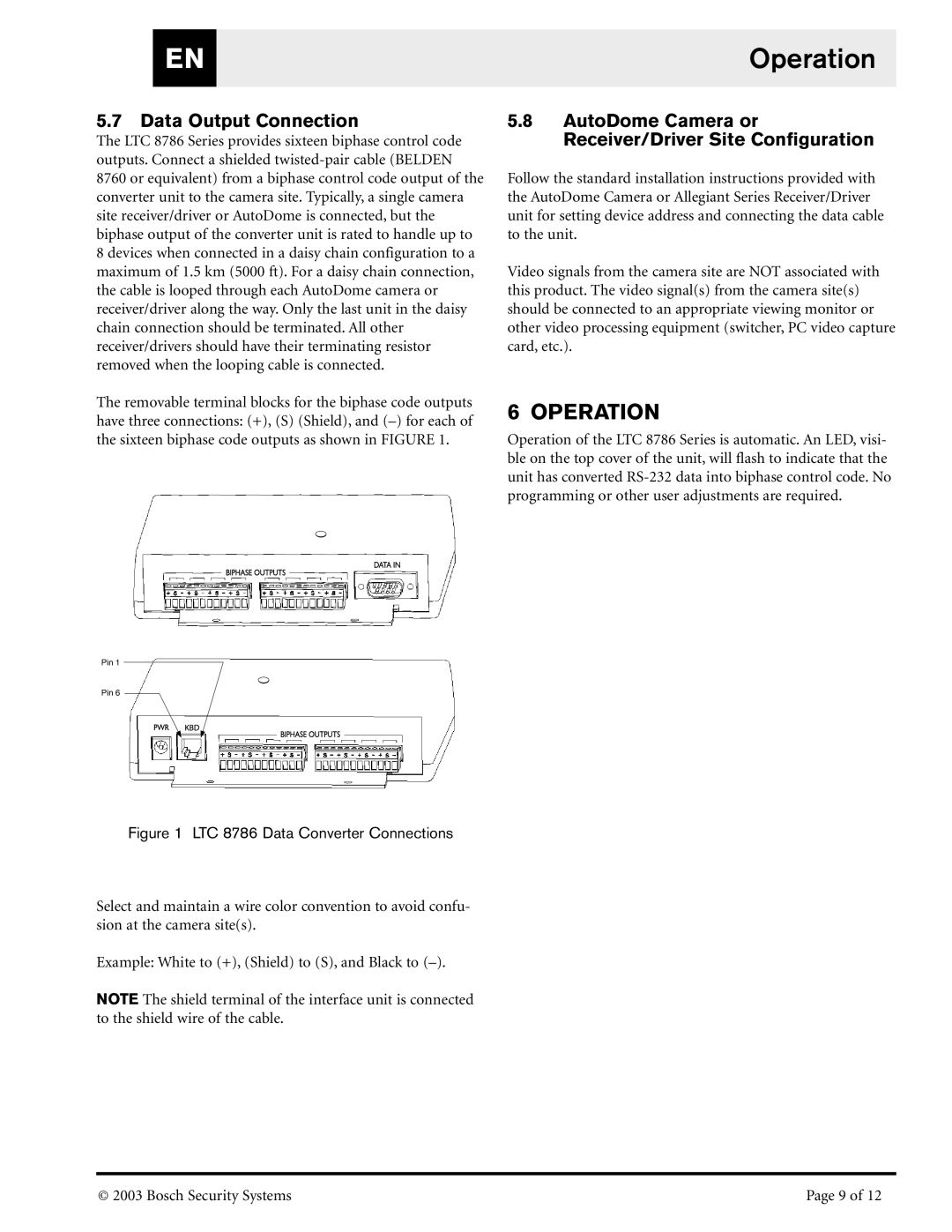EN | Operation |
|
|
5.7 Data Output Connection
The LTC 8786 Series provides sixteen biphase control code outputs. Connect a shielded
8760 or equivalent) from a biphase control code output of the converter unit to the camera site. Typically, a single camera site receiver/driver or AutoDome is connected, but the biphase output of the converter unit is rated to handle up to
8 devices when connected in a daisy chain configuration to a maximum of 1.5 km (5000 ft). For a daisy chain connection, the cable is looped through each AutoDome camera or receiver/driver along the way. Only the last unit in the daisy chain connection should be terminated. All other receiver/drivers should have their terminating resistor removed when the looping cable is connected.
The removable terminal blocks for the biphase code outputs have three connections: (+), (S) (Shield), and
5.8AutoDome Camera or Receiver/Driver Site Configuration
Follow the standard installation instructions provided with the AutoDome Camera or Allegiant Series Receiver/Driver unit for setting device address and connecting the data cable to the unit.
Video signals from the camera site are NOT associated with this product. The video signal(s) from the camera site(s) should be connected to an appropriate viewing monitor or other video processing equipment (switcher, PC video capture card, etc.).
6 OPERATION
Operation of the LTC 8786 Series is automatic. An LED, visi- ble on the top cover of the unit, will flash to indicate that the unit has converted
Pin 1
Pin 6
Figure 1 LTC 8786 Data Converter Connections
Select and maintain a wire color convention to avoid confu- sion at the camera site(s).
Example: White to (+), (Shield) to (S), and Black to
NOTE The shield terminal of the interface unit is connected to the shield wire of the cable.
© 2003 Bosch Security Systems | Page 9 of 12 |