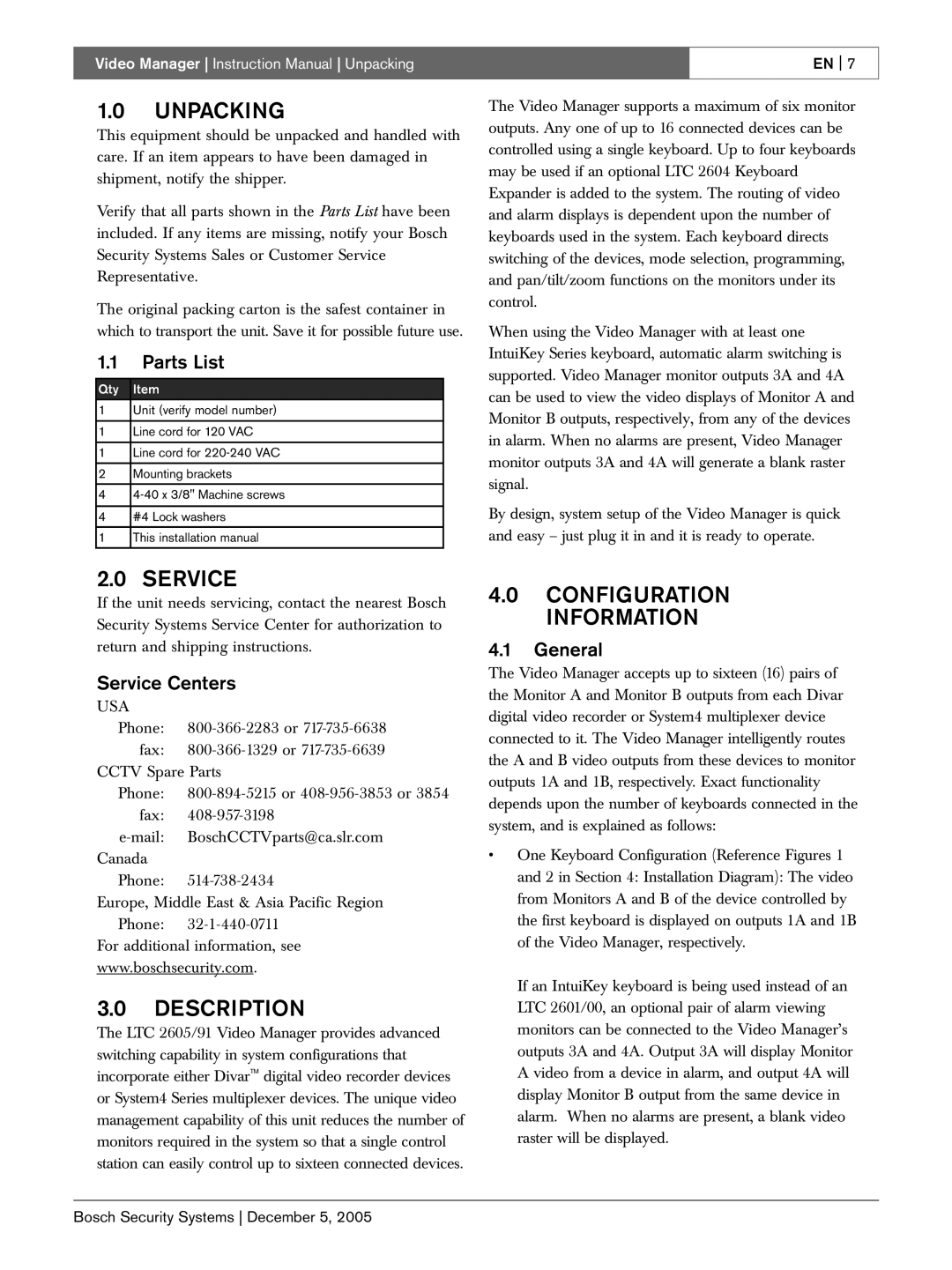Video Manager Instruction Manual Unpacking | EN 7 |
|
|
1.0UNPACKING
This equipment should be unpacked and handled with care. If an item appears to have been damaged in shipment, notify the shipper.
Verify that all parts shown in the Parts List have been included. If any items are missing, notify your Bosch Security Systems Sales or Customer Service Representative.
The original packing carton is the safest container in which to transport the unit. Save it for possible future use.
1.1Parts List
Qty Item
1Unit (verify model number)
1Line cord for 120 VAC
1Line cord for
2 Mounting brackets
4
4 #4 Lock washers
1This installation manual
The Video Manager supports a maximum of six monitor outputs. Any one of up to 16 connected devices can be controlled using a single keyboard. Up to four keyboards may be used if an optional LTC 2604 Keyboard Expander is added to the system. The routing of video and alarm displays is dependent upon the number of keyboards used in the system. Each keyboard directs switching of the devices, mode selection, programming, and pan/tilt/zoom functions on the monitors under its control.
When using the Video Manager with at least one IntuiKey Series keyboard, automatic alarm switching is supported. Video Manager monitor outputs 3A and 4A can be used to view the video displays of Monitor A and Monitor B outputs, respectively, from any of the devices in alarm. When no alarms are present, Video Manager monitor outputs 3A and 4A will generate a blank raster signal.
By design, system setup of the Video Manager is quick and easy – just plug it in and it is ready to operate.
2.0 SERVICE
If the unit needs servicing, contact the nearest Bosch Security Systems Service Center for authorization to return and shipping instructions.
Service Centers
USA
Phone:
CCTV Spare Parts
Phone:
Phone:
Europe, Middle East & Asia Pacific Region Phone:
For additional information, see www.boschsecurity.com.
3.0DESCRIPTION
The LTC 2605/91 Video Manager provides advanced switching capability in system configurations that incorporate either DivarTM digital video recorder devices or System4 Series multiplexer devices. The unique video management capability of this unit reduces the number of monitors required in the system so that a single control station can easily control up to sixteen connected devices.
4.0CONFIGURATION INFORMATION
4.1General
The Video Manager accepts up to sixteen (16) pairs of the Monitor A and Monitor B outputs from each Divar digital video recorder or System4 multiplexer device connected to it. The Video Manager intelligently routes the A and B video outputs from these devices to monitor outputs 1A and 1B, respectively. Exact functionality depends upon the number of keyboards connected in the system, and is explained as follows:
•One Keyboard Configuration (Reference Figures 1 and 2 in Section 4: Installation Diagram): The video from Monitors A and B of the device controlled by the first keyboard is displayed on outputs 1A and 1B of the Video Manager, respectively.
If an IntuiKey keyboard is being used instead of an LTC 2601/00, an optional pair of alarm viewing monitors can be connected to the Video Manager’s outputs 3A and 4A. Output 3A will display Monitor A video from a device in alarm, and output 4A will display Monitor B output from the same device in alarm. When no alarms are present, a blank video raster will be displayed.
Bosch Security Systems December 5, 2005