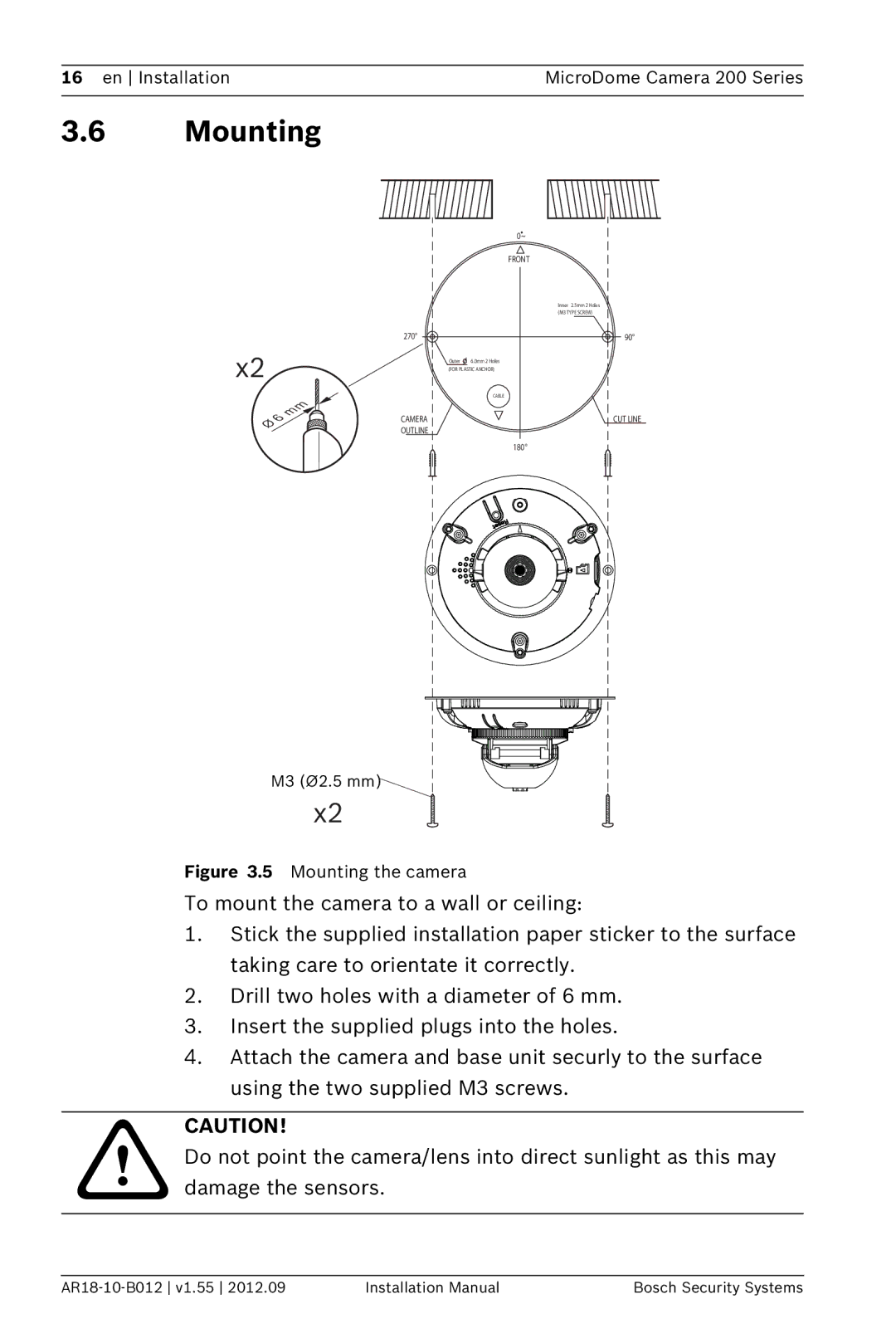16 en Installation | MicroDome Camera 200 Series |
|
|
3.6Mounting
| 0~ |
| FRONT |
| Inner 2.5mm 2 Holes |
| (M3 TYPE SCREW) |
270° | 90° |
x2 | Outer 6.0mm 2 Holes |
(FOR PLASTIC ANCHOR)
CABLE
CAMERA | CUT LINE |
OUTLINE
180°
M3 (Ø2.5 mm)
x2
Figure 3.5 Mounting the camera
To mount the camera to a wall or ceiling:
1.Stick the supplied installation paper sticker to the surface taking care to orientate it correctly.
2.Drill two holes with a diameter of 6 mm.
3.Insert the supplied plugs into the holes.
4.Attach the camera and base unit securly to the surface using the two supplied M3 screws.
CAUTION!
Do not point the camera/lens into direct sunlight as this may damage the sensors.
Installation Manual | Bosch Security Systems |