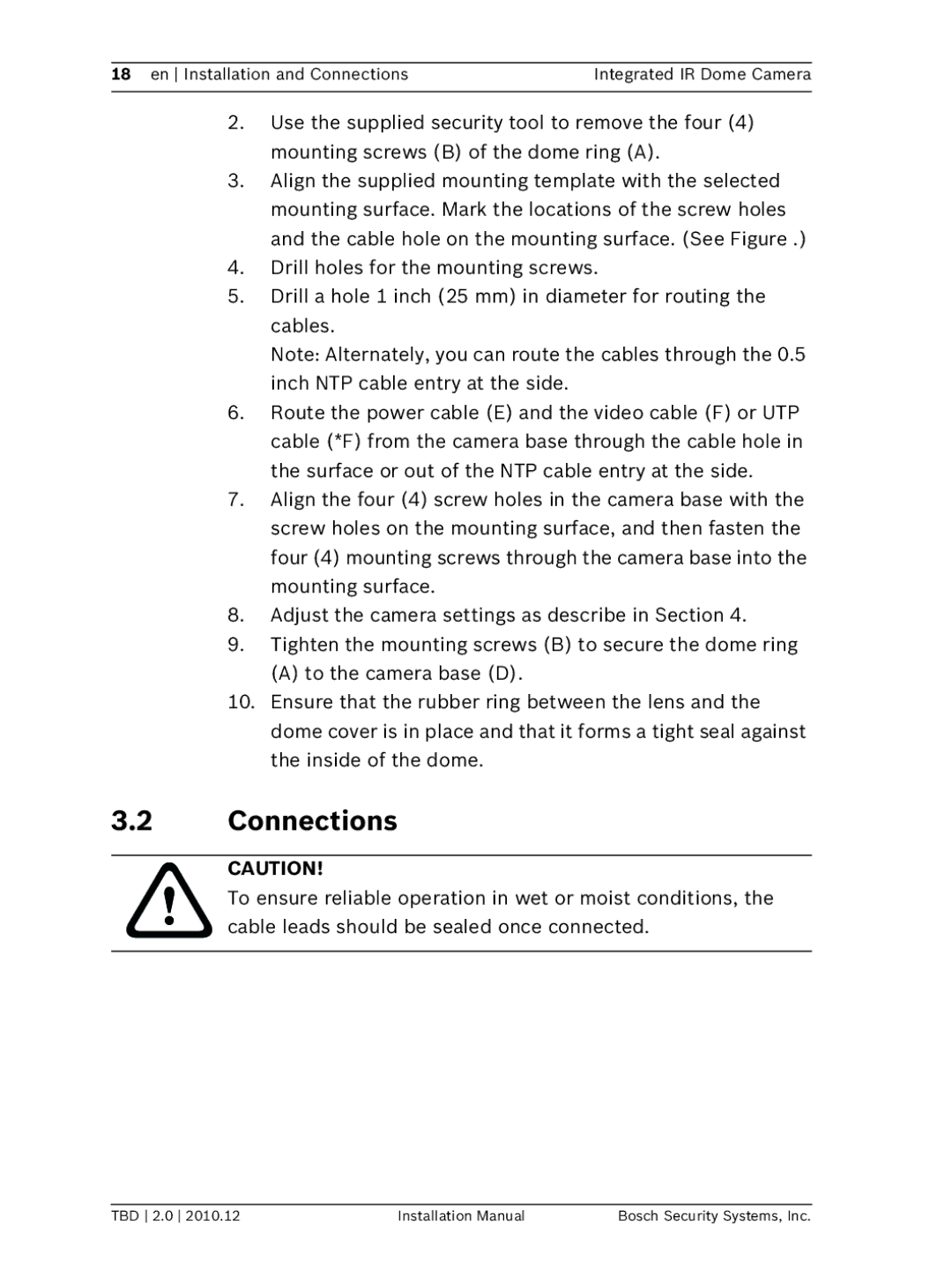18 en Installation and Connections | Integrated IR Dome Camera |
2.Use the supplied security tool to remove the four (4) mounting screws (B) of the dome ring (A).
3.Align the supplied mounting template with the selected mounting surface. Mark the locations of the screw holes and the cable hole on the mounting surface. (See Figure .)
4.Drill holes for the mounting screws.
5.Drill a hole 1 inch (25 mm) in diameter for routing the cables.
Note: Alternately, you can route the cables through the 0.5 inch NTP cable entry at the side.
6.Route the power cable (E) and the video cable (F) or UTP cable (*F) from the camera base through the cable hole in the surface or out of the NTP cable entry at the side.
7.Align the four (4) screw holes in the camera base with the screw holes on the mounting surface, and then fasten the four (4) mounting screws through the camera base into the mounting surface.
8.Adjust the camera settings as describe in Section 4.
9.Tighten the mounting screws (B) to secure the dome ring
(A) to the camera base (D).
10.Ensure that the rubber ring between the lens and the dome cover is in place and that it forms a tight seal against the inside of the dome.
3.2Connections
CAUTION!
To ensure reliable operation in wet or moist conditions, the cable leads should be sealed once connected.
TBD 2.0 2010.12 | Installation Manual | Bosch Security Systems, Inc. |