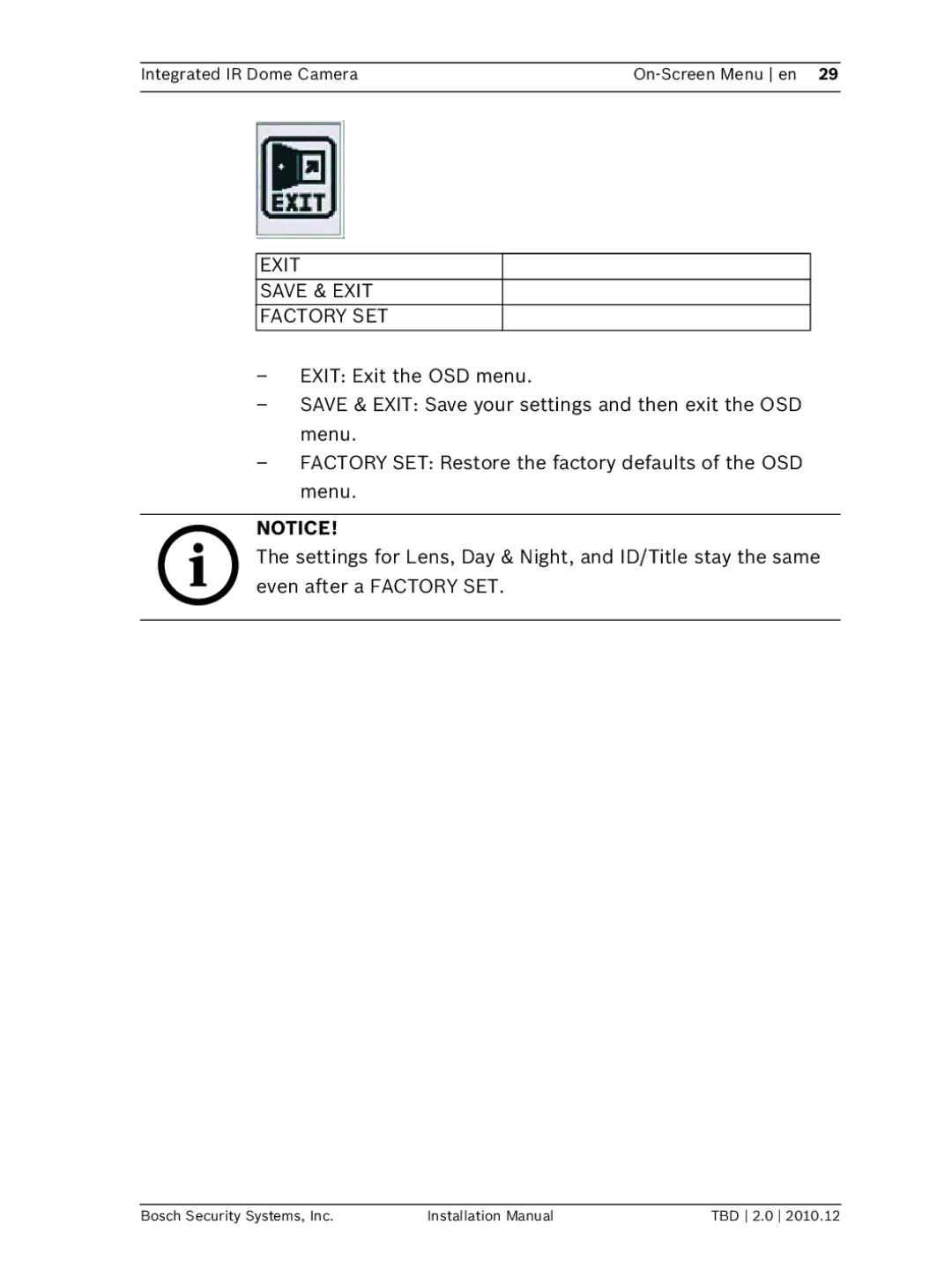Integrated IR Dome Camera |
EXIT
SAVE & EXIT
FACTORY SET
–EXIT: Exit the OSD menu.
–SAVE & EXIT: Save your settings and then exit the OSD menu.
–FACTORY SET: Restore the factory defaults of the OSD menu.
NOTICE!
The settings for Lens, Day & Night, and ID/Title stay the same even after a FACTORY SET.
Bosch Security Systems, Inc. | Installation Manual | TBD 2.0 2010.12 |