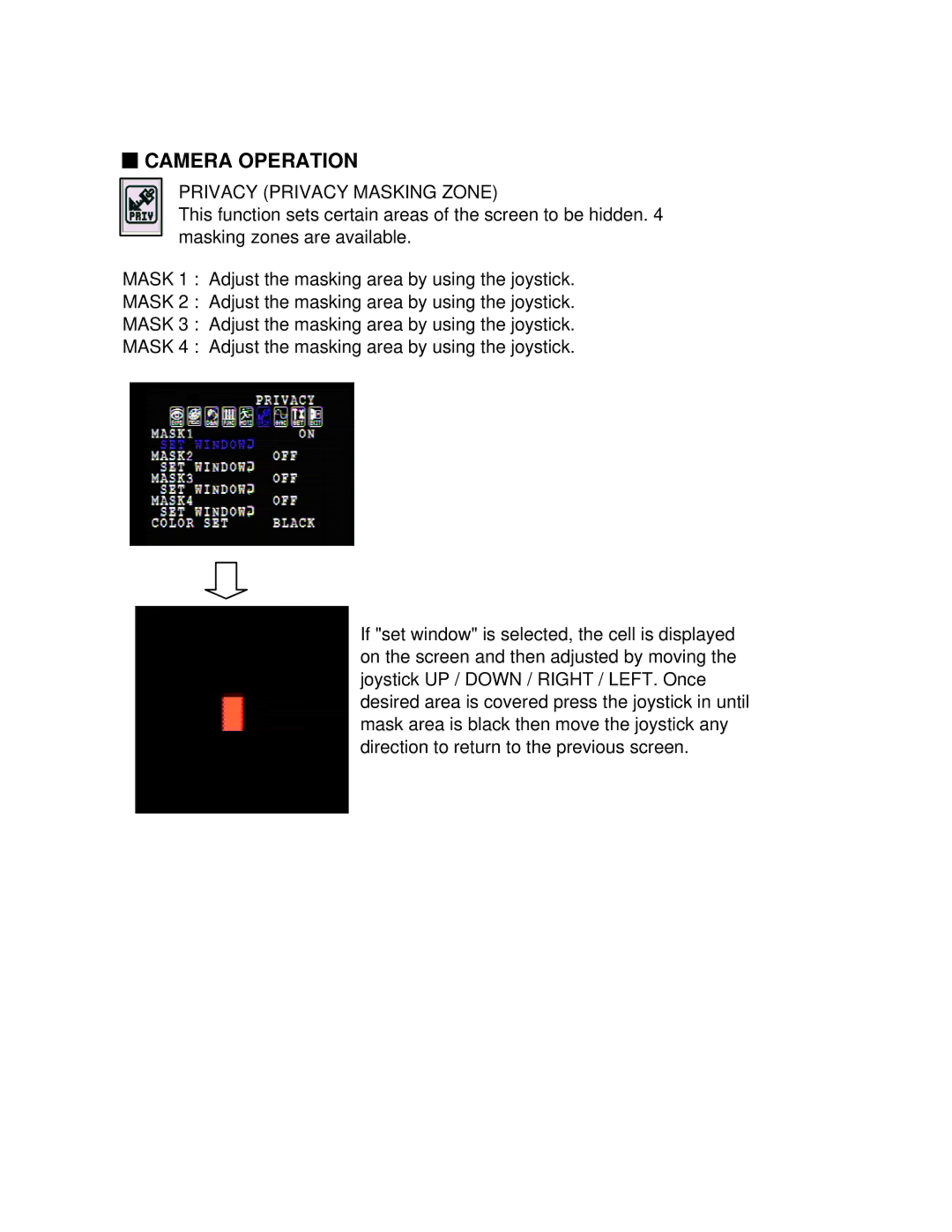■CAMERA OPERATION
PRIVACY (PRIVACY MASKING ZONE)
This function sets certain areas of the screen to be hidden. 4 masking zones are available.
MASK 1 : Adjust the masking area by using the joystick.
MASK 2 : Adjust the masking area by using the joystick.
MASK 3 : Adjust the masking area by using the joystick.
MASK 4 : Adjust the masking area by using the joystick.
If "set window" is selected, the cell is displayed on the screen and then adjusted by moving the joystick UP / DOWN / RIGHT / LEFT. Once desired area is covered press the joystick in until mask area is black then move the joystick any direction to return to the previous screen.