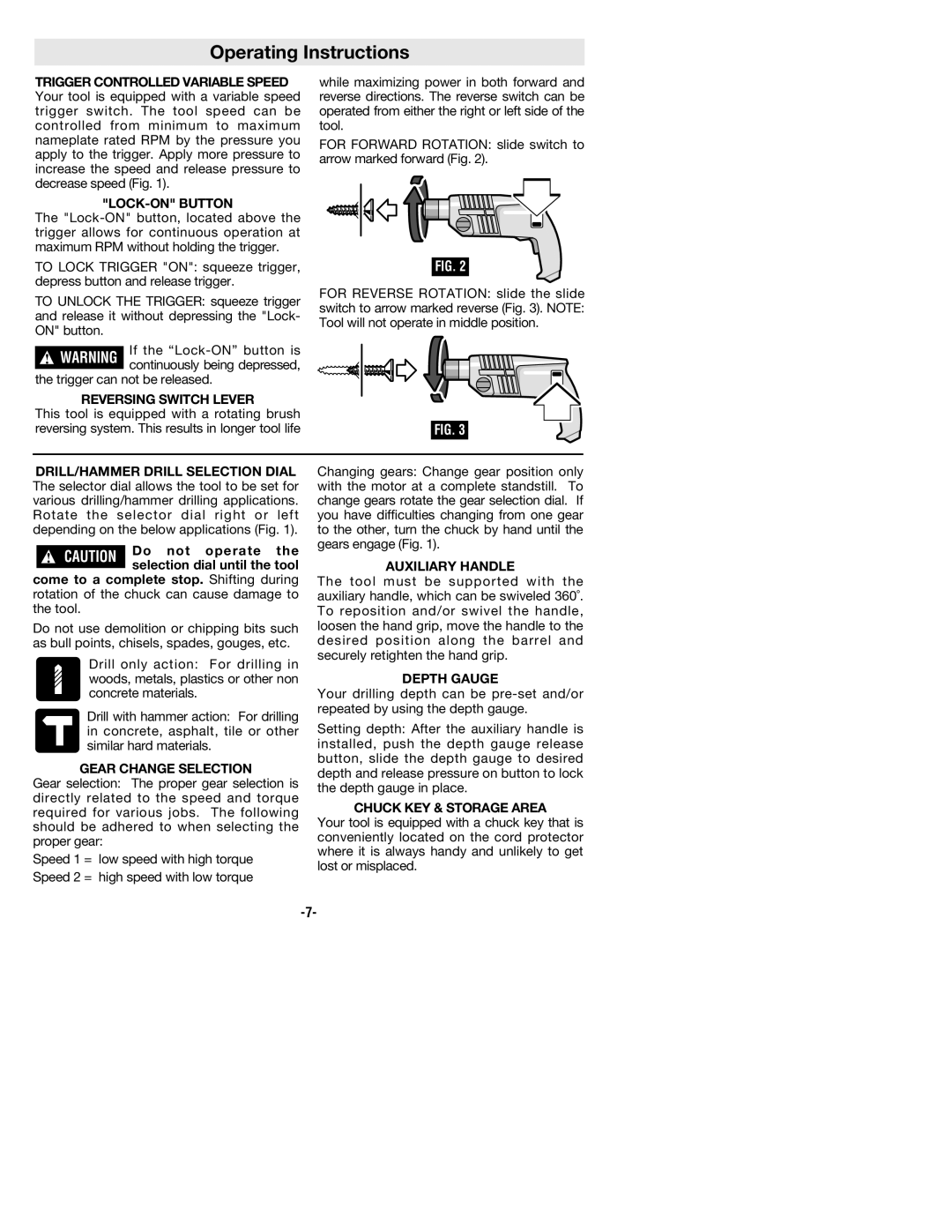Operating Instructions
TRIGGER CONTROLLED VARIABLE SPEED Your tool is equipped with a variable speed trigger switch. The tool speed can be controlled from minimum to maximum nameplate rated RPM by the pressure you apply to the trigger. Apply more pressure to increase the speed and release pressure to decrease speed (Fig. 1).
"LOCK-ON" BUTTON
The
TO LOCK TRIGGER "ON": squeeze trigger, depress button and release trigger.
TO UNLOCK THE TRIGGER: squeeze trigger and release it without depressing the "Lock- ON" button.
!WARNING If the
the trigger can not be released.
REVERSING SWITCH LEVER
This tool is equipped with a rotating brush reversing system. This results in longer tool life
while maximizing power in both forward and reverse directions. The reverse switch can be operated from either the right or left side of the tool.
FOR FORWARD ROTATION: slide switch to arrow marked forward (Fig. 2).
FIG. 2
FOR REVERSE ROTATION: slide the slide switch to arrow marked reverse (Fig. 3). NOTE: Tool will not operate in middle position.
FIG. 3
DRILL/HAMMER DRILL SELECTION DIAL The selector dial allows the tool to be set for various drilling/hammer drilling applications. Rotate the selector dial right or left depending on the below applications (Fig. 1).
!CAUTION Do not operate the selection dial until the tool
come to a complete stop. Shifting during rotation of the chuck can cause damage to the tool.
Do not use demolition or chipping bits such as bull points, chisels, spades, gouges, etc.
Drill only action: For drilling in woods, metals, plastics or other non concrete materials.
Drill with hammer action: For drilling in concrete, asphalt, tile or other similar hard materials.
GEAR CHANGE SELECTION
Gear selection: The proper gear selection is directly related to the speed and torque required for various jobs. The following should be adhered to when selecting the proper gear:
Speed 1 = low speed with high torque Speed 2 = high speed with low torque
Changing gears: Change gear position only with the motor at a complete standstill. To change gears rotate the gear selection dial. If you have difficulties changing from one gear to the other, turn the chuck by hand until the gears engage (Fig. 1).
AUXILIARY HANDLE
The tool must be supported with the auxiliary handle, which can be swiveled 360˚. To reposition and/or swivel the handle, loosen the hand grip, move the handle to the desired position along the barrel and securely retighten the hand grip.
DEPTH GAUGE
Your drilling depth can be
Setting depth: After the auxiliary handle is installed, push the depth gauge release button, slide the depth gauge to desired depth and release pressure on button to lock the depth gauge in place.
CHUCK KEY & STORAGE AREA
Your tool is equipped with a chuck key that is conveniently located on the cord protector where it is always handy and unlikely to get lost or misplaced.