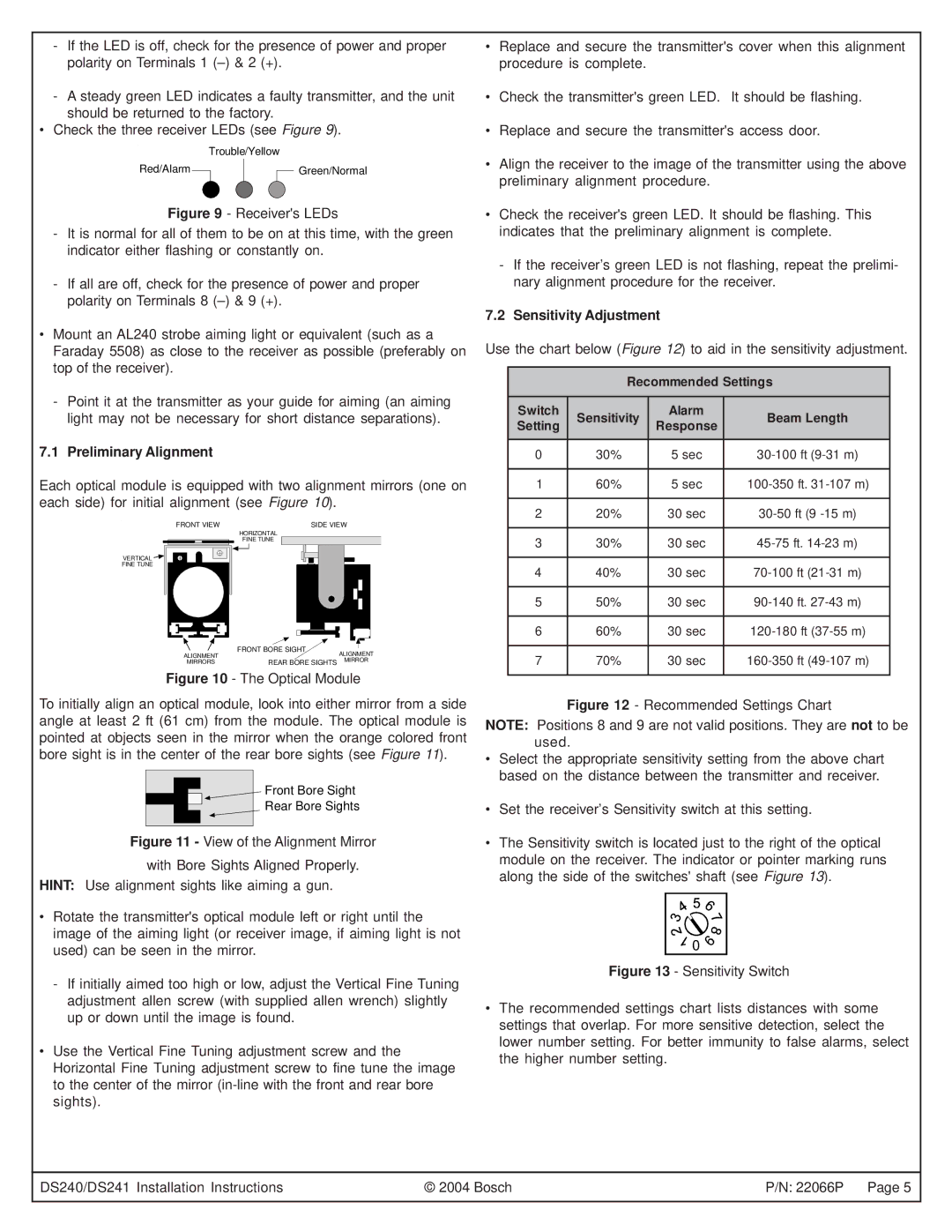DS240, DS241 specifications
Bosch has long been a leader in the power tool industry, renowned for its innovation and quality. Among its impressive lineup are the Bosch Power Tools DS240 and DS241, which are designed for professionals demanding durability, precision, and performance in various applications.The Bosch DS240 and DS241 models serve as exceptional circular saws that are packed with advanced features for optimal performance. Both tools are powered by robust motors delivering high torque, ensuring that they can cut through tough materials with ease. The DS240 boasts a 15-amp motor, providing ample power for heavy-duty operations, while the DS241 is designed for lighter, more intricate tasks without sacrificing efficiency.
One of the standout features of both models is their precision cutting capabilities. Equipped with laser guide technology, the saws allow users to achieve straight cuts with enhanced accuracy. The integrated laser helps in aligning the cut line, thus reducing the risk of error, making these tools perfect for those working on detailed projects.
Another significant characteristic of the Bosch DS240 and DS241 is their ergonomic design. Both models feature soft-grip handles that ensure comfort during prolonged use, reducing hand fatigue. The lightweight construction of the saws further enhances user maneuverability, making them ideal for overhead and tight-space applications.
In terms of safety, Bosch does not compromise. Both saws feature electronic brake systems that stop the blade almost instantly when the trigger is released, preventing accidents. Additionally, they come with safety guards that minimize exposure to cutting edges, ensuring a secure operating environment.
The dual bevel capability of the DS241 allows for versatile cutting angles, making it suitable for a variety of woodworking tasks. Conversely, the DS240 focuses on robust performance for straight cuts, appealing to users who prioritize power over versatility.
Both models incorporate advanced dust extraction systems, helping to maintain clean work areas and improve visibility during cutting tasks. This feature is particularly valued by professionals working in environments where cleanliness is crucial.
Overall, the Bosch Power Tools DS240 and DS241 deliver a perfect blend of power, precision, and safety, embodying Bosch's commitment to quality and innovation in power tools. Whether tackling complex construction projects or simple home improvements, these tools stand ready to meet the demands of their users.