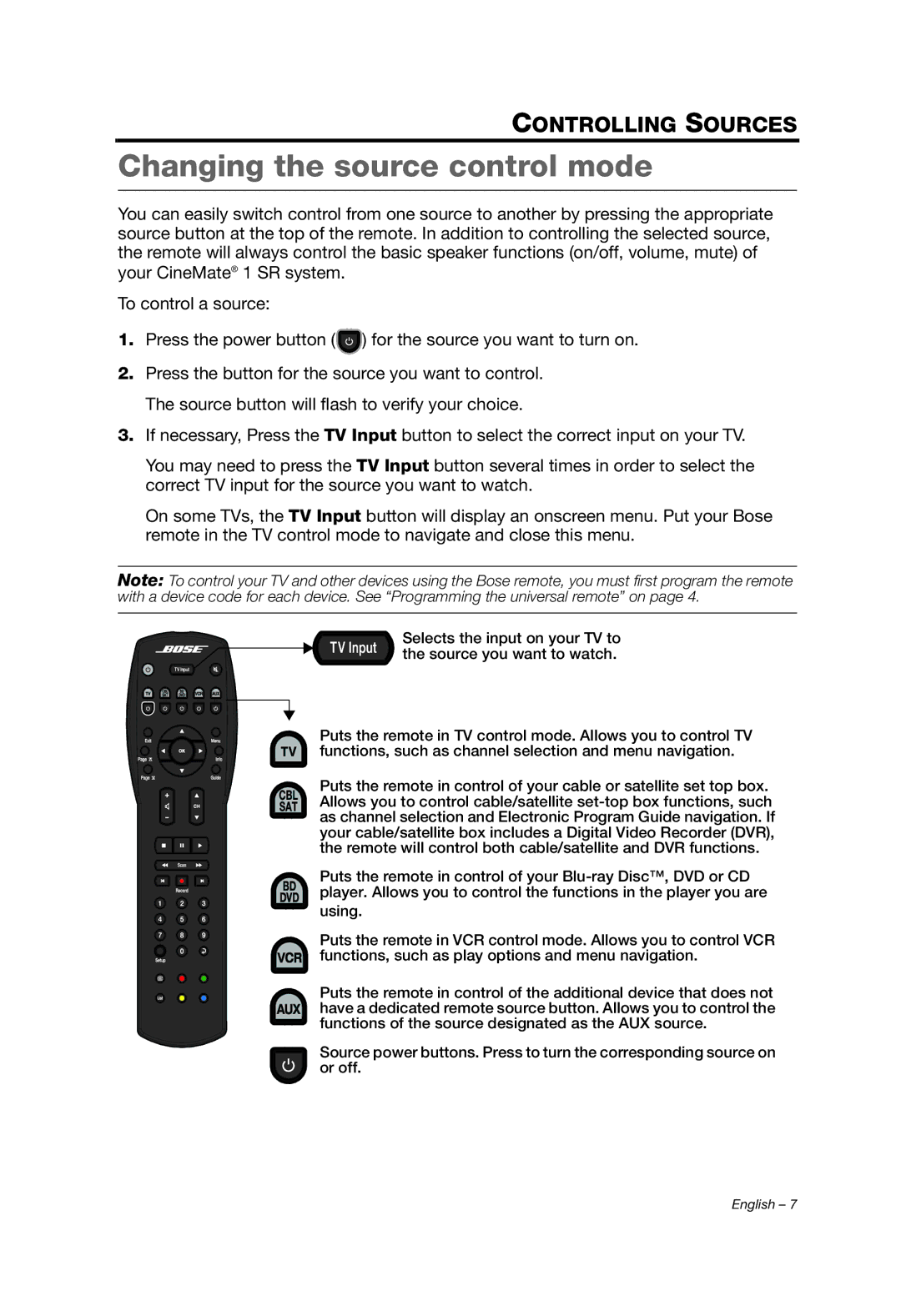329198/1100 specifications
The Bose 329198/1100 is a remarkable addition to the world of high-quality audio devices, exemplifying the brand's commitment to superior sound performance and innovative technology. Primarily, this model serves as a premium noise-canceling headphone, designed to deliver an immersive listening experience whether you're at home, on the go, or traveling.One of the standout features of the Bose 329198/1100 is its advanced noise-canceling capability. Utilizing Bose’s renowned QuietComfort technology, these headphones effectively block out ambient noise, allowing users to enjoy their music, podcasts, or calls without distractions. This is particularly beneficial for frequent travelers and those who work in noisy environments.
Audio quality is another area where the Bose 329198/1100 excels. The headphones are engineered with high-quality drivers that produce deep bass and clear treble, ensuring a balanced sound profile across various genres. The headphones are designed to cater to audiophiles who appreciate rich, detailed soundscapes while also appealing to casual listeners, making them versatile enough for various audio preferences.
Comfort is a critical factor in long-term headphone use, and the Bose 329198/1100 doesn't disappoint. Featuring plush ear cushions and an adjustable headband, users can wear these headphones for extended periods without discomfort. The lightweight design further enhances the user experience, making them ideal for long flights or extended listening sessions.
Connectivity options are another highlight of the Bose 329198/1100. These headphones offer both Bluetooth and wired connections, allowing users to connect seamlessly to a variety of devices, from smartphones to laptops. The Bluetooth technology ensures a stable connection with minimal latency, and the inclusion of a standard audio jack allows for traditional wired use when necessary.
Bose also incorporates smart features in the 329198/1100 model, such as built-in voice assistant compatibility. Users can access their favorite voice assistants, such as Siri or Google Assistant, conveniently through the headphones, facilitating hands-free control.
Moreover, battery life is impressive with this model, providing hours of playtime on a single charge. A quick charge feature also allows users to get back to their music in no time, making these headphones practical for everyday use.
In summary, the Bose 329198/1100 combines cutting-edge noise-canceling technology, superior sound quality, and user-friendly features, making it an exceptional choice for anyone in search of a high-performance audio experience. Whether you are a music lover, a frequent traveler, or simply someone who enjoys quality sound, these headphones are designed to meet and exceed expectations.