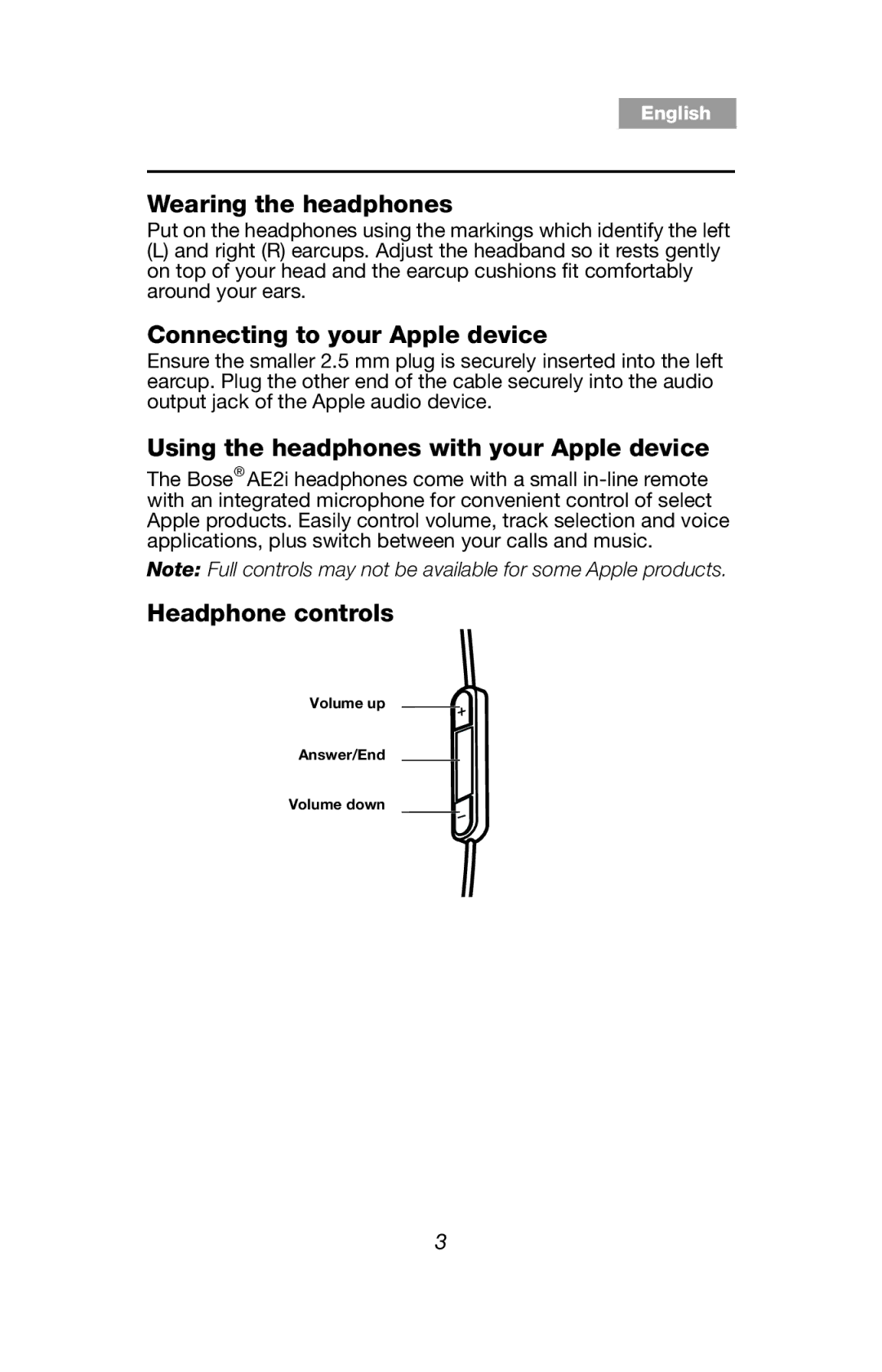Tab 5, 11 Tab 4, 10 | Tab 3, 9 | Tab 2, 8 | English |
|
|
|
|
Wearing the headphones
Put on the headphones using the markings which identify the left
(L)and right (R) earcups. Adjust the headband so it rests gently on top of your head and the earcup cushions fit comfortably around your ears.
Connecting to your Apple device
Ensure the smaller 2.5 mm plug is securely inserted into the left earcup. Plug the other end of the cable securely into the audio output jack of the Apple audio device.
Using the headphones with your Apple device
The Bose® AE2i headphones come with a small
Note: Full controls may not be available for some Apple products.
Headphone controls
Volume up
Answer/End
Volume down
3