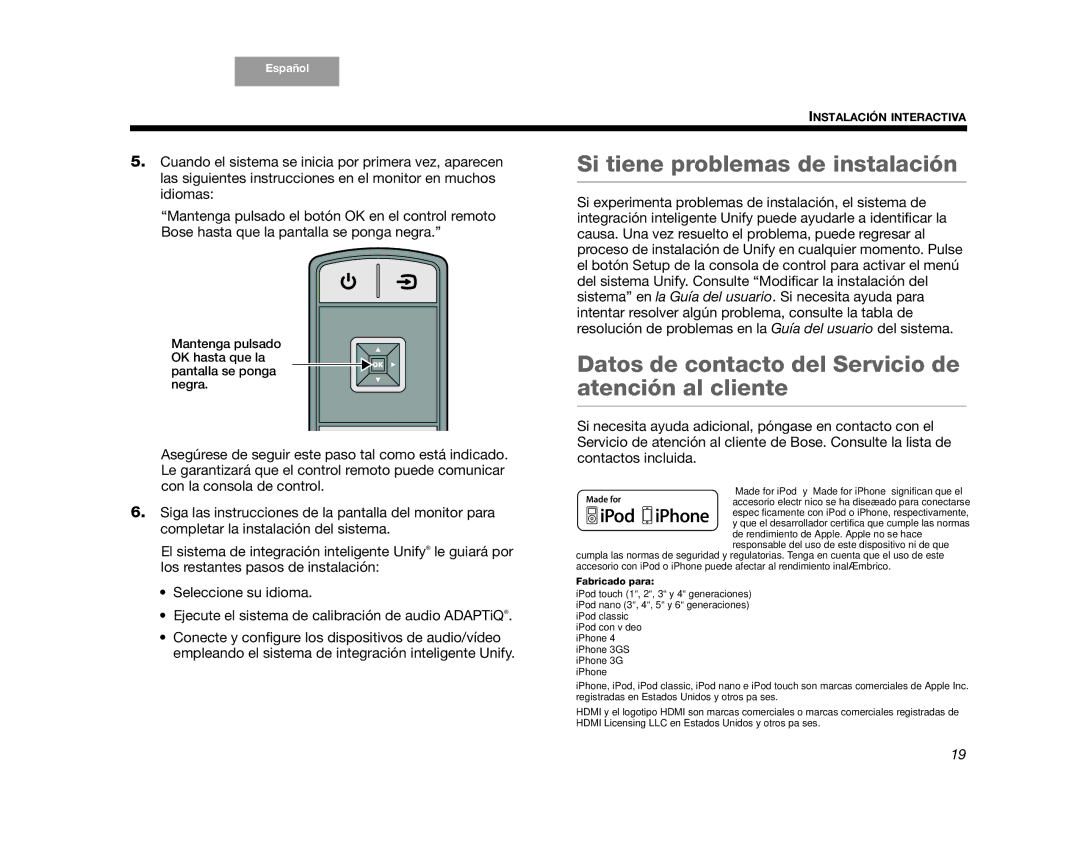AM352276 specifications
The Bose AM352276 is a high-performance loudspeaker that stands out for its robust design and exceptional sound quality, making it a popular choice for both commercial and personal audio applications. This model is known for its versatility, capable of serving in various environments, from smaller venues to large halls.One of the key features of the AM352276 is its impressive sound dispersion. It utilizes advanced waveguide technology to ensure consistent sound coverage across a wide area. This means that regardless of where the listener is positioned, they will experience a balanced audio experience, making it ideal for events where the audience is spread out.
The loudspeaker is engineered with a bi-amplified design that allows for independent amplification of low and high frequencies. This results in a clearer and more dynamic sound, enhancing the overall listening experience. The AM352276 is equipped with high-performance transducers that provide deep bass and crisp highs, catering to a wide range of musical genres and audio content.
Durability is another hallmark of the Bose AM352276. It features a weather-resistant enclosure, making it suitable for outdoor use in various weather conditions. This robust construction ensures that the speaker can withstand the rigors of daily use, whether in a permanent installation or temporary setup.
The loudspeaker also includes integrated mounting options, allowing for flexible installation. This adaptability makes it easy to position the speaker in a manner that optimizes sound performance, whether suspended from the ceiling, mounted on a wall, or used on a stand.
In terms of connectivity, the AM352276 supports various audio input options, making it compatible with a wide range of audio equipment. This flexibility is crucial for seamless integration into existing sound systems, allowing users to connect their preferred audio sources without hassle.
Overall, the Bose AM352276 brings together cutting-edge technology, exceptional sound quality, and robust design, making it an excellent choice for anyone seeking a reliable and high-quality loudspeaker solution. Whether for a concert, corporate event, or home audio system, this speaker delivers performance that meets the demands of modern audio environments. With its combination of features, it is a compelling option for those who prioritize sound fidelity and versatility.