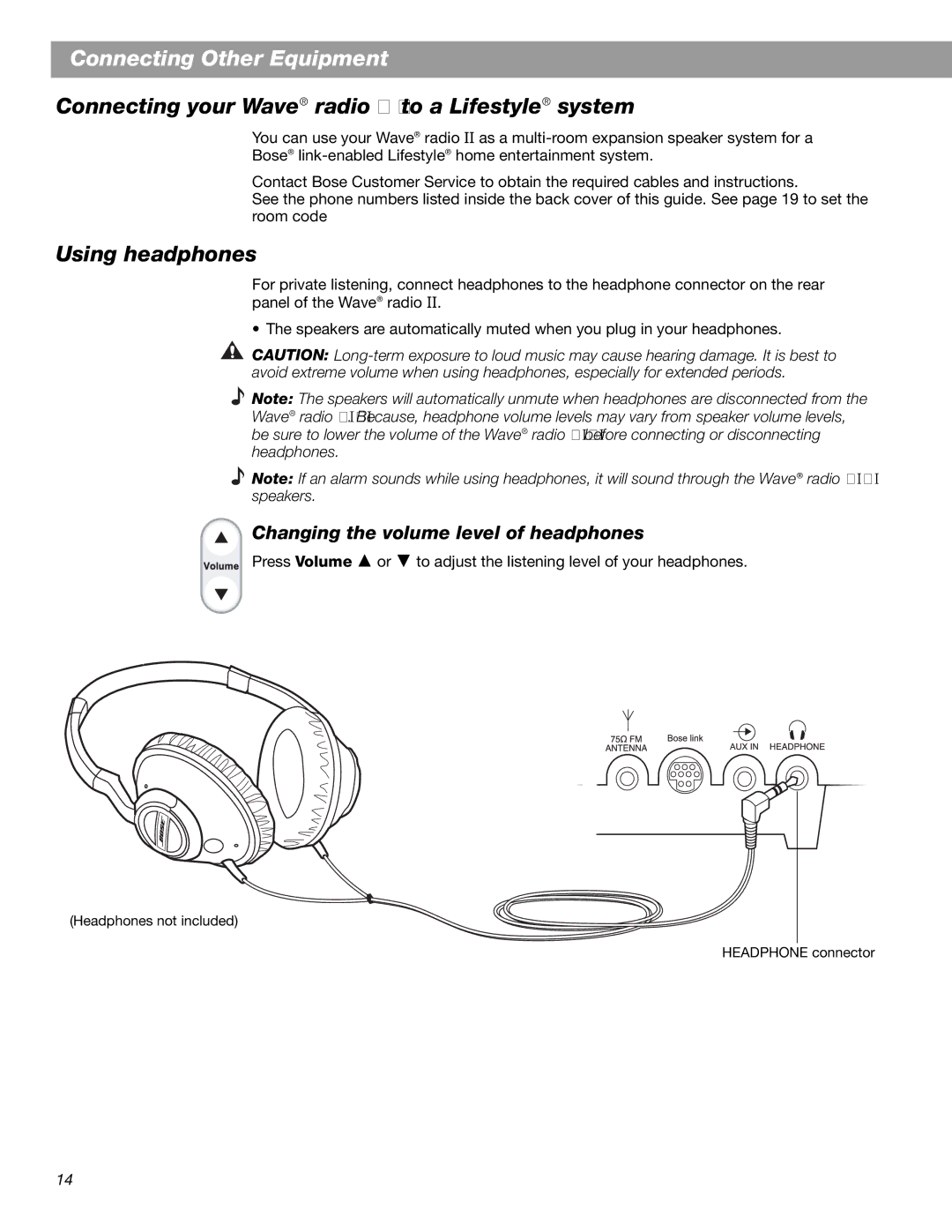Radio II specifications
The Bose Radio II is a remarkable piece of audio technology that continues to define excellence in sound quality and user experience. Renowned for its sleek design and innovative features, the Bose Radio II offers a diverse range of functionalities that cater to the modern listener's needs.At the heart of the Bose Radio II is its impressive sound reproduction capability. Equipped with Bose's proprietary waveguide speaker technology, it delivers deep, rich bass and crystal-clear highs, creating an immersive listening experience whether you are enjoying music, tuning into your favorite radio station, or streaming podcasts. The radio features a custom-tuned digital signal processor, which optimizes audio performance across various genres, ensuring that every note is delivered with precision.
One of the standout characteristics of the Bose Radio II is its seamless connectivity. The device comes with built-in Bluetooth functionality, allowing users to easily stream music from their smartphones, tablets, or other Bluetooth-enabled devices. Additionally, it features an auxiliary input, providing versatility for connecting different audio sources. The radio is also equipped with a USB port, making it easy to charge devices while enjoying your favorite tunes.
The user interface of the Bose Radio II is designed with simplicity in mind. It features an intuitive LCD display that provides essential information at a glance, including station information, song titles, and artist names. The radio supports both AM and FM bands, ensuring access to a wide variety of stations. With 6 preset buttons, users can quickly switch between their favorite channels without hassle.
For those who value personalization, the Bose Radio II offers customizable alarms and sleep timers, allowing you to wake up to your preferred station or music selection. Its dual alarms cater to different schedules, making it perfect for households with varying routines.
Durability and portability are also notable features of the Bose Radio II, making it an excellent companion for both home use and outdoor adventures. The device is designed to withstand the rigors of daily use while maintaining its elegant appearance.
In conclusion, the Bose Radio II exemplifies the perfect blend of cutting-edge technology, top-notch audio performance, and user-friendly features. Whether you are a casual listener or an audio enthusiast, this radio offers a memorable auditory experience, ensuring that music and entertainment are always just a button press away.