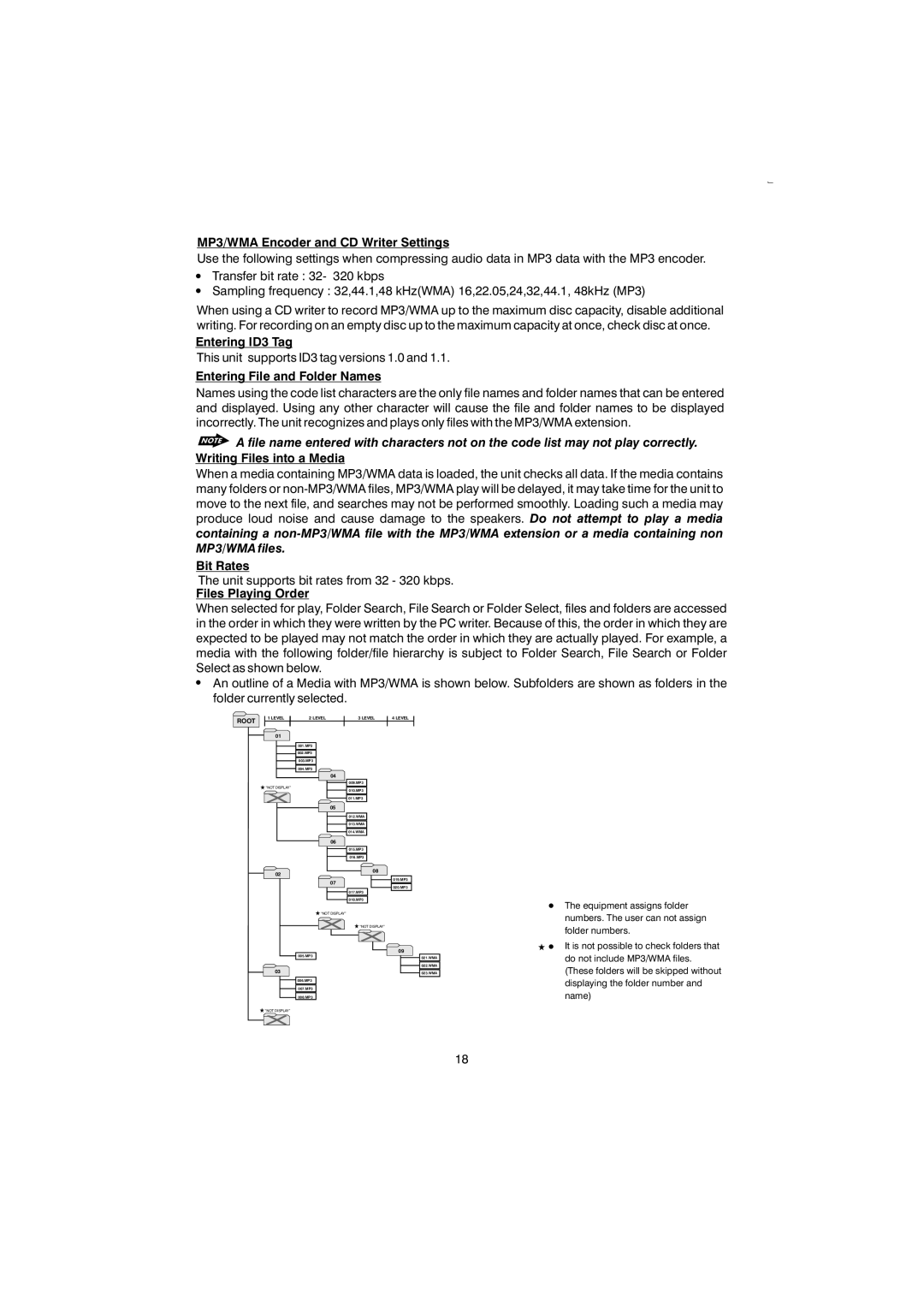MP3/WMA Encoder and CD Writer Settings
Use the following settings when compressing audio data in MP3 data with the MP3 encoder.
Transfer bit rate : 32- 320 kbps
Sampling frequency : 32,44.1,48 kHz(WMA) 16,22.05,24,32,44.1, 48kHz (MP3)
When using a CD writer to record MP3/WMA up to the maximum disc capacity, disable additional writing. For recording on an empty disc up to the maximum capacity at once, check disc at once.
Entering ID3 Tag
This unit supports ID3 tag versions 1.0 and 1.1.
Entering File and Folder Names
Names using the code list characters are the only file names and folder names that can be entered and displayed. Using any other character will cause the file and folder names to be displayed incorrectly. The unit recognizes and plays only files with the MP3/WMA extension.
A file name entered with characters not on the code list may not play correctly.
Writing Files into a Media
When a media containing MP3/WMA data is loaded, the unit checks all data. If the media contains many folders or
containing a
Bit Rates
The unit supports bit rates from 32 - 320 kbps.
Files Playing Order
When selected for play, Folder Search, File Search or Folder Select, files and folders are accessed in the order in which they were written by the PC writer. Because of this, the order in which they are expected to be played may not match the order in which they are actually played. For example, a media with the following folder/file hierarchy is subject to Folder Search, File Search or Folder Select as shown below.
An outline of a Media with MP3/WMA is shown below. Subfolders are shown as folders in the folder currently selected.
1 LEVEL | 2 LEVEL | 3 LEVEL | 4 LEVEL |
ROOT |
|
|
|
01 |
|
|
|
| 001.MP3 |
|
|
| 002.MP3 |
|
|
| 003.MP3 |
|
|
| 004.MP3 |
|
|
| 04 |
|
|
|
| 009.MP3 |
|
“NOT DISPLAY” |
| 010.MP3 |
|
X |
|
| |
| 011.MP3 |
| |
| 05 |
|
|
|
| 012.WMA |
|
|
| 013.WMA |
|
|
| 014.WMA |
|
| 06 |
|
|
|
| 015.MP3 |
|
|
| 016.MP3 |
|
02 |
| 08 |
|
|
|
| |
| 07 |
| 019.MP3 |
|
| 020.MP3 | |
|
|
| |
|
| 017.MP3 |
|
|
| 018.MP3 |
|
| “NOT DISPLAY” |
|
|
The equipment assigns folder numbers. The user can not assign
005.MP3
03
006.MP3
007.MP3
008.MP3
![]() “NOT DISPLAY”
“NOT DISPLAY”
X![]() “NOT DISPLAY”
“NOT DISPLAY”
![]() X
X
09
021.WMA
022.WMA
023.WMA
folder numbers.
It is not possible to check folders that do not include MP3/WMA files. (These folders will be skipped without displaying the folder number and name)
X
18