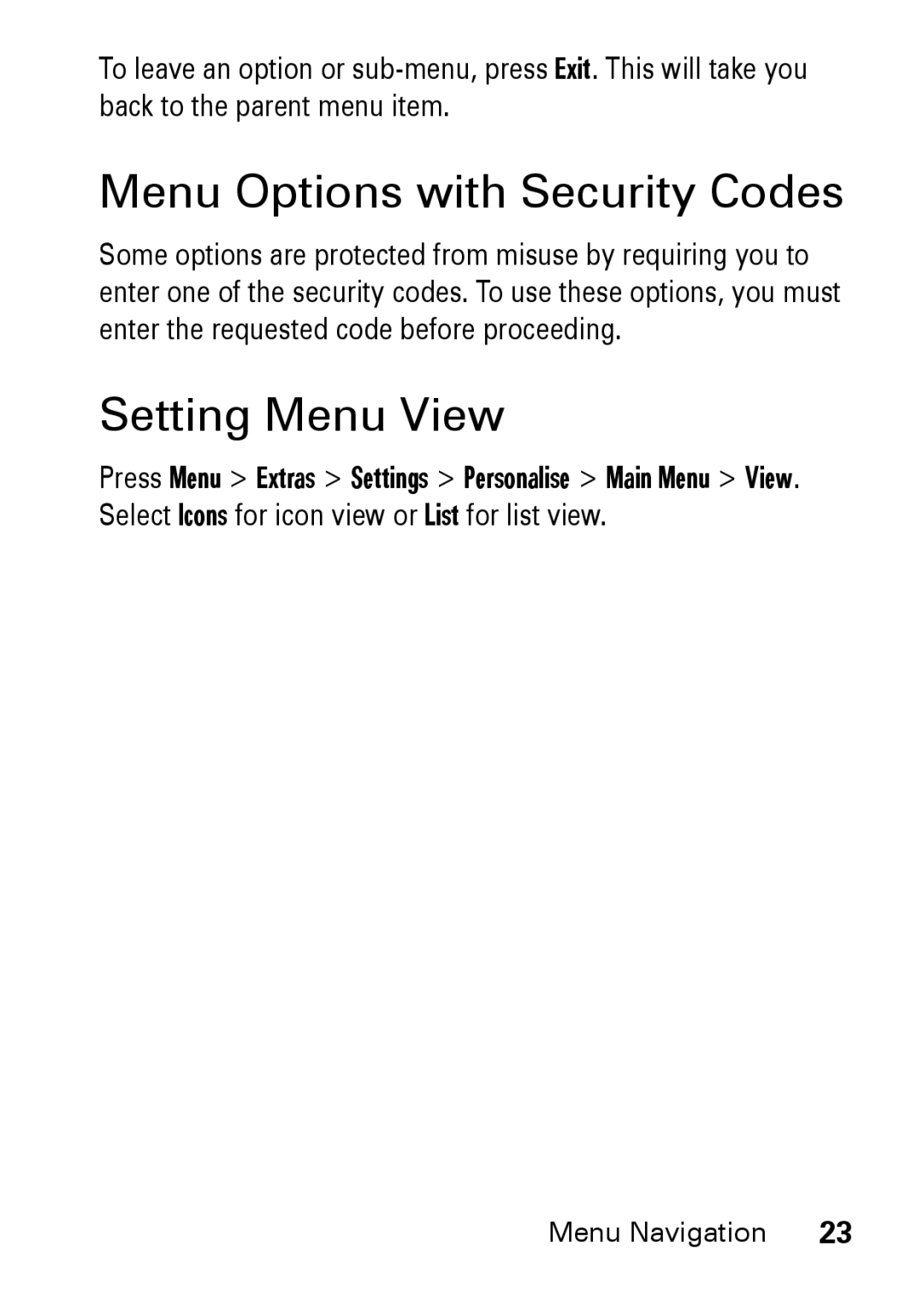To leave an option or
Menu Options with Security Codes
Some options are protected from misuse by requiring you to enter one of the security codes. To use these options, you must enter the requested code before proceeding.
Setting Menu View
Press Menu > Extras > Settings > Personalise > Main Menu > View. Select Icons for icon view or List for list view.
Menu Navigation 23