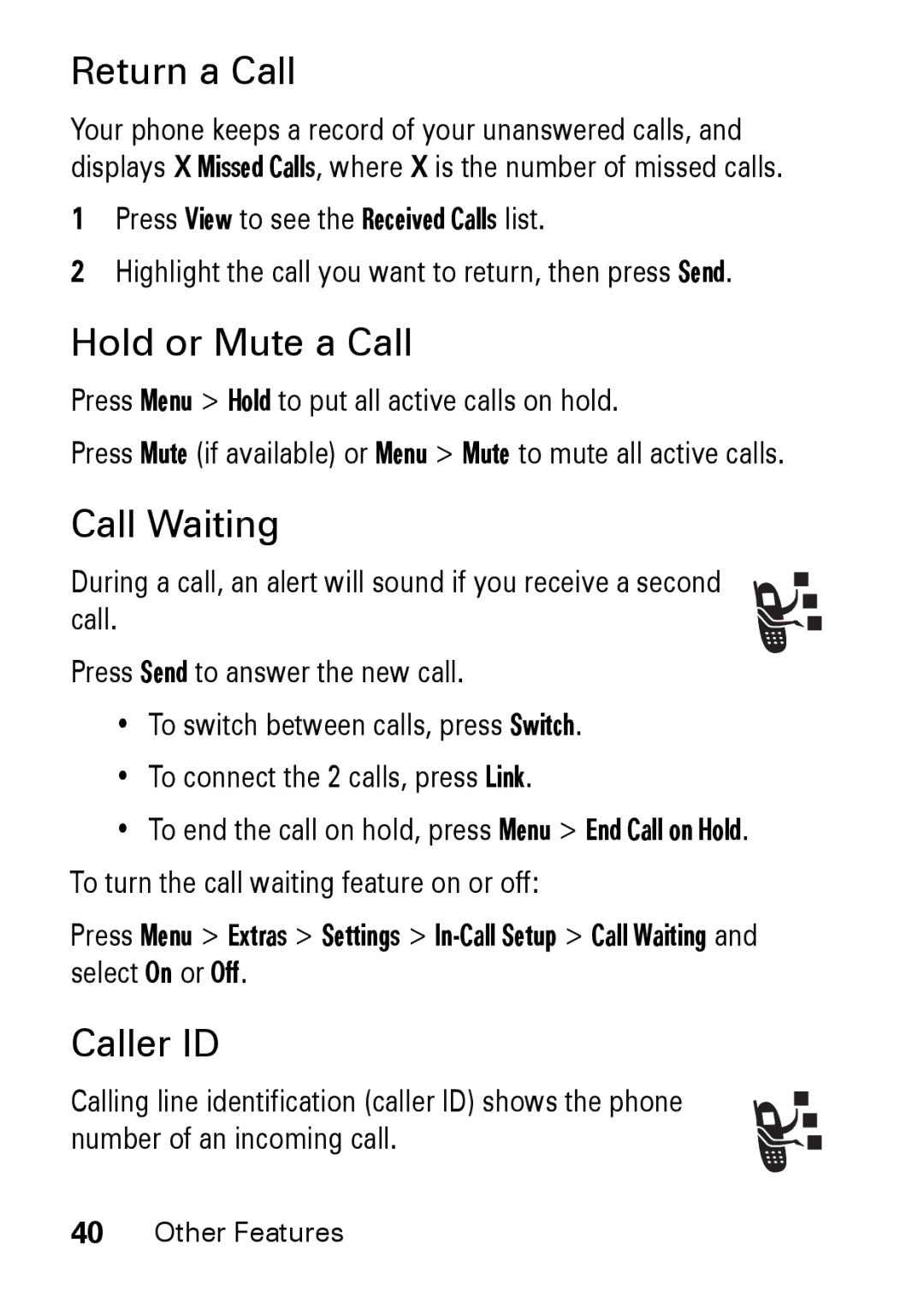Return a Call
Your phone keeps a record of your unanswered calls, and displays X Missed Calls, where X is the number of missed calls.
1Press View to see the Received Calls list.
2Highlight the call you want to return, then press Send.
Hold or Mute a Call
Press Menu > Hold to put all active calls on hold.
Press Mute (if available) or Menu > Mute to mute all active calls.
Call Waiting
During a call, an alert will sound if you receive a second call.
Press Send to answer the new call.
•To switch between calls, press Switch.
•To connect the 2 calls, press Link.
•To end the call on hold, press Menu > End Call on Hold. To turn the call waiting feature on or off:
Press Menu > Extras > Settings >
Caller ID
Calling line identification (caller ID) shows the phone number of an incoming call.
40Other Features