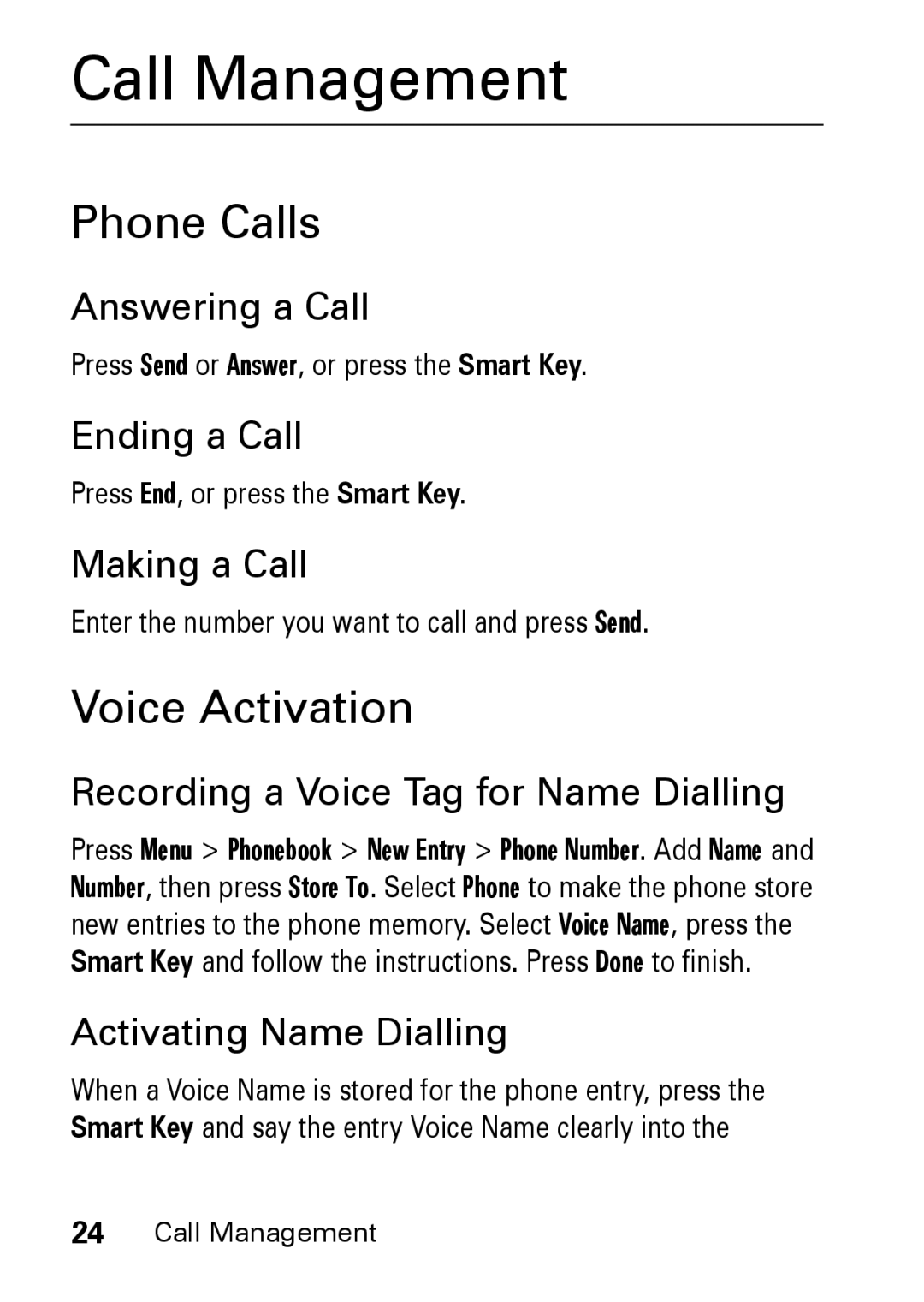Call Management
Phone Calls
Answering a Call
Press Send or Answer, or press the Smart Key.
Ending a Call
Press End, or press the Smart Key.
Making a Call
Enter the number you want to call and press Send.
Voice Activation
Recording a Voice Tag for Name Dialling
Press Menu > Phonebook > New Entry > Phone Number. Add Name and Number, then press Store To. Select Phone to make the phone store new entries to the phone memory. Select Voice Name, press the Smart Key and follow the instructions. Press Done to finish.
Activating Name Dialling
When a Voice Name is stored for the phone entry, press the Smart Key and say the entry Voice Name clearly into the
24Call Management