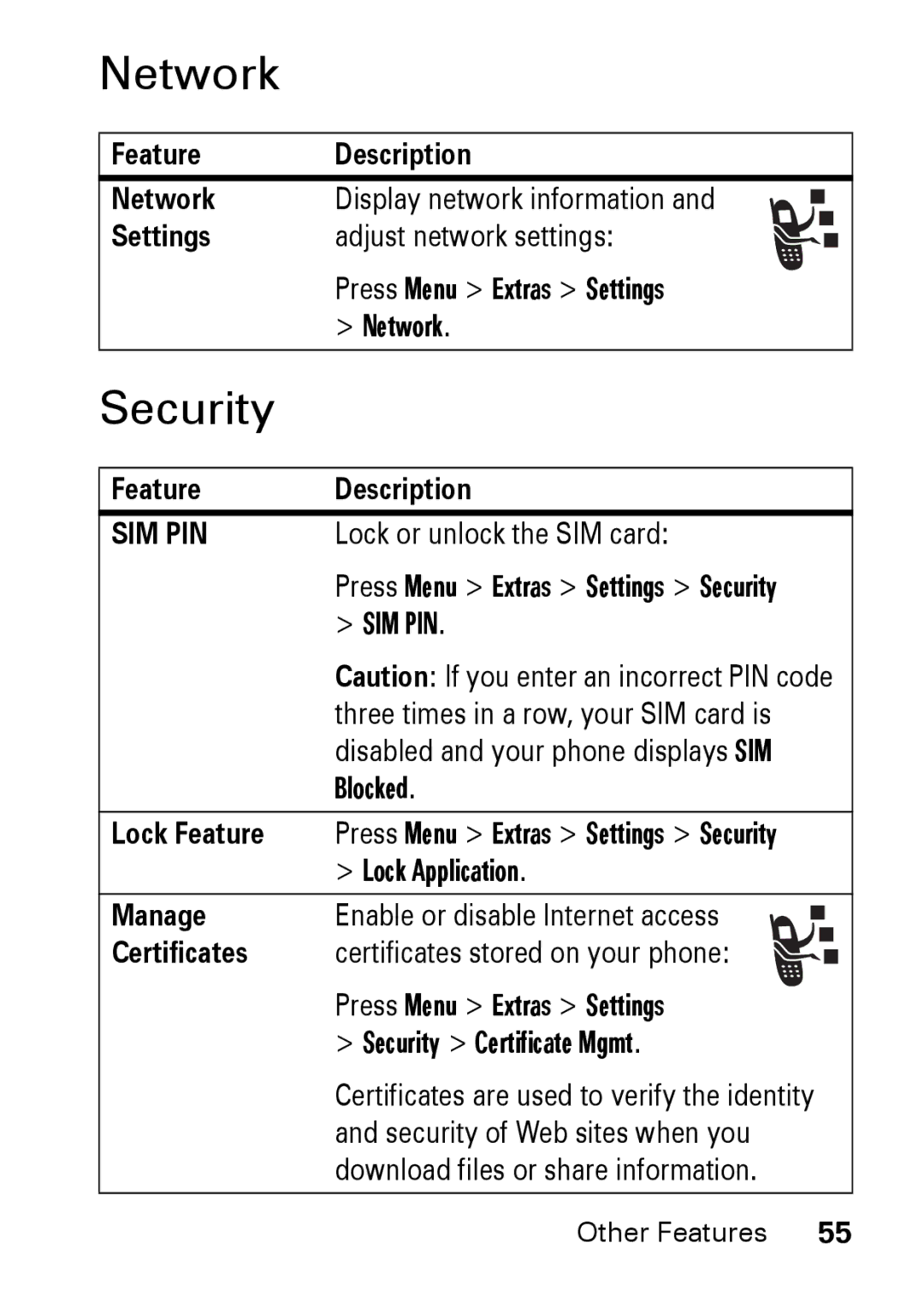Network
Feature | Description | |||||
Network | Display network information and |
|
| |||
| ||||||
| ||||||
Settings | adjust network settings: |
|
|
|
| |
|
|
|
| |||
|
| |||||
| Press Menu > Extras > Settings | |||||
| > Network. | |||||
Security
Feature | Description | |||||
SIM PIN | Lock or unlock the SIM card: | |||||
| Press Menu > Extras > Settings > Security | |||||
| > SIM PIN. | |||||
| Caution: If you enter an incorrect PIN code | |||||
| three times in a row, your SIM card is | |||||
| disabled and your phone displays SIM | |||||
| Blocked. | |||||
Lock Feature | Press Menu > Extras > Settings > Security | |||||
| > Lock Application. | |||||
Manage | Enable or disable Internet access |
|
| |||
| ||||||
| ||||||
Certificates | certificates stored on your phone: |
|
|
|
| |
|
|
|
| |||
|
| |||||
Press Menu > Extras > Settings
>Security > Certificate Mgmt.
Certificates are used to verify the identity and security of Web sites when you download files or share information.
Other Features 55