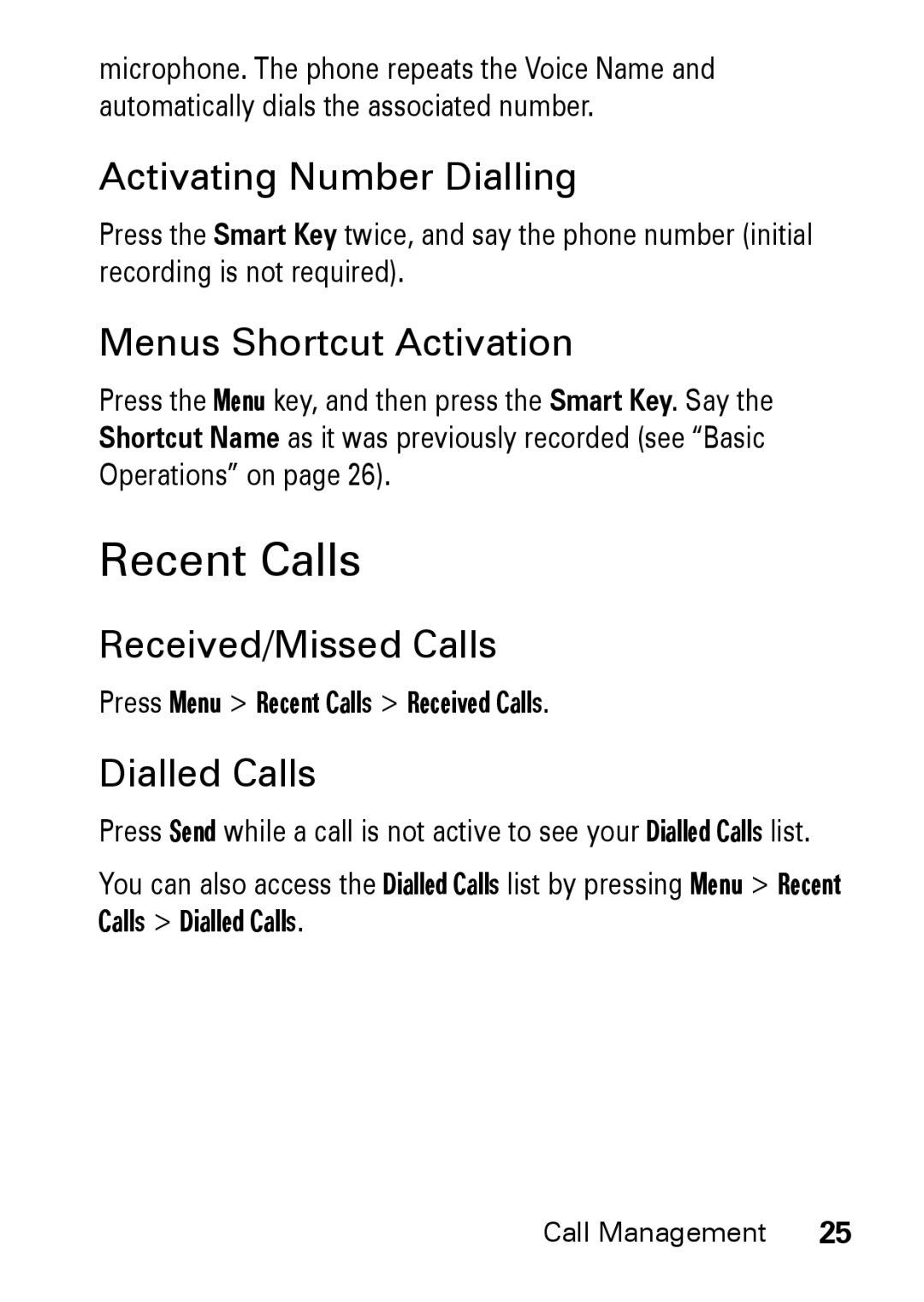microphone. The phone repeats the Voice Name and automatically dials the associated number.
Activating Number Dialling
Press the Smart Key twice, and say the phone number (initial recording is not required).
Menus Shortcut Activation
Press the Menu key, and then press the Smart Key. Say the Shortcut Name as it was previously recorded (see “Basic Operations” on page 26).
Recent Calls
Received/Missed Calls
Press Menu > Recent Calls > Received Calls.
Dialled Calls
Press Send while a call is not active to see your Dialled Calls list.
You can also access the Dialled Calls list by pressing Menu > Recent Calls > Dialled Calls.
Call Management 25