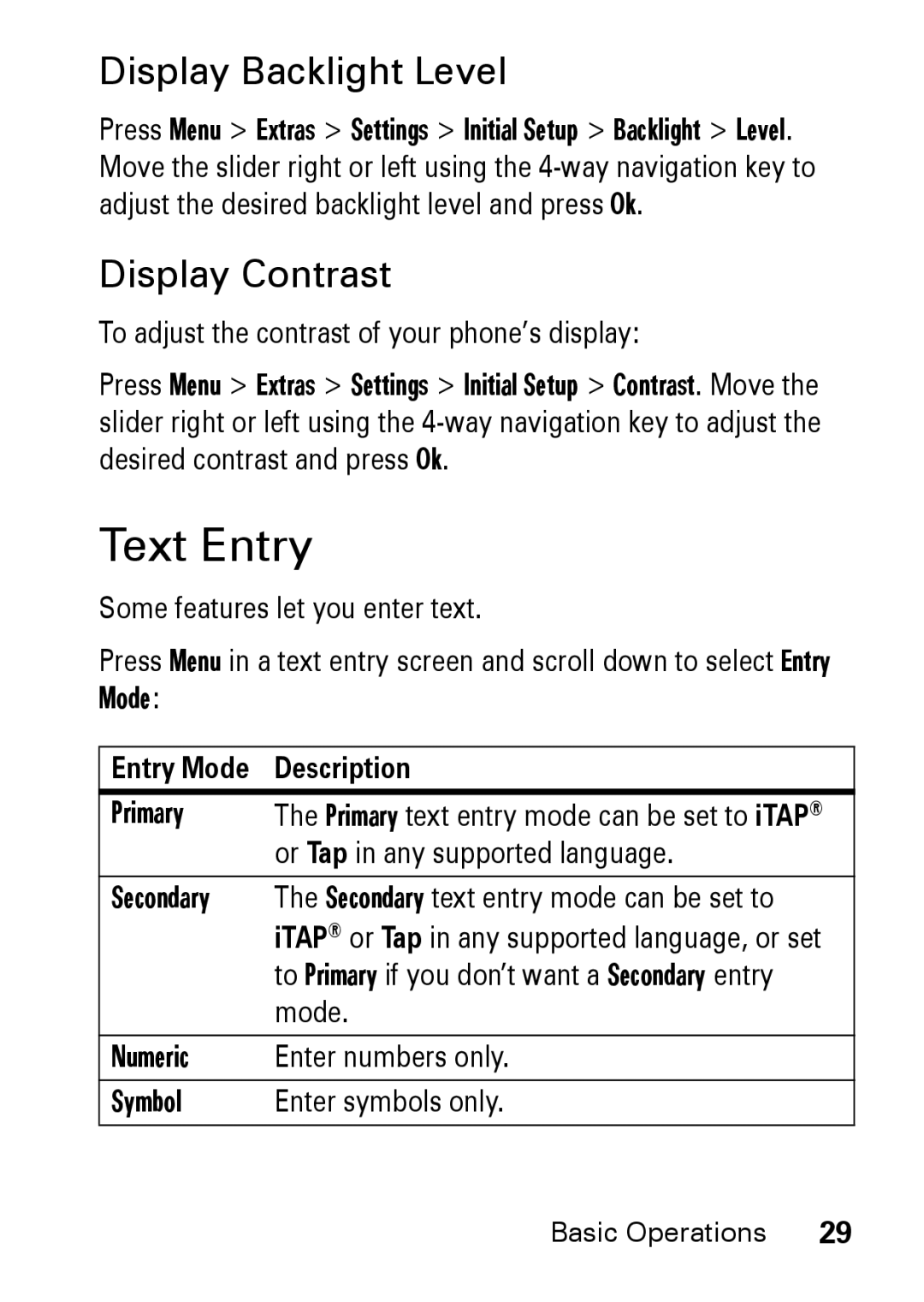Display Backlight Level
Press Menu > Extras > Settings > Initial Setup > Backlight > Level. Move the slider right or left using the
Display Contrast
To adjust the contrast of your phone’s display:
Press Menu > Extras > Settings > Initial Setup > Contrast. Move the slider right or left using the
Text Entry
Some features let you enter text.
Press Menu in a text entry screen and scroll down to select Entry Mode:
Entry Mode Description
Primary The Primary text entry mode can be set to iTAP® or Tap in any supported language.
Secondary The Secondary text entry mode can be set to iTAP® or Tap in any supported language, or set to Primary if you don’t want a Secondary entry mode.
Numeric Enter numbers only.
Symbol Enter symbols only.
Basic Operations 29