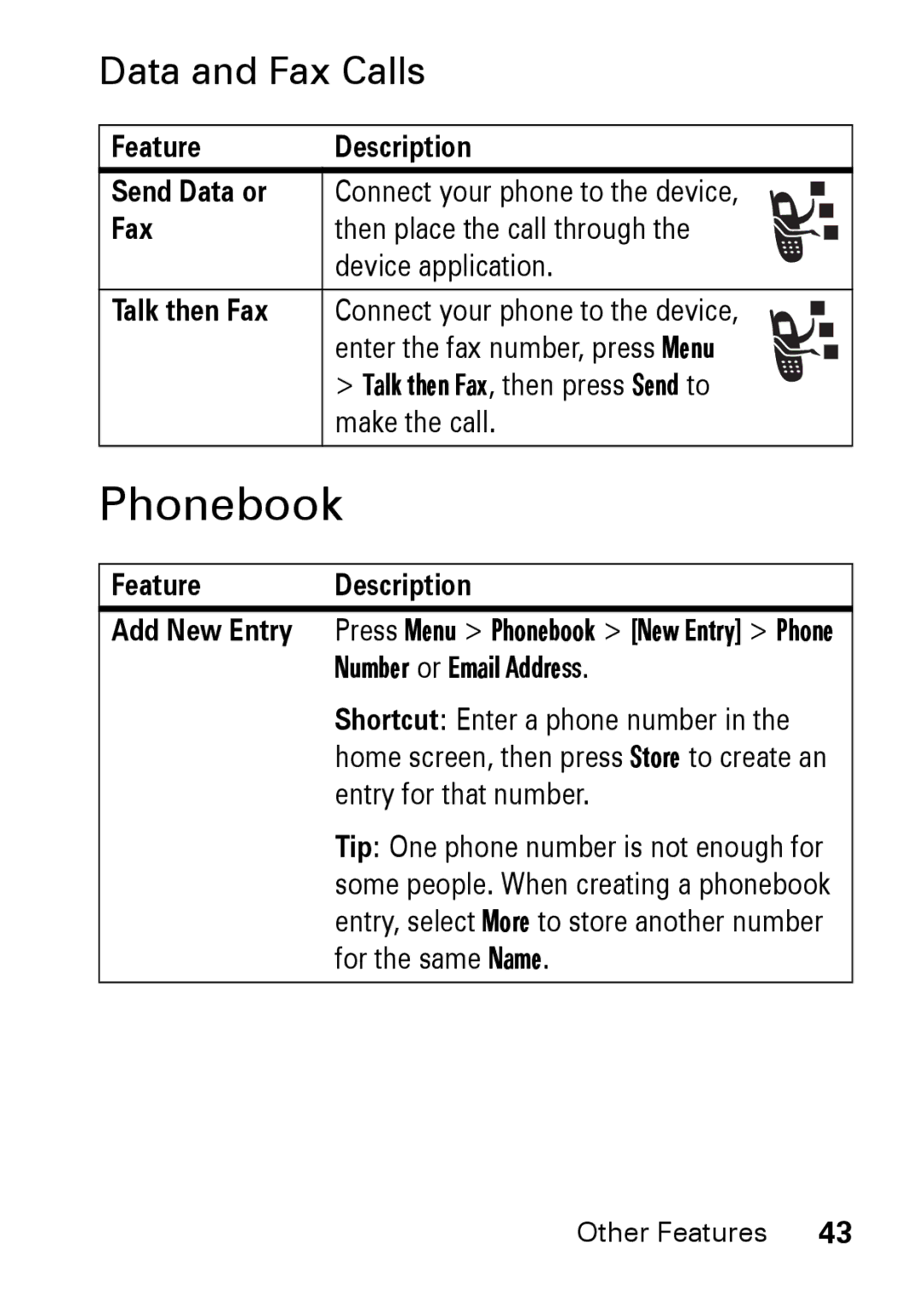Data and Fax Calls
Feature | Description | |||||
Send Data or | Connect your phone to the device, |
|
| |||
| ||||||
Fax | then place the call through the |
|
|
|
| |
|
|
|
| |||
|
| |||||
| device application. | |||||
|
|
|
|
|
|
|
Talk then Fax | Connect your phone to the device, |
|
| |||
| ||||||
| ||||||
| enter the fax number, press Menu |
|
|
|
| |
|
|
|
|
| ||
|
| |||||
| > Talk then Fax, then press Send to | |||||
| make the call. | |||||
|
|
|
|
|
|
|
Phonebook
Feature Description
Add New Entry Press Menu > Phonebook > [New Entry] > Phone Number or Email Address.
Shortcut: Enter a phone number in the home screen, then press Store to create an entry for that number.
Tip: One phone number is not enough for some people. When creating a phonebook entry, select More to store another number for the same Name.
Other Features 43