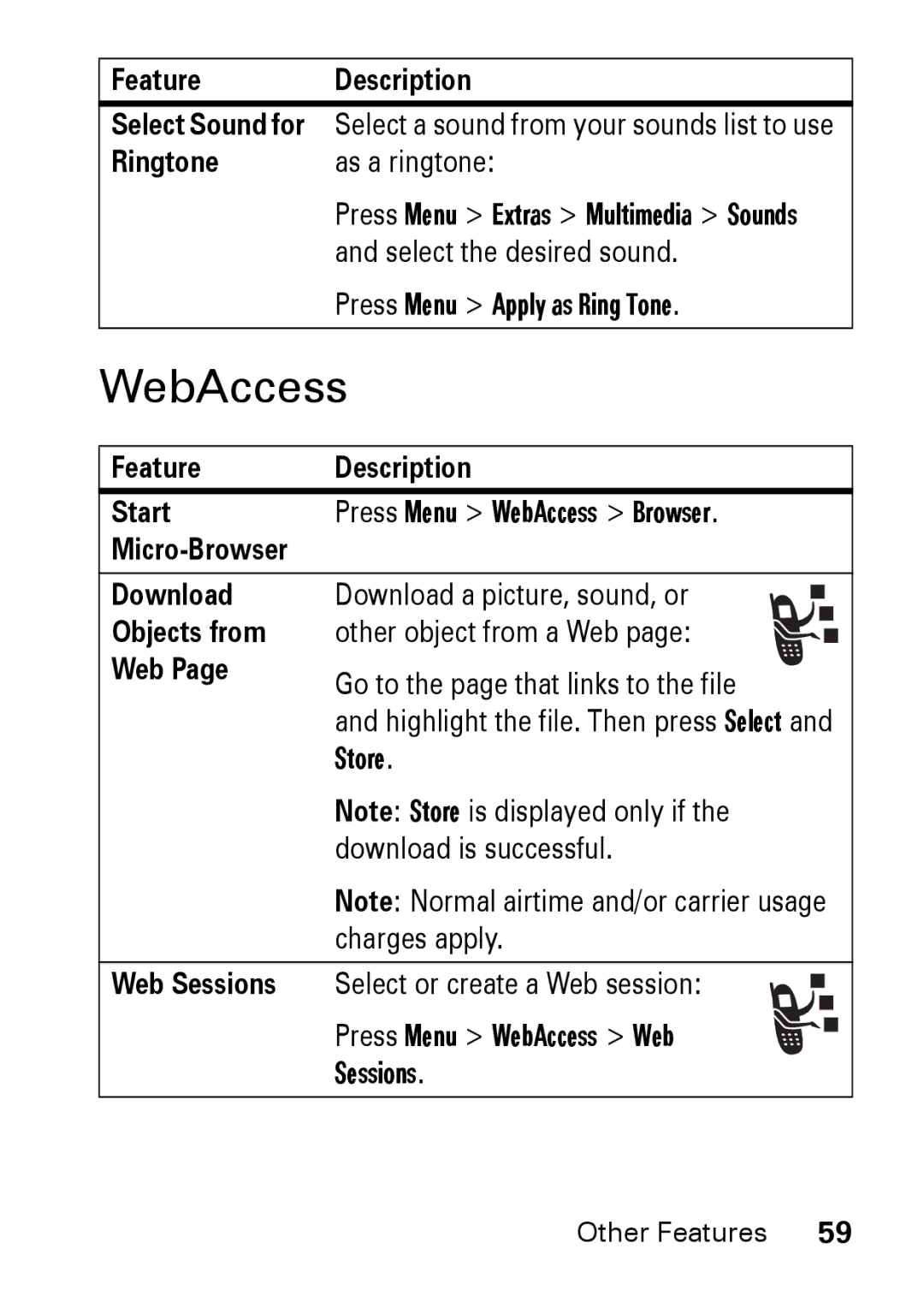Feature Description
Select Sound for Select a sound from your sounds list to use
Ringtone | as a ringtone: |
| Press Menu > Extras > Multimedia > Sounds |
| and select the desired sound. |
| Press Menu > Apply as Ring Tone. |
WebAccess
Feature | Description | |||||
Start | Press Menu > WebAccess > Browser. | |||||
|
|
|
|
|
| |
Download | Download a picture, sound, or |
|
| |||
| ||||||
| ||||||
Objects from | other object from a Web page: |
|
|
|
| |
|
|
|
| |||
|
| |||||
Web Page | Go to the page that links to the file | |||||
| ||||||
| and highlight the file. Then press Select and | |||||
| Store. | |||||
| Note: Store is displayed only if the | |||||
| download is successful. | |||||
| Note: Normal airtime and/or carrier usage | |||||
| charges apply. | |||||
|
|
|
|
|
|
|
Web Sessions | Select or create a Web session: |
|
| |||
| ||||||
| ||||||
|
|
|
|
|
| |
| Press Menu > WebAccess > Web |
|
|
| ||
|
| |||||
|
| |||||
| Sessions. | |||||
|
|
|
|
|
|
|
Other Features 59