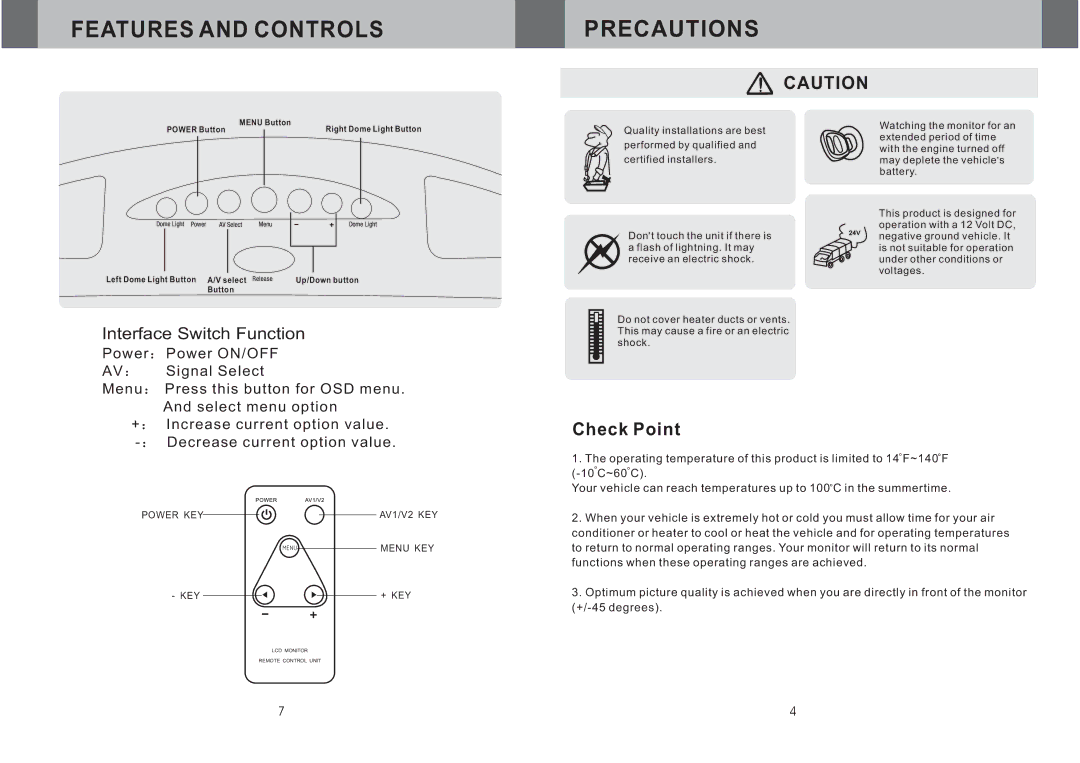FEATURES AND CONTROLS
PRECAUTIONS
CAUTION
| MENU Button |
POWER Button | Right Dome Light Button |
Left Dome Light Button A/V select |
| Up/Down button |
| ||
Button |
|
|
Interface Switch Function
Power | Power ON/OFF |
AV | Signal Select |
Menu | Press this button for OSD menu. |
| And select menu option |
Quality installations are best performed by qualified and certified installers.
Don t touch the unit if there is a flash of lightning. It may receive an electric shock.
Do not cover heater ducts or vents. This may cause a fire or an electric shock.
Watching the monitor for an extended period of time with the engine turned off may deplete the vehicle s battery.
This product is designed for operation with a 12 Volt DC, negative ground vehicle. It is not suitable for operation under other conditions or voltages.
+Increase current option value.
-Decrease current option value.
POWER KEY | AV1/V2 KEY |
| MENU KEY |
- KEY | + KEY |
LCD MONITOR
REMOTE CONTROL UNIT
7
Check Point
1.The operating temperature of this product is limited to 14![]() F~140
F~140![]() F
F
Your vehicle can reach temperatures up to 100![]() C in the summertime.
C in the summertime.
2.When your vehicle is extremely hot or cold you must allow time for your air conditioner or heater to cool or heat the vehicle and for operating temperatures to return to normal operating ranges. Your monitor will return to its normal functions when these operating ranges are achieved.
3.Optimum picture quality is achieved when you are directly in front of the monitor
4