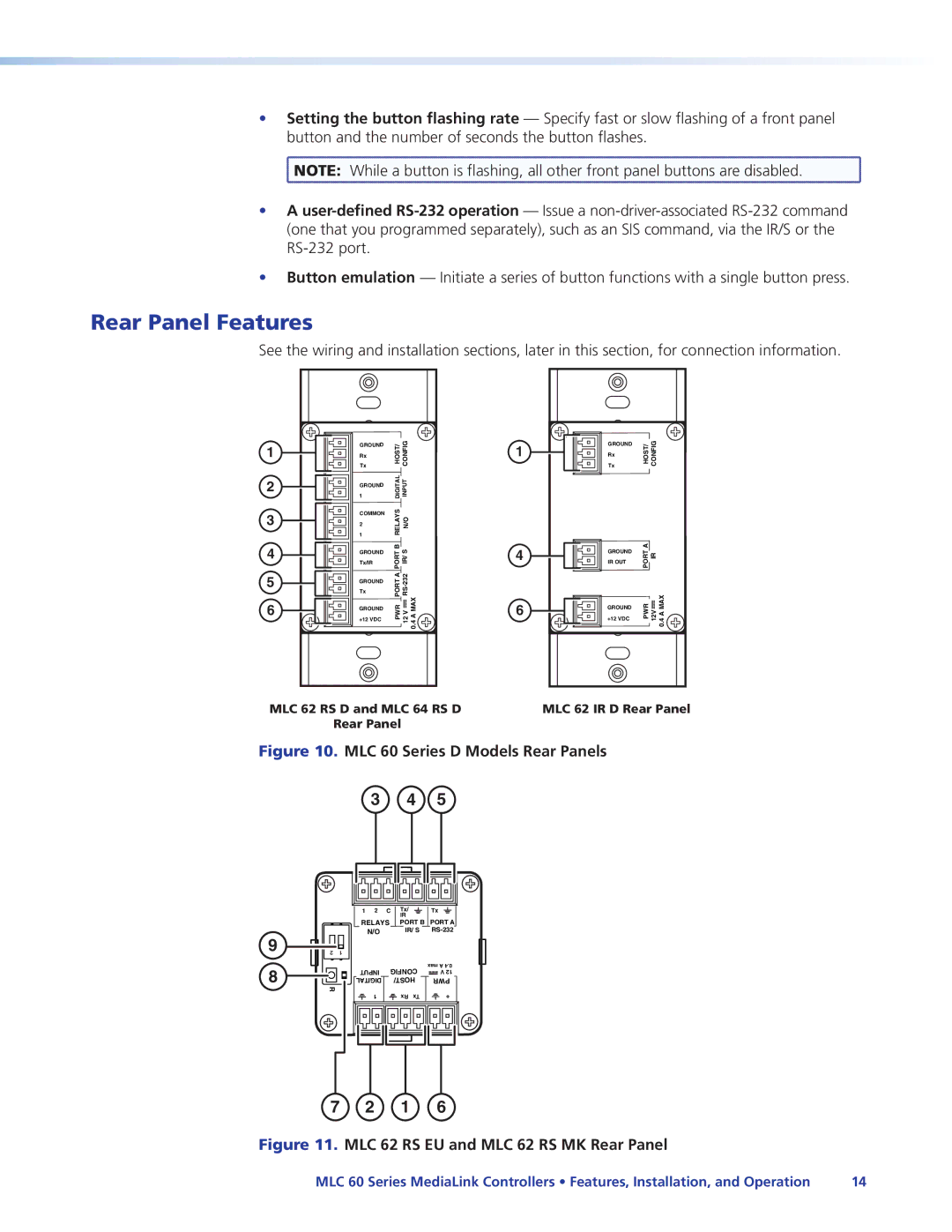•Setting the button flashing rate — Specify fast or slow flashing of a front panel button and the number of seconds the button flashes.
![]() NOTE: While a button is flashing, all other front panel buttons are disabled.
NOTE: While a button is flashing, all other front panel buttons are disabled.
•A
•Button emulation — Initiate a series of button functions with a single button press.
Rear Panel Features
See the wiring and installation sections, later in this section, for connection information.
1
2
3
4
5
6
GROUND
Rx
Tx
GROUND 1
COMMON 2 1
GROUND Tx/IR
GROUND
Tx
GROUND +12 VDC
HOST/ | CONFIG | |
DIGITAL | INPUT | |
RELAYS | N/O | |
PORT B IR/ S | ||
PORT A | ||
| MAX | |
| ||
PWR 12 V | 0.4 A | |
1 | GROUND | HOST/ CONFIG |
| |
Rx |
| |||
| Tx |
| ||
4 | GROUND | A |
| |
PORT IR |
| |||
IR OUT |
| |||
|
|
| ||
6 | GROUND | PWR 12V | 0.4 A MAX | |
+12 VDC | ||||
| ||||
|
|
MLC 62 RS D and MLC 64 RS D | MLC 62 IR D Rear Panel |
Rear Panel |
|
Figure 10. MLC 60 Series D Models Rear Panels
3 4 5
9
8
2 | 1 |
R
7
1 | 2 | C | Tx/ | Tx |
|
|
| IR | PORT A |
RELAYS | PORT B | |||
| N/O |
| IR/ S | |
| FIGCON | axm A 4.0 |
NPUTI | V 21 | |
TALDIGI | OST/H | RPW |
1 | xR Tx | + |
2 | 1 | 6 |
Figure 11. MLC 62 RS EU and MLC 62 RS MK Rear Panel
MLC 60 Series MediaLink Controllers • Features, Installation, and Operation | 14 |