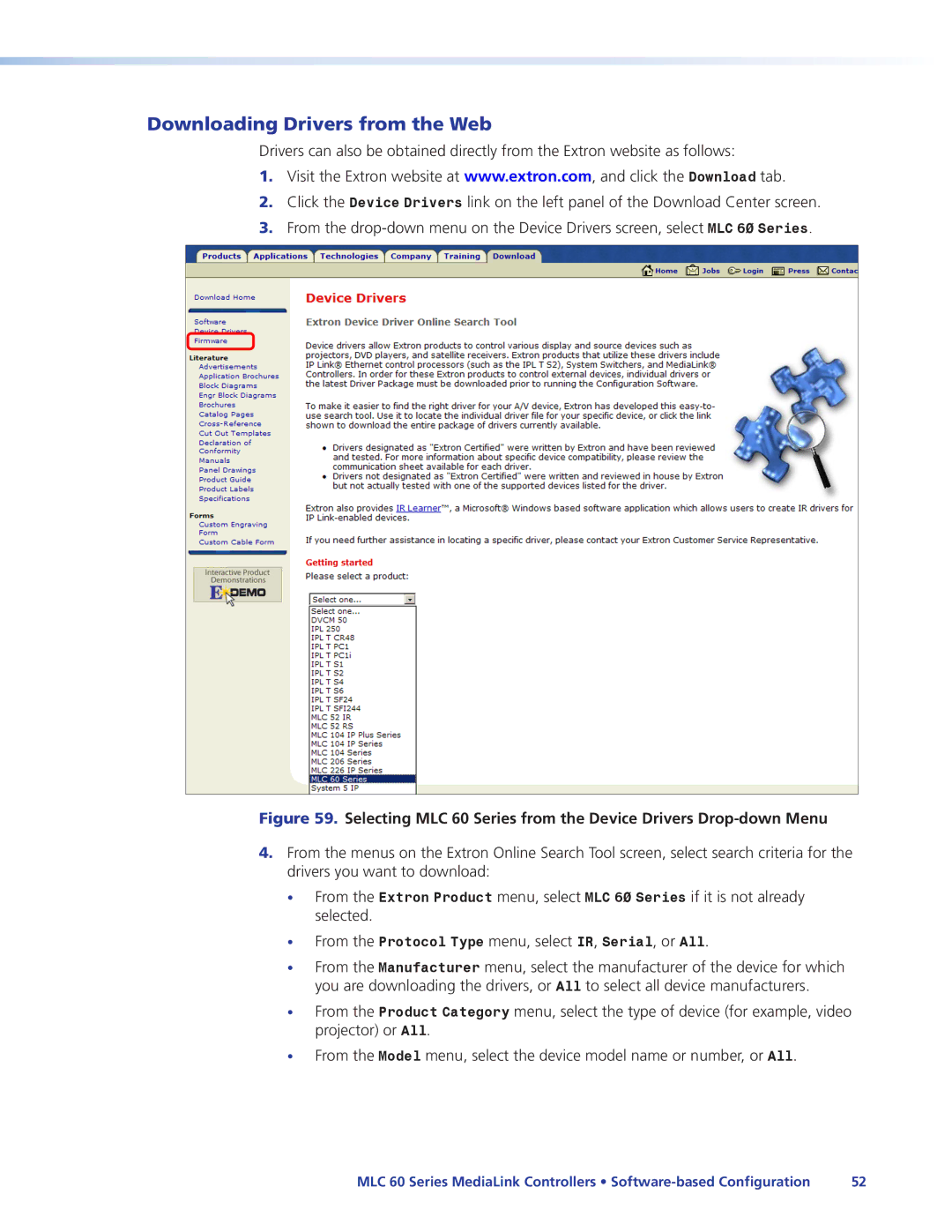Downloading Drivers from the Web
Drivers can also be obtained directly from the Extron website as follows:
1.Visit the Extron website at www.extron.com, and click the Download tab.
2.Click the Device Drivers link on the left panel of the Download Center screen.
3.From the
Figure 59. Selecting MLC 60 Series from the Device Drivers Drop-down Menu
4.From the menus on the Extron Online Search Tool screen, select search criteria for the drivers you want to download:
•From the Extron Product menu, select MLC 60 Series if it is not already selected.
•From the Protocol Type menu, select IR, Serial, or All.
•From the Manufacturer menu, select the manufacturer of the device for which you are downloading the drivers, or All to select all device manufacturers.
•From the Product Category menu, select the type of device (for example, video projector) or All.
•From the Model menu, select the device model name or number, or All.
MLC 60 Series MediaLink Controllers • | 52 |