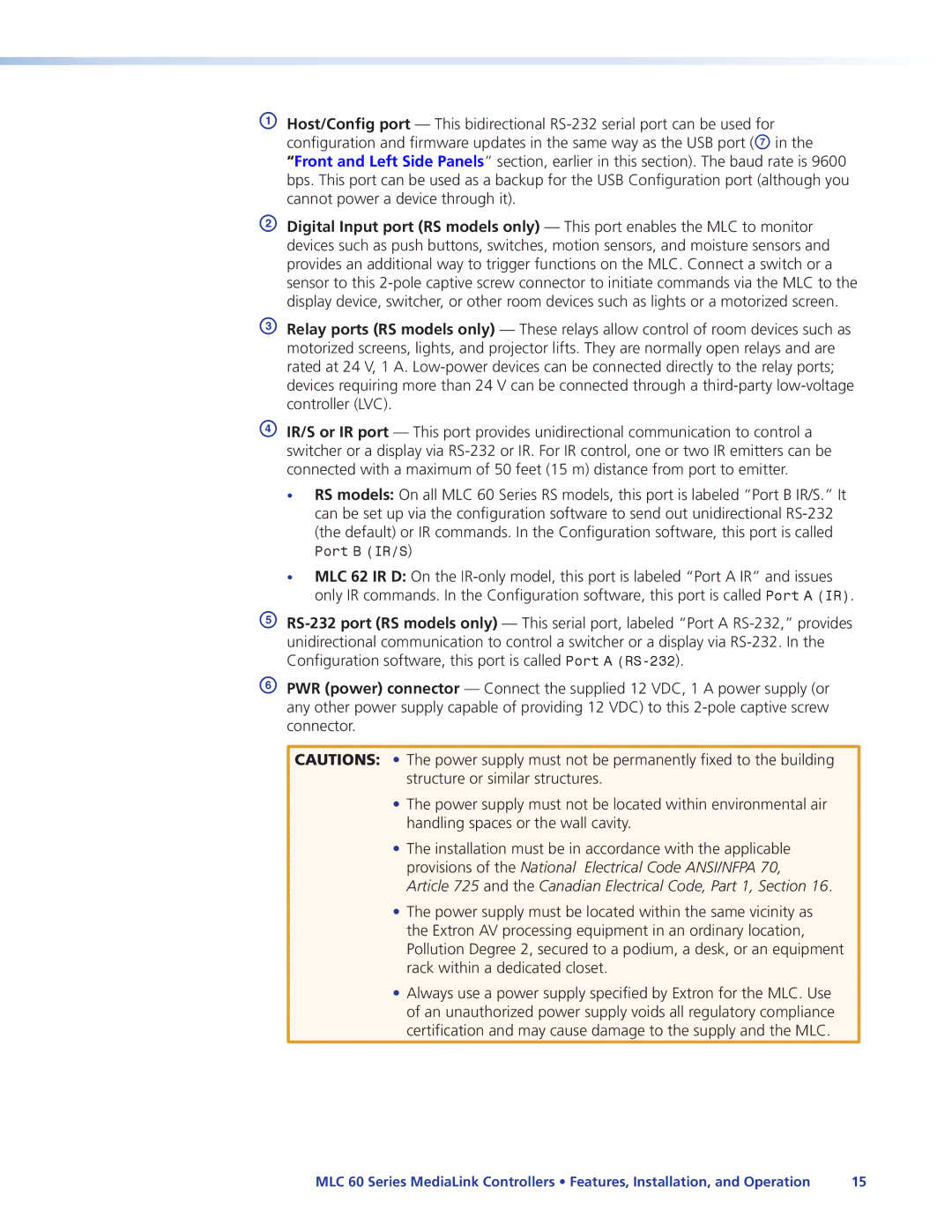AHost/Config port — This bidirectional
configuration and firmware updates in the same way as the USB port (G in the
“Front and Left Side Panels” section, earlier in this section). The baud rate is 9600 bps. This port can be used as a backup for the USB Configuration port (although you cannot power a device through it).
BDigital Input port (RS models only) — This port enables the MLC to monitor devices such as push buttons, switches, motion sensors, and moisture sensors and provides an additional way to trigger functions on the MLC. Connect a switch or a sensor to this
CRelay ports (RS models only) — These relays allow control of room devices such as motorized screens, lights, and projector lifts. They are normally open relays and are rated at 24 V, 1 A.
DIR/S or IR port — This port provides unidirectional communication to control a switcher or a display via
•RS models: On all MLC 60 Series RS models, this port is labeled “Port B IR/S.” It can be set up via the configuration software to send out unidirectional
Port B (IR/S)
•MLC 62 IR D: On the
E
FPWR (power) connector — Connect the supplied 12 VDC, 1 A power supply (or any other power supply capable of providing 12 VDC) to this
CAUTIONS: • The power supply must not be permanently fixed to the building structure or similar structures.
•The power supply must not be located within environmental air handling spaces or the wall cavity.
•The installation must be in accordance with the applicable provisions of the National Electrical Code ANSI/NFPA 70, Article 725 and the Canadian Electrical Code, Part 1, Section 16.
•The power supply must be located within the same vicinity as the Extron AV processing equipment in an ordinary location,
Pollution Degree 2, secured to a podium, a desk, or an equipment rack within a dedicated closet.
•Always use a power supply specified by Extron for the MLC. Use of an unauthorized power supply voids all regulatory compliance certification and may cause damage to the supply and the MLC.
MLC 60 Series MediaLink Controllers • Features, Installation, and Operation | 15 |