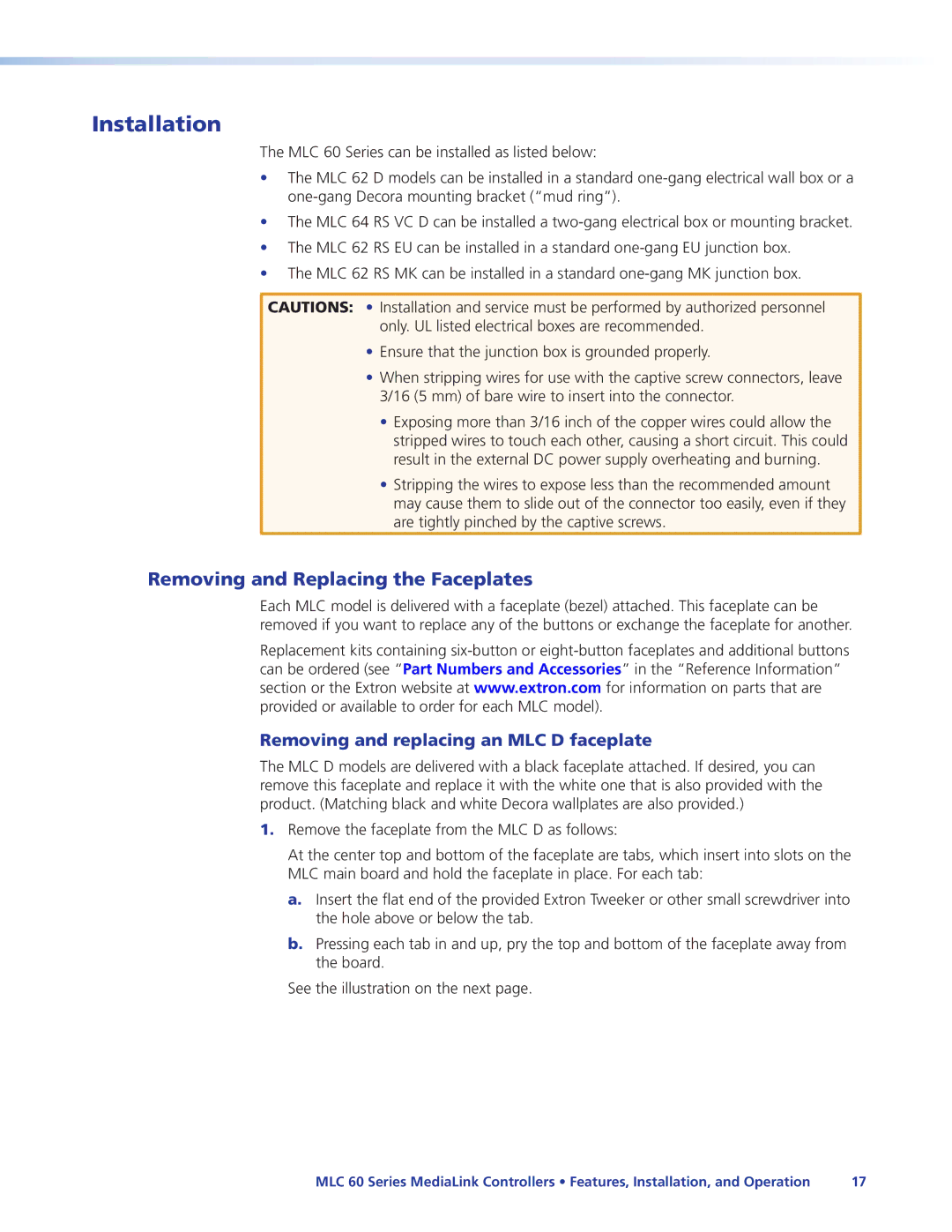Installation
The MLC 60 Series can be installed as listed below:
•The MLC 62 D models can be installed in a standard
•The MLC 64 RS VC D can be installed a
•The MLC 62 RS EU can be installed in a standard
•The MLC 62 RS MK can be installed in a standard
CAUTIONS: • Installation and service must be performed by authorized personnel only. UL listed electrical boxes are recommended.
•Ensure that the junction box is grounded properly.
•When stripping wires for use with the captive screw connectors, leave
3/16 (5 mm) of bare wire to insert into the connector.
•Exposing more than 3/16 inch of the copper wires could allow the stripped wires to touch each other, causing a short circuit. This could result in the external DC power supply overheating and burning.
•Stripping the wires to expose less than the recommended amount may cause them to slide out of the connector too easily, even if they are tightly pinched by the captive screws.
Removing and Replacing the Faceplates
Each MLC model is delivered with a faceplate (bezel) attached. This faceplate can be removed if you want to replace any of the buttons or exchange the faceplate for another.
Replacement kits containing
Removing and replacing an MLC D faceplate
The MLC D models are delivered with a black faceplate attached. If desired, you can remove this faceplate and replace it with the white one that is also provided with the product. (Matching black and white Decora wallplates are also provided.)
1.Remove the faceplate from the MLC D as follows:
At the center top and bottom of the faceplate are tabs, which insert into slots on the MLC main board and hold the faceplate in place. For each tab:
a.Insert the flat end of the provided Extron Tweeker or other small screwdriver into the hole above or below the tab.
b.Pressing each tab in and up, pry the top and bottom of the faceplate away from the board.
See the illustration on the next page.
MLC 60 Series MediaLink Controllers • Features, Installation, and Operation | 17 |