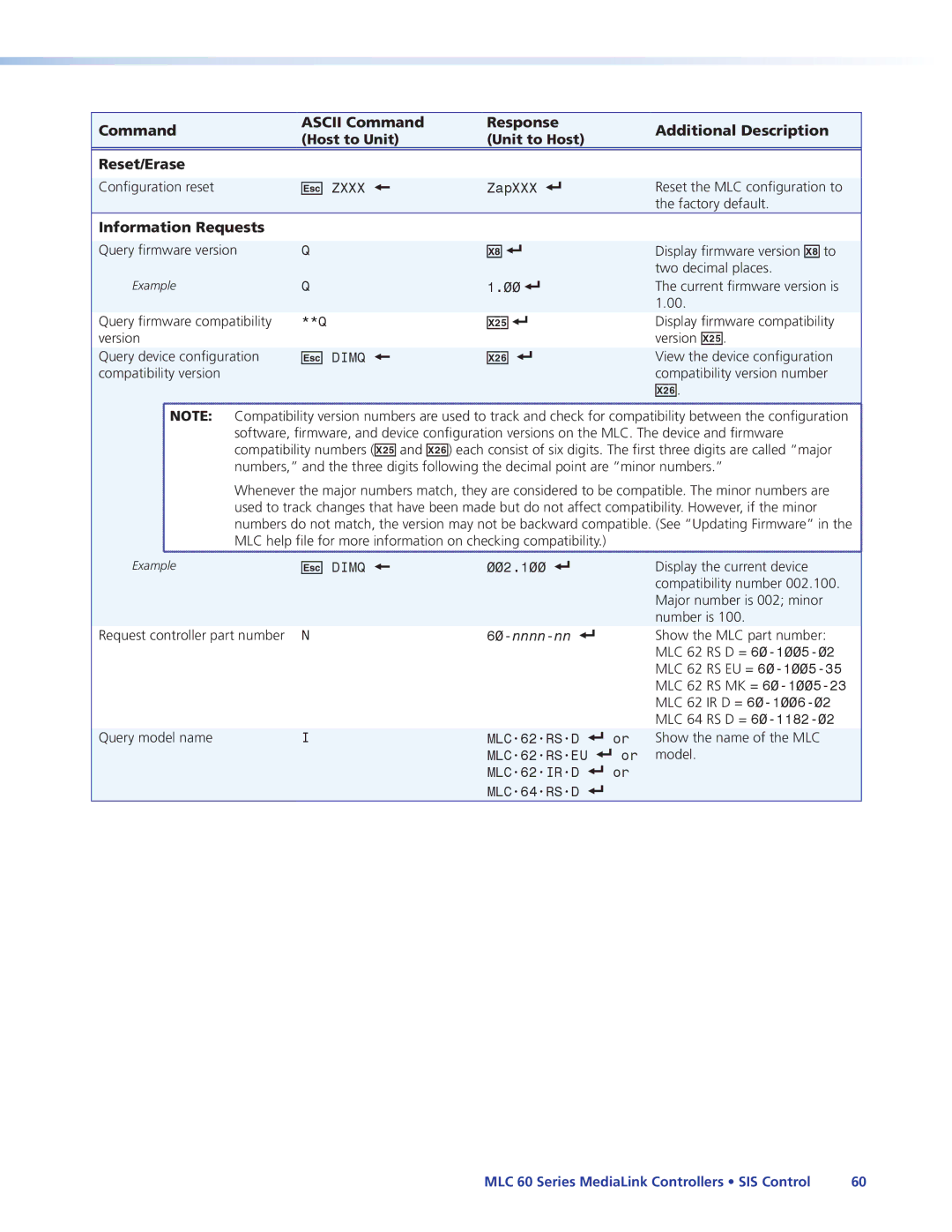Command | ASCII Command | Response | Additional Description | |
(Host to Unit) | (Unit to Host) | |||
|
| |||
|
|
|
| |
Reset/Erase |
|
|
| |
Configuration reset | E ZXXX } | ZapXXX ] | Reset the MLC configuration to | |
|
|
| the factory default. | |
Information Requests |
|
|
| |
Query firmware version | Q | X* ] | Display firmware version X* to | |
|
|
| two decimal places. | |
Example | Q | 1.00 ] | The current firmware version is | |
|
|
| 1.00. | |
Query firmware compatibility | **Q | X2% ] | Display firmware compatibility | |
version |
|
| version X2%. | |
Query device configuration | E DIMQ } | X2^ ] | View the device configuration | |
compatibility version |
|
| compatibility version number | |
|
|
| X2^. |
![]() NOTE: Compatibility version numbers are used to track and check for compatibility between the configuration
NOTE: Compatibility version numbers are used to track and check for compatibility between the configuration
software, firmware, and device configuration versions on the MLC. The device and firmware
compatibility numbers (X2% and X2^) each consist of six digits. The first three digits are called “major numbers,” and the three digits following the decimal point are “minor numbers.”
Whenever the major numbers match, they are considered to be compatible. The minor numbers are used to track changes that have been made but do not affect compatibility. However, if the minor numbers do not match, the version may not be backward compatible. (See “Updating Firmware” in the MLC help file for more information on checking compatibility.)
Example | E DIMQ } |
Request controller part number | N |
Query model name | I |
002.100 ]
MLC•62•RS•D ] or MLC•62•RS•EU ] or MLC•62•IR•D ] or
MLC•64•RS•D ]
Display the current device compatibility number 002.100. Major number is 002; minor number is 100.
Show the MLC part number: MLC 62 RS D =
Show the name of the MLC model.
MLC 60 Series MediaLink Controllers • SIS Control | 60 |