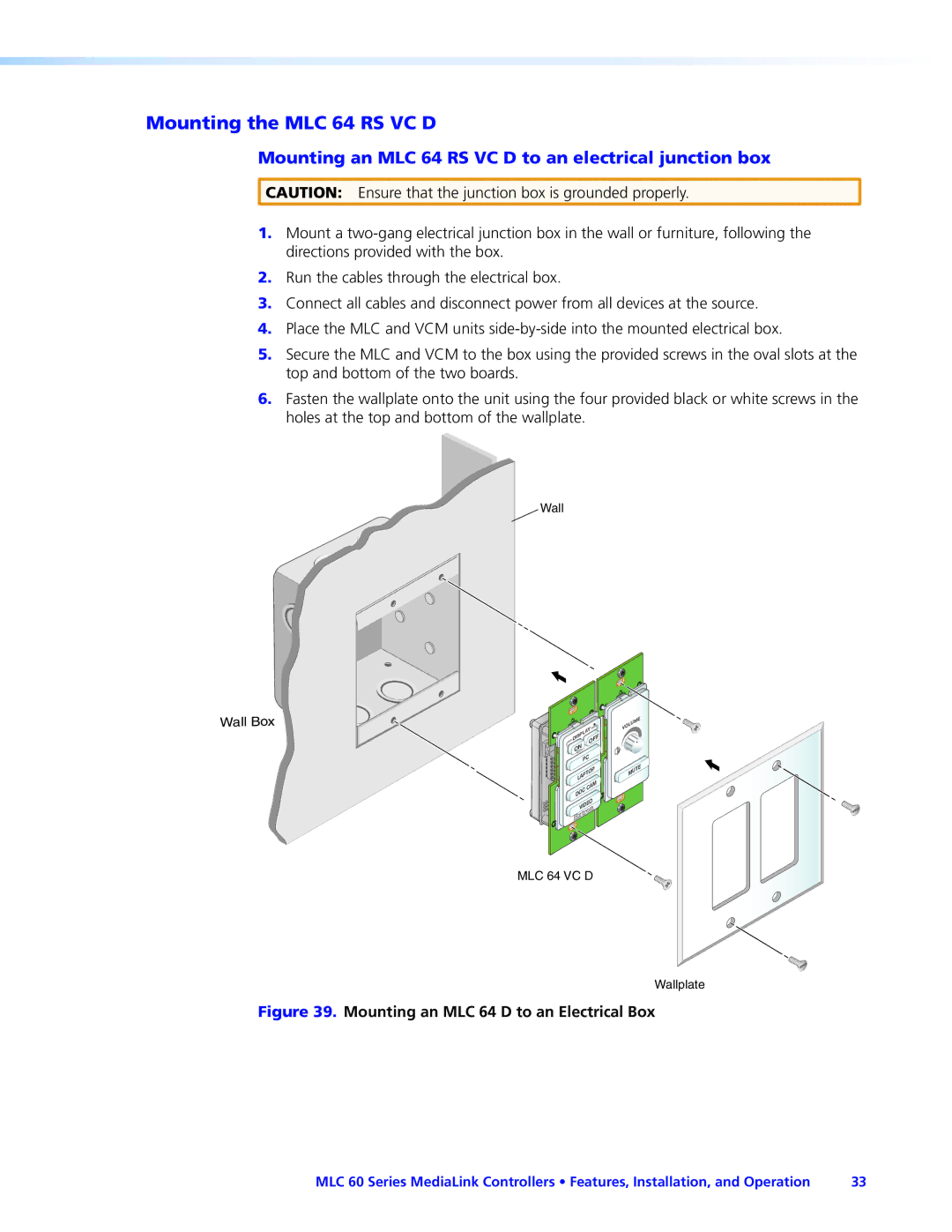Mounting the MLC 64 RS VC D
Mounting an MLC 64 RS VC D to an electrical junction box
![]() CAUTION: Ensure that the junction box is grounded properly.
CAUTION: Ensure that the junction box is grounded properly.
1.Mount a
2.Run the cables through the electrical box.
3.Connect all cables and disconnect power from all devices at the source.
4.Place the MLC and VCM units
5.Secure the MLC and VCM to the box using the provided screws in the oval slots at the top and bottom of the two boards.
6.Fasten the wallplate onto the unit using the four provided black or white screws in the holes at the top and bottom of the wallplate.
Wall
Wall Box
Y |
|
| |
DISPLA | OF | F | |
|
| ||
ON |
|
|
|
PC |
|
| |
LAPTOP |
| ||
CA | M | ||
|
| ||
DOC |
|
|
|
VIDEO |
|
| |
VOLUME
MUTE
MLC 64 VC D
Wallplate
Figure 39. Mounting an MLC 64 D to an Electrical Box
MLC 60 Series MediaLink Controllers • Features, Installation, and Operation | 33 |