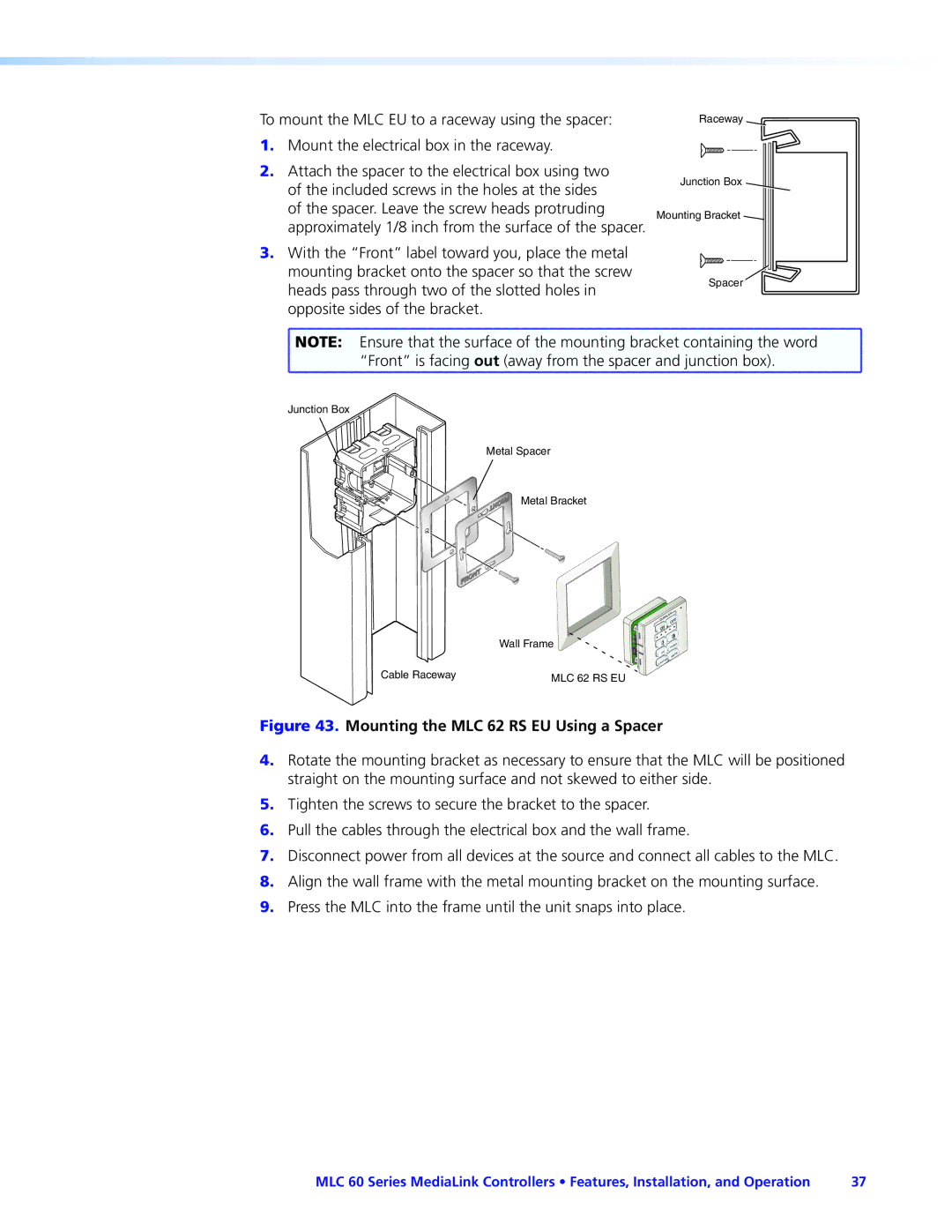To mount the MLC EU to a raceway using the spacer:
1.Mount the electrical box in the raceway.
Raceway
2.Attach the spacer to the electrical box using two of the included screws in the holes at the sides of the spacer. Leave the screw heads protruding approximately 1/8 inch from the surface of the spacer.
3.With the “Front” label toward you, place the metal mounting bracket onto the spacer so that the screw heads pass through two of the slotted holes in opposite sides of the bracket.
Junction Box
Mounting Bracket
Spacer
![]() NOTE: Ensure that the surface of the mounting bracket containing the word
NOTE: Ensure that the surface of the mounting bracket containing the word
“Front” is facing out (away from the spacer and junction box).
Junction Box
Metal Spacer
Metal Bracket
Wall Frame
Cable Raceway | MLC 62 RS EU |
|
Y |
| |
DISPLA | OF | F |
|
| |
ON |
|
VOLUME | |
| O |
| VIDE |
PC | MUTE |
| |
LAPTOP |
|
Figure 43. Mounting the MLC 62 RS EU Using a Spacer
4.Rotate the mounting bracket as necessary to ensure that the MLC will be positioned straight on the mounting surface and not skewed to either side.
5.Tighten the screws to secure the bracket to the spacer.
6.Pull the cables through the electrical box and the wall frame.
7.Disconnect power from all devices at the source and connect all cables to the MLC.
8.Align the wall frame with the metal mounting bracket on the mounting surface.
9.Press the MLC into the frame until the unit snaps into place.
MLC 60 Series MediaLink Controllers • Features, Installation, and Operation | 37 |