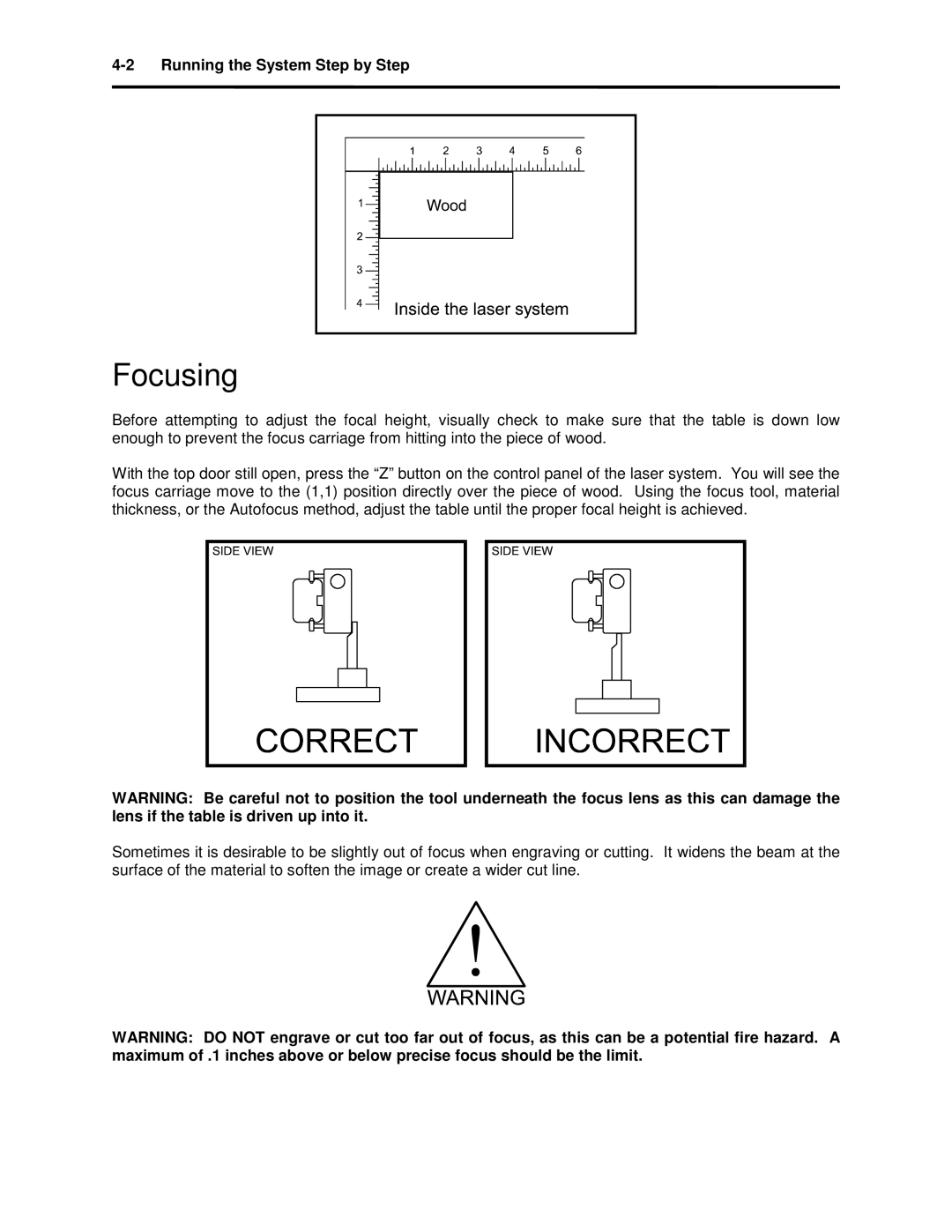4-2 Running the System Step by Step
Focusing
Before attempting to adjust the focal height, visually check to make sure that the table is down low enough to prevent the focus carriage from hitting into the piece of wood.
With the top door still open, press the “Z” button on the control panel of the laser system. You will see the focus carriage move to the (1,1) position directly over the piece of wood. Using the focus tool, material thickness, or the Autofocus method, adjust the table until the proper focal height is achieved.
WARNING: Be careful not to position the tool underneath the focus lens as this can damage the lens if the table is driven up into it.
Sometimes it is desirable to be slightly out of focus when engraving or cutting. It widens the beam at the surface of the material to soften the image or create a wider cut line.
WARNING: DO NOT engrave or cut too far out of focus, as this can be a potential fire hazard. A maximum of .1 inches above or below precise focus should be the limit.