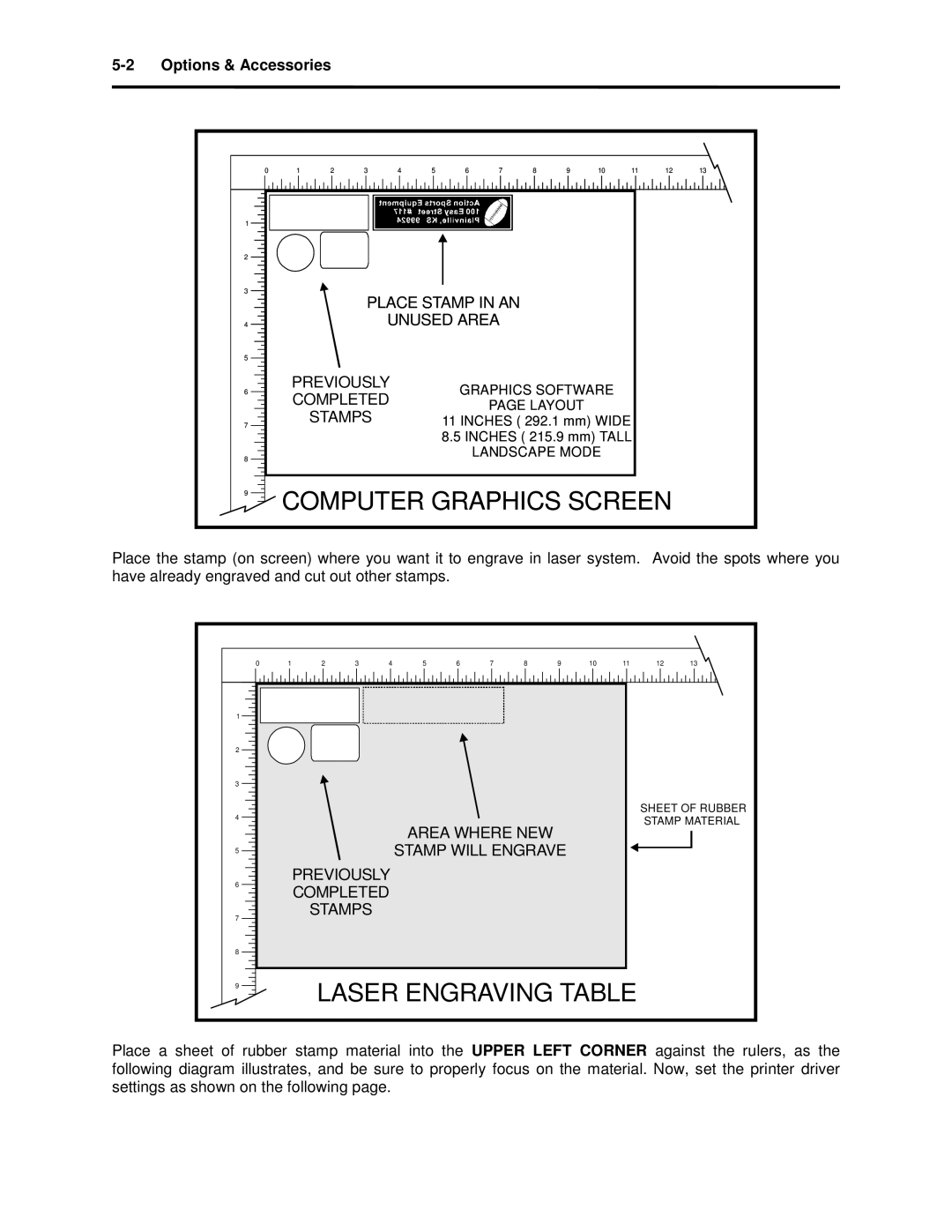5-2 Options & Accessories
0 | 1 | 2 | 3 | 4 | 5 | 6 | 7 | 8 | 9 | 10 | 11 | 12 | 13 |
1
2
3
4
5
6
7
8
9
Equipment Sports Action
#117 Street Easy 100
99924 KS Plainville,
PLACE STAMP IN AN
UNUSED AREA
PREVIOUSLY | GRAPHICS SOFTWARE | |
COMPLETED | ||
PAGE LAYOUT | ||
STAMPS | ||
11 INCHES ( 292.1 mm) WIDE | ||
| 8.5 INCHES ( 215.9 mm) TALL | |
| LANDSCAPE MODE |
COMPUTER GRAPHICS SCREEN
Place the stamp (on screen) where you want it to engrave in laser system. Avoid the spots where you have already engraved and cut out other stamps.
0 | 1 | 2 | 3 | 4 | 5 | 6 | 7 | 8 | 9 | 10 | 11 | 12 | 13 |
1 |
|
|
|
|
|
|
|
|
|
|
|
|
|
2 |
|
|
|
|
|
|
|
|
|
|
|
|
|
3 |
|
|
|
|
|
|
|
|
|
|
|
|
|
|
|
|
|
|
|
|
|
|
|
|
| SHEET OF RUBBER | |
4 |
|
|
|
|
|
|
|
|
|
|
| STAMP MATERIAL | |
|
|
|
|
| AREA WHERE NEW |
|
|
| |||||
|
|
|
|
|
|
|
|
|
| ||||
5 |
|
|
|
| STAMP WILL ENGRAVE |
|
|
|
| ||||
6 |
| PREVIOUSLY |
|
|
|
|
|
|
|
|
| ||
| COMPLETED |
|
|
|
|
|
|
|
|
| |||
|
|
|
|
|
|
|
|
|
|
| |||
7 |
| STAMPS |
|
|
|
|
|
|
|
|
|
| |
|
|
|
|
|
|
|
|
|
|
|
|
| |
8 |
|
|
|
|
|
|
|
|
|
|
|
|
|
9 |
| LASER ENGRAVING TABLE |
|
| |||||||||
Place a sheet of rubber stamp material into the UPPER LEFT CORNER against the rulers, as the following diagram illustrates, and be sure to properly focus on the material. Now, set the printer driver settings as shown on the following page.