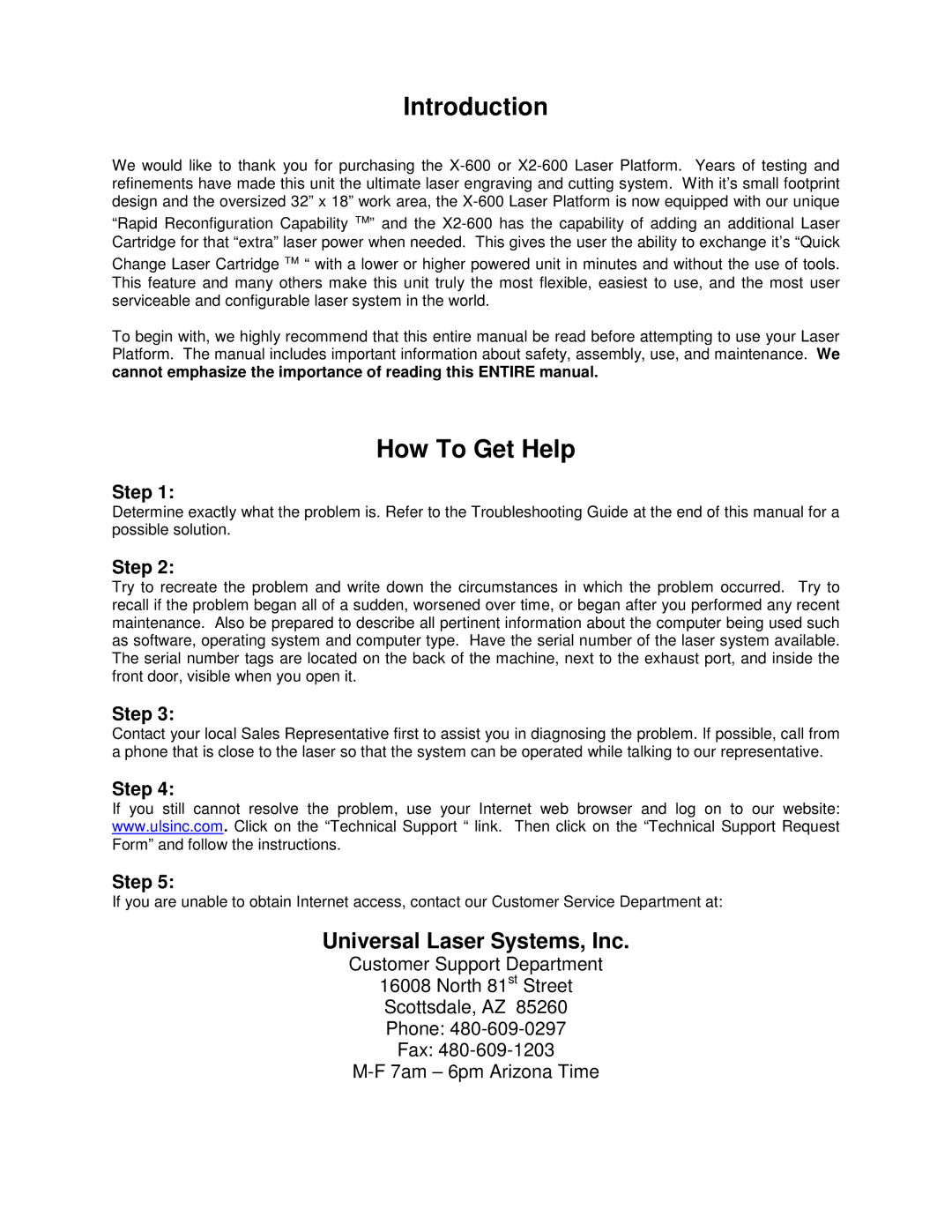Introduction
We would like to thank you for purchasing the
“Rapid Reconfiguration Capability ” and the
To begin with, we highly recommend that this entire manual be read before attempting to use your Laser Platform. The manual includes important information about safety, assembly, use, and maintenance. We cannot emphasize the importance of reading this ENTIRE manual.
How To Get Help
Step 1:
Determine exactly what the problem is. Refer to the Troubleshooting Guide at the end of this manual for a possible solution.
Step 2:
Try to recreate the problem and write down the circumstances in which the problem occurred. Try to recall if the problem began all of a sudden, worsened over time, or began after you performed any recent maintenance. Also be prepared to describe all pertinent information about the computer being used such as software, operating system and computer type. Have the serial number of the laser system available. The serial number tags are located on the back of the machine, next to the exhaust port, and inside the front door, visible when you open it.
Step 3:
Contact your local Sales Representative first to assist you in diagnosing the problem. If possible, call from a phone that is close to the laser so that the system can be operated while talking to our representative.
Step 4:
If you still cannot resolve the problem, use your Internet web browser and log on to our website: www.ulsinc.com. Click on the “Technical Support “ link. Then click on the “Technical Support Request Form” and follow the instructions.
Step 5:
If you are unable to obtain Internet access, contact our Customer Service Department at:
Universal Laser Systems, Inc.
Customer Support Department
16008 North 81st Street
Scottsdale, AZ 85260
Phone:
Fax: