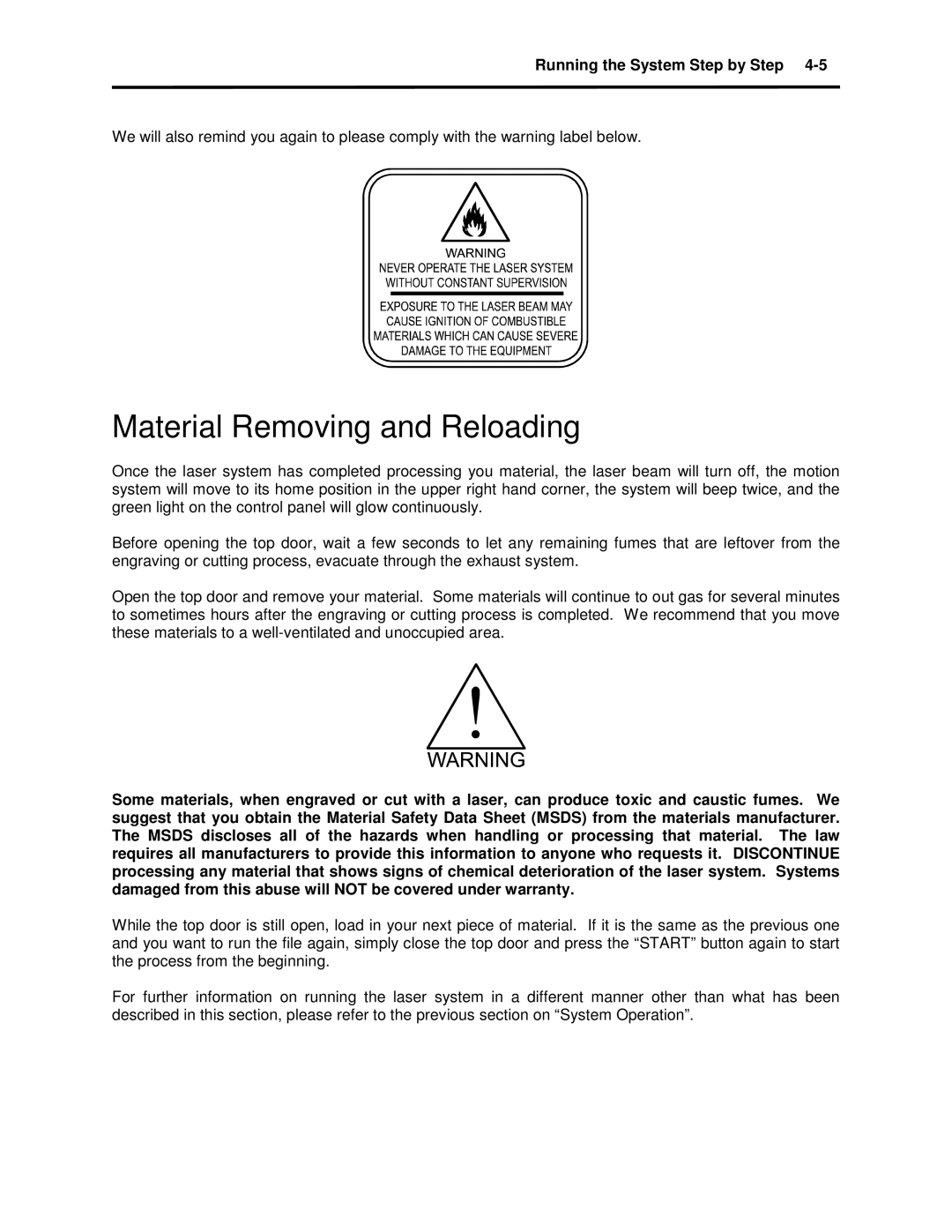Running the System Step by Step 4-5
We will also remind you again to please comply with the warning label below.
Material Removing and Reloading
Once the laser system has completed processing you material, the laser beam will turn off, the motion system will move to its home position in the upper right hand corner, the system will beep twice, and the green light on the control panel will glow continuously.
Before opening the top door, wait a few seconds to let any remaining fumes that are leftover from the engraving or cutting process, evacuate through the exhaust system.
Open the top door and remove your material. Some materials will continue to out gas for several minutes to sometimes hours after the engraving or cutting process is completed. We recommend that you move these materials to a
Some materials, when engraved or cut with a laser, can produce toxic and caustic fumes. We suggest that you obtain the Material Safety Data Sheet (MSDS) from the materials manufacturer. The MSDS discloses all of the hazards when handling or processing that material. The law requires all manufacturers to provide this information to anyone who requests it. DISCONTINUE processing any material that shows signs of chemical deterioration of the laser system. Systems damaged from this abuse will NOT be covered under warranty.
While the top door is still open, load in your next piece of material. If it is the same as the previous one and you want to run the file again, simply close the top door and press the “START” button again to start the process from the beginning.
For further information on running the laser system in a different manner other than what has been described in this section, please refer to the previous section on “System Operation”.