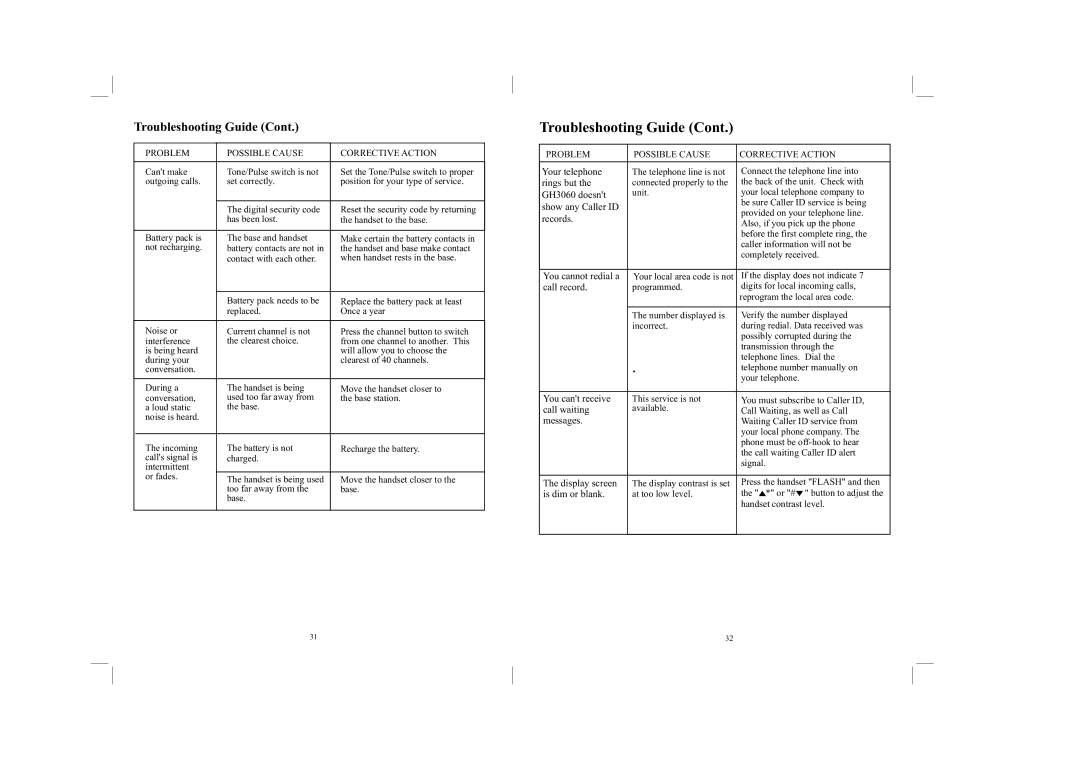Troubleshooting Guide (Cont.)
PROBLEM | POSSIBLE CAUSE | CORRECTIVE ACTION |
|
|
|
Can't make | Tone/Pulse switch is not | Set the Tone/Pulse switch to proper |
outgoing calls. | set correctly. | position for your type of service. |
|
|
|
| The digital security code | Reset the security code by returning |
| has been lost. | the handset to the base. |
|
|
|
Battery pack is | The base and handset | Make certain the battery contacts in |
not recharging. | battery contacts are not in | the handset and base make contact |
| contact with each other. | when handset rests in the base. |
|
|
|
| Battery pack needs to be | Replace the battery pack at least |
| replaced. | Once a year |
|
|
|
Noise or | Current channel is not | Press the channel button to switch |
interference | the clearest choice. | from one channel to another. This |
is being heard |
| will allow you to choose the |
during your |
| clearest of 40 channels. |
conversation. |
|
|
|
|
|
During a | The handset is being | Move the handset closer to |
conversation, | used too far away from | the base station. |
a loud static | the base. |
|
noise is heard. |
|
|
|
|
|
The incoming | The battery is not | Recharge the battery. |
call's signal is | charged. |
|
intermittent |
|
|
or fades. | The handset is being used | Move the handset closer to the |
| ||
| too far away from the | base. |
| base. |
|
|
|
|
Troubleshooting Guide (Cont.)
PROBLEM | POSSIBLE CAUSE | CORRECTIVE ACTION |
|
|
|
Your telephone | The telephone line is not | Connect the telephone line into |
rings but the | connected properly to the | the back of the unit. Check with |
GH3060 doesn't | unit. | your local telephone company to |
| be sure Caller ID service is being | |
show any Caller ID |
| |
| provided on your telephone line. | |
records. |
| |
| Also, if you pick up the phone | |
|
| |
|
| before the first complete ring, the |
|
| caller information will not be |
|
| completely received. |
|
|
|
You cannot redial a | Your local area code is not | If the display does not indicate 7 |
call record. | programmed. | digits for local incoming calls, |
|
| reprogram the local area code. |
|
|
|
| The number displayed is | Verify the number displayed |
| incorrect. | during redial. Data received was |
|
| possibly corrupted during the |
|
| transmission through the |
| . | telephone lines. Dial the |
| telephone number manually on | |
|
| your telephone. |
|
|
|
You can't receive | This service is not | You must subscribe to Caller ID, |
call waiting | available. | Call Waiting, as well as Call |
messages. |
| Waiting Caller ID service from |
|
| your local phone company. The |
|
| phone must be |
|
| the call waiting Caller ID alert |
|
| signal. |
|
|
|
The display screen | The display contrast is set | Press the handset "FLASH" and then |
is dim or blank. | at too low level. | the " *" or "# " button to adjust the |
|
| handset contrast level. |
|
|
|
31 | 32 |