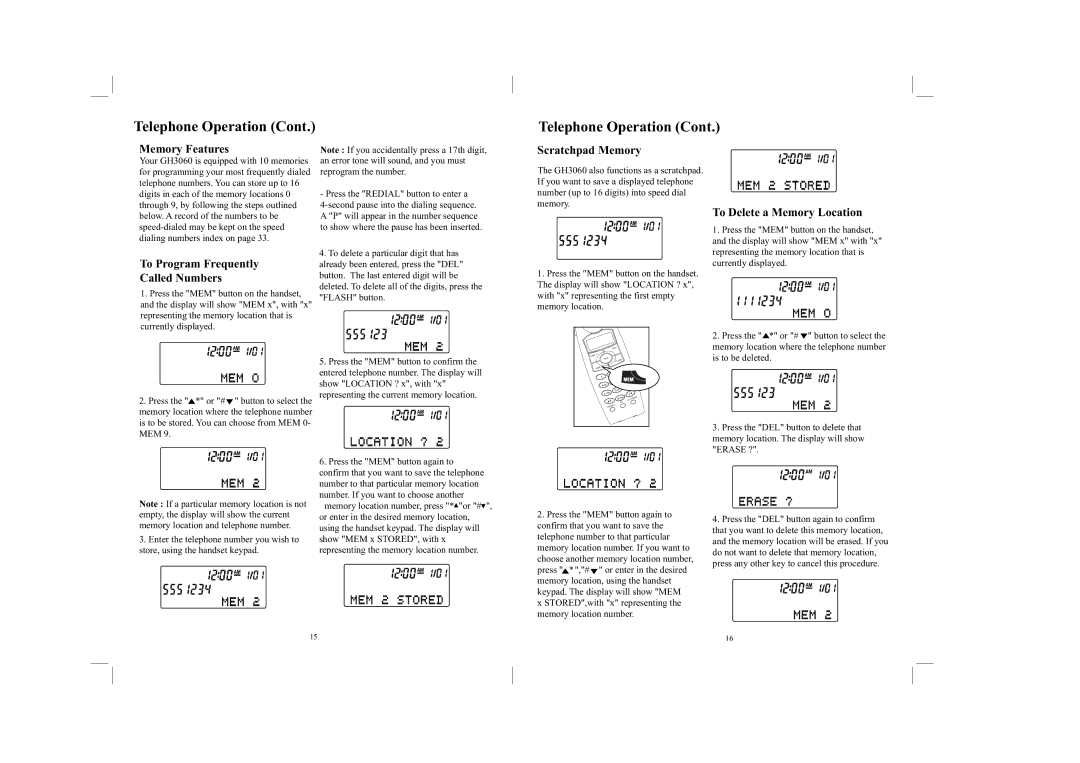Telephone Operation (Cont.)
Telephone Operation (Cont.)
Memory Features
Your GH3060 is equipped with 10 memories for programming your most frequently dialed telephone numbers. You can store up to 16 digits in each of the memory locations 0 through 9, by following the steps outlined below. A record of the numbers to be
To Program Frequently
Called Numbers
1. Press the "MEM" button on the handset, |
and the display will show "MEM x", with "x" |
representing the memory location that is |
currently displayed. |
Note : If you accidentally press a 17th digit, an error tone will sound, and you must reprogram the number.
-Press the "REDIAL" button to enter a
4. To delete a particular digit that has |
already been entered, press the "DEL" |
button. The last entered digit will be |
deleted. To delete all of the digits, press the |
"FLASH" button. |
Scratchpad Memory
The GH3060 also functions as a scratchpad. If you want to save a displayed telephone number (up to 16 digits) into speed dial memory.
1.Press the "MEM" button on the handset. The display will show "LOCATION ? x", with "x" representing the first empty memory location.
To Delete a Memory Location
1.Press the "MEM" button on the handset, and the display will show "MEM x" with "x" representing the memory location that is currently displayed.
2.Press the "![]() *" or "#
*" or "# ![]() " button to select the memory location where the telephone number is to be stored. You can choose from MEM 0- MEM 9.
" button to select the memory location where the telephone number is to be stored. You can choose from MEM 0- MEM 9.
5. Press the "MEM" button to confirm the |
entered telephone number. The display will |
show "LOCATION ? x", with "x" |
representing the current memory location. |
6. Press the "MEM" button again to |
confirm that you want to save the telephone |
number to that particular memory location |
number. If you want to choose another |
|
| DEL |
|
|
S |
|
|
|
|
CALL |
|
|
|
|
| TALK |
| H |
|
|
| FLAS |
| |
MEM |
|
|
|
|
|
|
| 3DEF |
|
|
| 2ABC |
|
|
1 |
|
| 6MNO | |
|
| 5JKL |
|
|
4 | GHI |
|
| 9WXYZ |
|
|
| ||
|
| 8TUV |
| |
| 7PQRS |
| # | |
|
|
| OPER | ING |
|
| 0 |
| VOL/R |
|
|
| CH |
|
|
| L |
|
|
| REDIA |
|
| |
2.Press the "![]() *" or "#
*" or "# ![]() " button to select the memory location where the telephone number is to be deleted.
" button to select the memory location where the telephone number is to be deleted.
3.Press the "DEL" button to delete that memory location. The display will show "ERASE ?".
Note : If a particular memory location is not empty, the display will show the current memory location and telephone number.
3.Enter the telephone number you wish to store, using the handset keypad.
memory location number, press "* "or "# ", |
or enter in the desired memory location, |
using the handset keypad. The display will |
show "MEM x STORED", with x |
representing the memory location number. |
2.Press the "MEM" button again to confirm that you want to save the telephone number to that particular memory location number. If you want to choose another memory location number,
press "![]() * ","#
* ","# ![]() " or enter in the desired memory location, using the handset keypad. The display will show "MEM x STORED",with "x" representing the memory location number.
" or enter in the desired memory location, using the handset keypad. The display will show "MEM x STORED",with "x" representing the memory location number.
4.Press the "DEL" button again to confirm that you want to delete this memory location, and the memory location will be erased. If you do not want to delete that memory location, press any other key to cancel this procedure.
15 | 16 |