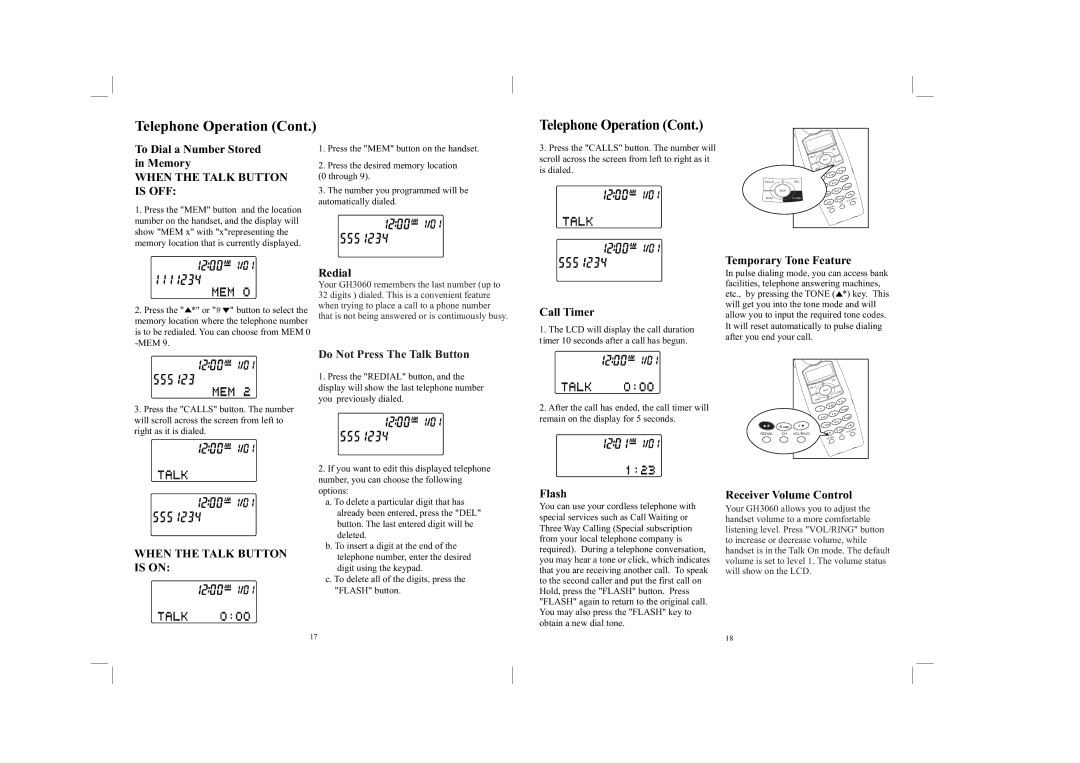Telephone Operation (Cont.)
Telephone Operation (Cont.)
To Dial a Number Stored
in Memory
WHEN THE TALK BUTTON
IS OFF:
1.Press the "MEM" button and the location number on the handset, and the display will show "MEM x" with "x"representing the memory location that is currently displayed.
1.Press the "MEM" button on the handset.
2.Press the desired memory location
(0 through 9).
3.The number you programmed will be automatically dialed.
3.Press the "CALLS" button. The number will scroll across the screen from left to right as it is dialed.
|
|
|
| DEL |
|
| S |
|
|
|
|
| CALL |
|
|
|
|
|
| TA | LK | H |
|
|
|
|
| ||
|
|
|
| FLAS |
|
| MEM |
|
|
|
|
|
|
|
| 3DEF |
|
|
|
| 2ABC |
| |
| 1 |
|
| 6MNO | |
CALLS | DEL |
|
| 5JKL |
|
| 4 | GHI |
| 9WXYZ | |
|
|
|
| ||
| TALK |
|
| 8TUV |
|
|
| 7PQRS |
| # | |
MEM | FLASH |
|
| 0OPER | G |
|
|
|
| /RIN | |
|
|
|
|
| VOL |
|
|
|
| CH |
|
|
|
|
| IAL |
|
|
|
| RED |
| |
Temporary Tone Feature
2.Press the "![]() *" or "#
*" or "# ![]() " button to select the memory location where the telephone number is to be redialed. You can choose from MEM 0
" button to select the memory location where the telephone number is to be redialed. You can choose from MEM 0
3.Press the "CALLS" button. The number will scroll across the screen from left to right as it is dialed.
Redial
Your GH3060 remembers the last number (up to 32 digits ) dialed. This is a convenient feature when trying to place a call to a phone number that is not being answered or is continuously busy.
Do Not Press The Talk Button
1. | Press the "REDIAL" button, and the |
display will show the last telephone number | |
you previously dialed. | |
2. | If you want to edit this displayed telephone |
number, you can choose the following | |
Call Timer
1.The LCD will display the call duration timer 10 seconds after a call has begun.
2.After the call has. ended, the call timer will remain on the display for 5 seconds.
In pulse dialing mode, you can access bank facilities, telephone answering machines, etc., by pressing the TONE (![]() *) key. This will get you into the tone mode and will allow you to input the required tone codes. It will reset automatically to pulse dialing after you end your call.
*) key. This will get you into the tone mode and will allow you to input the required tone codes. It will reset automatically to pulse dialing after you end your call.
|
|
|
| DEL |
|
|
|
|
| S |
|
|
|
|
|
| CALL |
|
|
|
|
|
|
| LK |
|
|
|
|
|
| TA | SH |
|
|
|
|
| FLA |
| |
|
|
| MEM |
|
|
|
|
|
|
|
| 3DEF |
|
|
|
|
| 2ABC |
|
|
|
|
| 1 |
| 6MNO | |
|
|
|
| 5JKL |
|
|
|
|
| 4 | GHI |
| 9WXYZ |
|
|
|
|
| ||
|
|
|
| 8TUV |
| |
| 0 OPER | # |
| 7PQRS |
| # |
|
|
|
| |||
|
|
|
|
| OPER | ING |
REDIAL | CH | VOL/RING |
| 0 |
| VOL/R |
|
| CH |
| |||
|
|
|
| L |
|
|
|
|
|
| REDIA |
|
|
WHEN THE TALK BUTTON IS ON:
options: |
a. To delete a particular digit that has |
already been entered, press the "DEL" |
button. The last entered digit will be |
deleted. |
b. To insert a digit at the end of the |
telephone number, enter the desired |
digit using the keypad. |
c. To delete all of the digits, press the |
"FLASH" button. |
Flash
You can use your cordless telephone with special services such as Call Waiting or Three Way Calling (Special subscription from your local telephone company is required). During a telephone conversation, you may hear a tone or click, which indicates that you are receiving another call. To speak to the second caller and put the first call on Hold, press the "FLASH" button. Press "FLASH" again to return to the original call. You may also press the "FLASH" key to obtain a new dial tone.
Receiver Volume Control
Your GH3060 allows you to adjust the handset volume to a more comfortable listening level. Press "VOL/RING" button to increase or decrease volume, while handset is in the Talk On mode. The default volume is set to level 1. The volume status will show on the LCD.
17 | 18 |