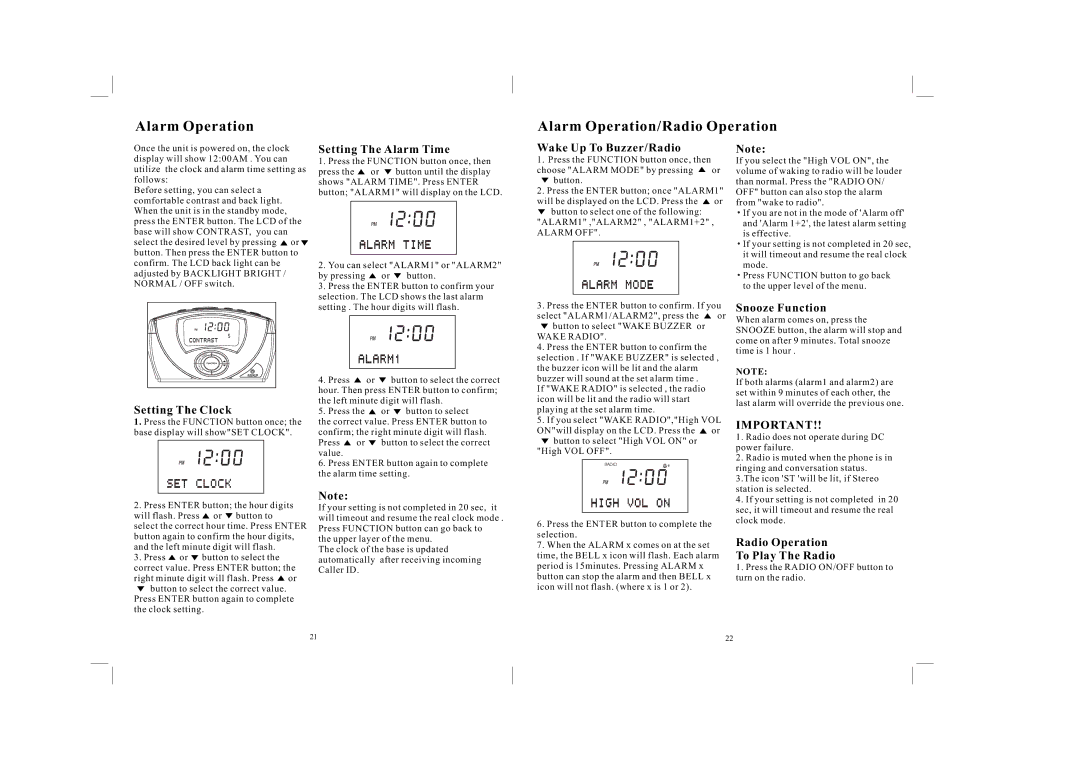Alarm Operation
Alarm Operation/Radio Operation
Once the unit is powered on, the clock display will show 12:00AM . You can utilize the clock and alarm time setting as follows:
Before setting, you can select a comfortable contrast and back light. When the unit is in the standby mode, press the ENTER button. The LCD of the base will show CONTRAST, you can select the desired level by pressing ![]() or
or ![]() button. Then press the ENTER button to confirm. The LCD back light can be adjusted by BACKLIGHT BRIGHT / NORMAL / OFF switch.
button. Then press the ENTER button to confirm. The LCD back light can be adjusted by BACKLIGHT BRIGHT / NORMAL / OFF switch.
Setting The Alarm Time
1.Press the FUNCTION button once, then
press the ![]() or
or ![]() button until the display shows "ALARM TIME". Press ENTER button; "ALARM1" will display on the LCD.
button until the display shows "ALARM TIME". Press ENTER button; "ALARM1" will display on the LCD.
2. You can select "ALARM1" or "ALARM2" |
by pressing or button. |
3. Press the ENTER button to confirm your |
selection. The LCD shows the last alarm |
Wake Up To Buzzer/Radio
1.Press the FUNCTION button once, then
choose "ALARM MODE" by pressing ![]() or
or
![]() button.
button.
2.Press the ENTER button; once "ALARM1"
will be displayed on the LCD. Press the ![]() or
or
![]() button to select one of the following: "ALARM1" ,"ALARM2" , "ALARM1+2" , ALARM OFF".
button to select one of the following: "ALARM1" ,"ALARM2" , "ALARM1+2" , ALARM OFF".
Note:
If you select the "High VOL ON", the volume of waking to radio will be louder than normal. Press the "RADIO ON/ OFF" button can also stop the alarm from "wake to radio".
![]() If you are not in the mode of 'Alarm off' and 'Alarm 1+2', the latest alarm setting is effective.
If you are not in the mode of 'Alarm off' and 'Alarm 1+2', the latest alarm setting is effective.
![]() If your setting is not completed in 20 sec, it will timeout and resume the real clock mode.
If your setting is not completed in 20 sec, it will timeout and resume the real clock mode.
![]() Press FUNCTION button to go back to the upper level of the menu.
Press FUNCTION button to go back to the upper level of the menu.
| /OFF |
| ON |
| IO |
R A | D |
E | FUNCTION |
N | |
| R |
Setting The Clock
1.Press the FUNCTION button once; the base display will show"SET CLOCK".
setting . The hour digits will flash. |
4.Press ![]() or
or ![]() button to select the correct hour. Then press ENTER button to confirm; the left minute digit will flash.
button to select the correct hour. Then press ENTER button to confirm; the left minute digit will flash.
5.Press the ![]() or
or ![]() button to select
button to select
the correct value. Press ENTER button to confirm; the right minute digit will flash.
Press ![]() or
or ![]() button to select the correct value.
button to select the correct value.
6.Press ENTER button again to complete the alarm time setting.
3.Press the ENTER button to confirm. If you
select "ALARM1/ALARM2", press the ![]() or
or
![]() button to select "WAKE BUZZER or
button to select "WAKE BUZZER or
WAKE RADIO".
4.Press the ENTER button to confirm the selection . If "WAKE BUZZER" is selected , the buzzer icon will be lit and the alarm buzzer will sound at the set alarm time .
If "WAKE RADIO" is selected , the radio icon will be lit and the radio will start playing at the set alarm time.
5.If you select "WAKE RADIO","High VOL
ON"will display on the LCD. Press the ![]() or
or
![]() button to select "High VOL ON" or "High VOL OFF".
button to select "High VOL ON" or "High VOL OFF".
RADIO
Snooze Function
When alarm comes on, press the SNOOZE button, the alarm will stop and come on after 9 minutes. Total snooze time is 1 hour .
NOTE:
If both alarms (alarm1 and alarm2) are set within 9 minutes of each other, the last alarm will override the previous one.
IMPORTANT!!
1. Radio does not operate during DC |
power failure. |
2. Radio is muted when the phone is in |
ringing and conversation status. |
3.The icon 'ST 'will be lit, if Stereo |
station is selected. |
2.Press ENTER button; the hour digits will flash. Press ![]() or
or ![]() button to select the correct hour time. Press ENTER button again to confirm the hour digits, and the left minute digit will flash.
button to select the correct hour time. Press ENTER button again to confirm the hour digits, and the left minute digit will flash.
3.Press ![]() or
or ![]() button to select the correct value. Press ENTER button; the right minute digit will flash. Press
button to select the correct value. Press ENTER button; the right minute digit will flash. Press ![]() or
or ![]() button to select the correct value. Press ENTER button again to complete the clock setting.
button to select the correct value. Press ENTER button again to complete the clock setting.
Note:
If your setting is not completed in 20 sec, it will timeout and resume the real clock mode . Press FUNCTION button can go back to
the upper layer of the menu. The clock of the base is updated automatically after receiving incoming Caller ID.
6.Press the ENTER button to complete the selection.
7.When the ALARM x comes on at the set
time, the BELL x icon will flash. Each alarm period is 15minutes. Pressing ALARM x button can stop the alarm and then BELL x icon will not flash. (where x is 1 or 2).
4. If your setting is not completed in 20 |
sec, it will timeout and resume the real |
clock mode. |
Radio Operation
To Play The Radio
1.Press the RADIO ON/OFF button to turn on the radio.
21 | 22 |