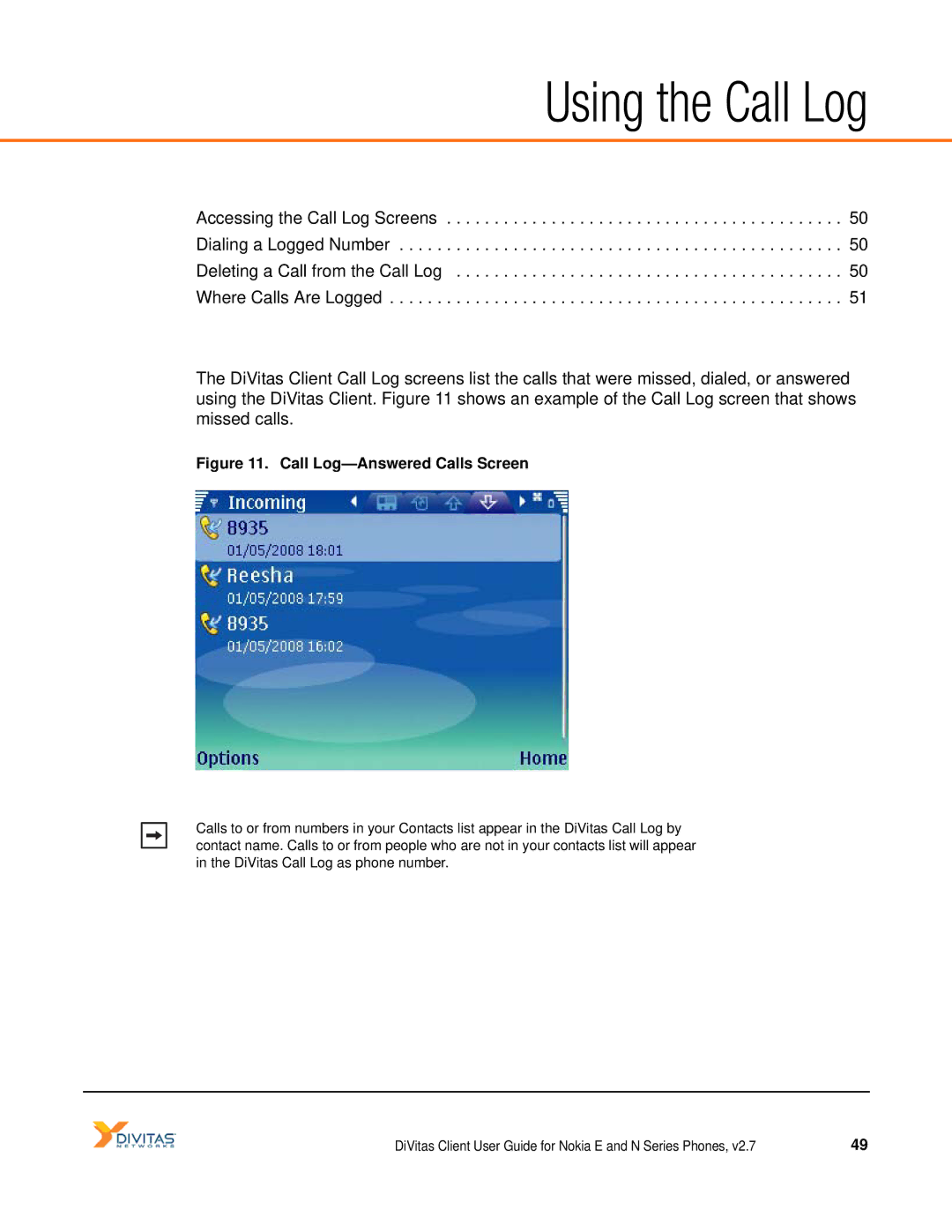Using the Call Log
Accessing the Call Log Screens . . . . . . . . . . . . . . . . . . . . . . . . . . . . . . . . . . . . . . . . . . 50 Dialing a Logged Number . . . . . . . . . . . . . . . . . . . . . . . . . . . . . . . . . . . . . . . . . . . . . . . 50 Deleting a Call from the Call Log . . . . . . . . . . . . . . . . . . . . . . . . . . . . . . . . . . . . . . . . . 50 Where Calls Are Logged . . . . . . . . . . . . . . . . . . . . . . . . . . . . . . . . . . . . . . . . . . . . . . . . 51
The DiVitas Client Call Log screens list the calls that were missed, dialed, or answered using the DiVitas Client. Figure 11 shows an example of the Call Log screen that shows missed calls.
Figure 11. Call Log—Answered Calls Screen
Calls to or from numbers in your Contacts list appear in the DiVitas Call Log by contact name. Calls to or from people who are not in your contacts list will appear in the DiVitas Call Log as phone number.
DiVitas Client User Guide for Nokia E and N Series Phones, v2.7 | 49 |