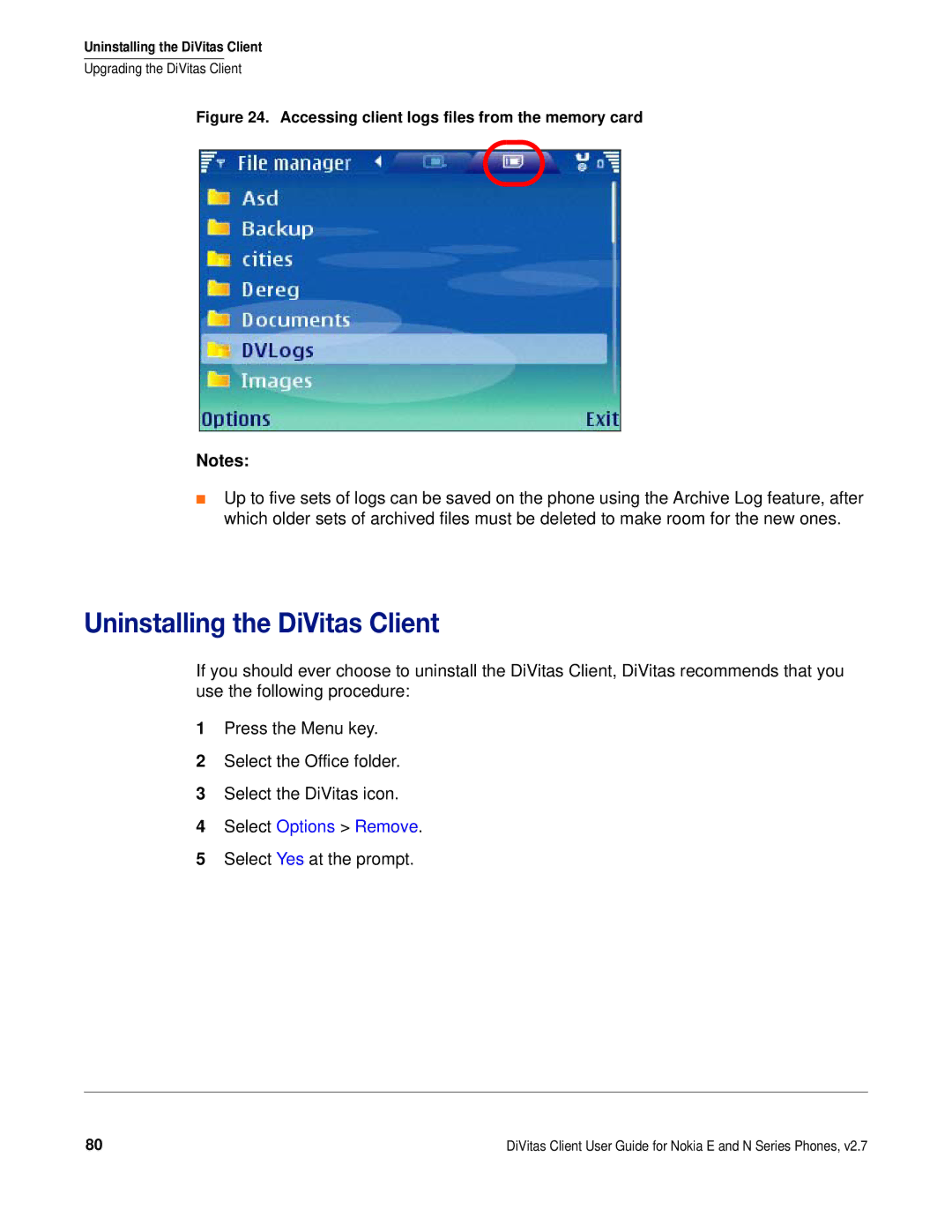Uninstalling the DiVitas Client
Upgrading the DiVitas Client
Figure 24. Accessing client logs files from the memory card
Notes:
■Up to five sets of logs can be saved on the phone using the Archive Log feature, after which older sets of archived files must be deleted to make room for the new ones.
Uninstalling the DiVitas Client
If you should ever choose to uninstall the DiVitas Client, DiVitas recommends that you use the following procedure:
1Press the Menu key.
2Select the Office folder.
3Select the DiVitas icon.
4Select Options > Remove.
5Select Yes at the prompt.
80 | DiVitas Client User Guide for Nokia E and N Series Phones, v2.7 |