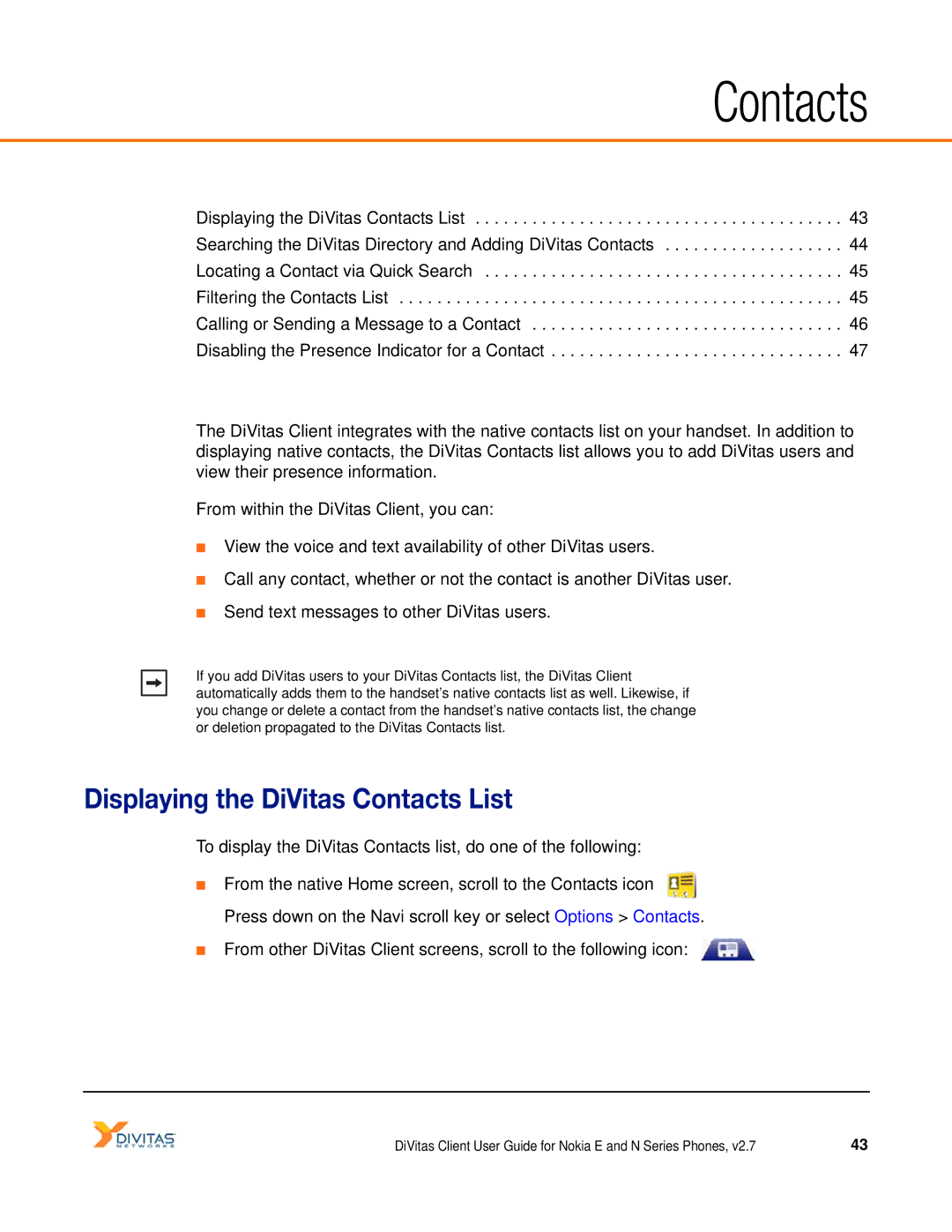Contacts
Displaying the DiVitas Contacts List . . . . . . . . . . . . . . . . . . . . . . . . . . . . . . . . . . . . . . . 43 Searching the DiVitas Directory and Adding DiVitas Contacts . . . . . . . . . . . . . . . . . . . 44 Locating a Contact via Quick Search . . . . . . . . . . . . . . . . . . . . . . . . . . . . . . . . . . . . . . 45 Filtering the Contacts List . . . . . . . . . . . . . . . . . . . . . . . . . . . . . . . . . . . . . . . . . . . . . . . 45 Calling or Sending a Message to a Contact . . . . . . . . . . . . . . . . . . . . . . . . . . . . . . . . . 46 Disabling the Presence Indicator for a Contact . . . . . . . . . . . . . . . . . . . . . . . . . . . . . . . 47
The DiVitas Client integrates with the native contacts list on your handset. In addition to displaying native contacts, the DiVitas Contacts list allows you to add DiVitas users and view their presence information.
From within the DiVitas Client, you can:
■View the voice and text availability of other DiVitas users.
■Call any contact, whether or not the contact is another DiVitas user.
■Send text messages to other DiVitas users.
If you add DiVitas users to your DiVitas Contacts list, the DiVitas Client automatically adds them to the handset’s native contacts list as well. Likewise, if you change or delete a contact from the handset’s native contacts list, the change or deletion propagated to the DiVitas Contacts list.
Displaying the DiVitas Contacts List
To display the DiVitas Contacts list, do one of the following:
■From the native Home screen, scroll to the Contacts icon ![]() Press down on the Navi scroll key or select Options > Contacts.
Press down on the Navi scroll key or select Options > Contacts.
■From other DiVitas Client screens, scroll to the following icon: ![]()
DiVitas Client User Guide for Nokia E and N Series Phones, v2.7 | 43 |