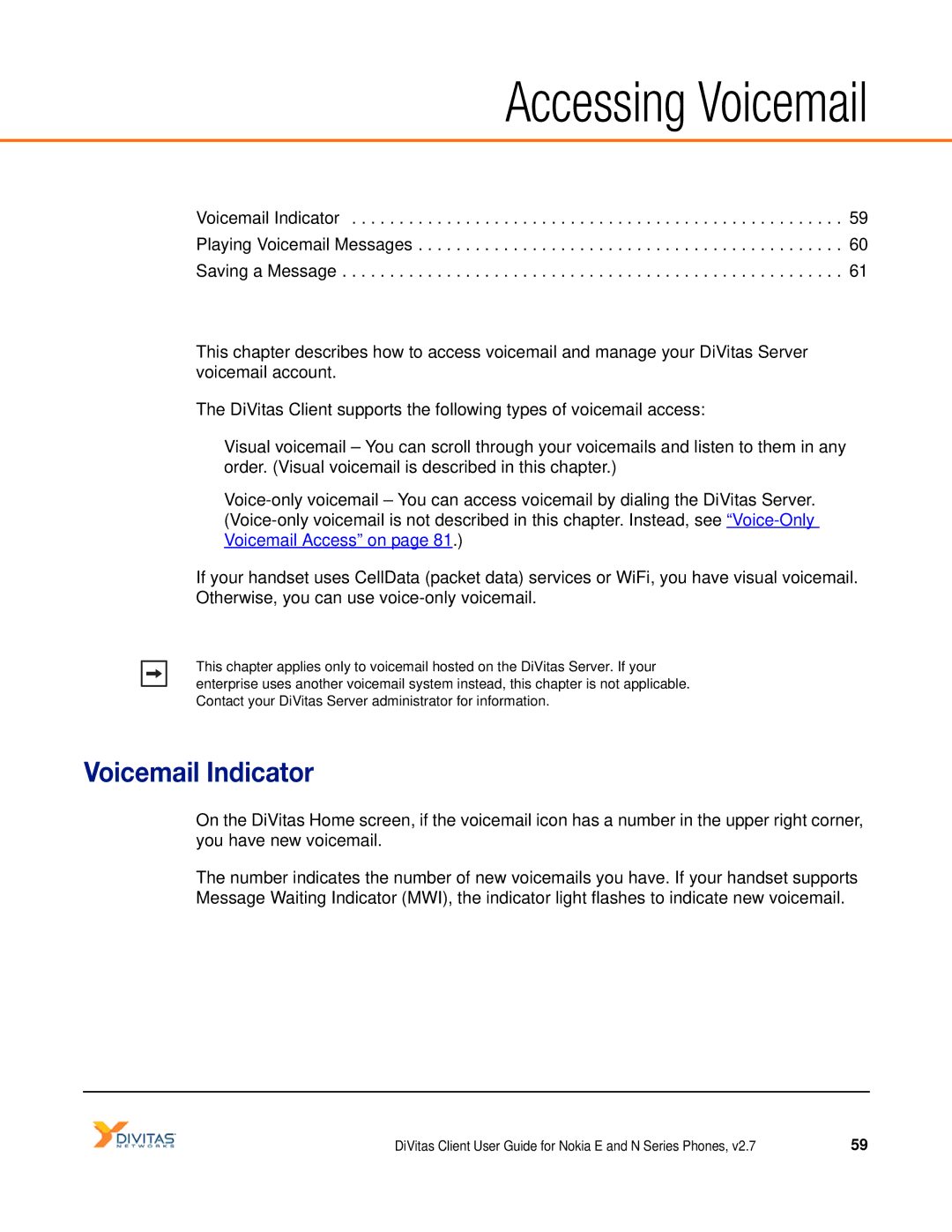Accessing Voicemail
Voicemail Indicator . . . . . . . . . . . . . . . . . . . . . . . . . . . . . . . . . . . . . . . . . . . . . . . . . . . . 59
Playing Voicemail Messages . . . . . . . . . . . . . . . . . . . . . . . . . . . . . . . . . . . . . . . . . . . . . 60
Saving a Message . . . . . . . . . . . . . . . . . . . . . . . . . . . . . . . . . . . . . . . . . . . . . . . . . . . . . 61
This chapter describes how to access voicemail and manage your DiVitas Server voicemail account.
The DiVitas Client supports the following types of voicemail access:
■Visual voicemail – You can scroll through your voicemails and listen to them in any order. (Visual voicemail is described in this chapter.)
■
If your handset uses CellData (packet data) services or WiFi, you have visual voicemail. Otherwise, you can use
This chapter applies only to voicemail hosted on the DiVitas Server. If your enterprise uses another voicemail system instead, this chapter is not applicable. Contact your DiVitas Server administrator for information.
Voicemail Indicator
On the DiVitas Home screen, if the voicemail icon has a number in the upper right corner, you have new voicemail.
The number indicates the number of new voicemails you have. If your handset supports Message Waiting Indicator (MWI), the indicator light flashes to indicate new voicemail.
DiVitas Client User Guide for Nokia E and N Series Phones, v2.7 | 59 |