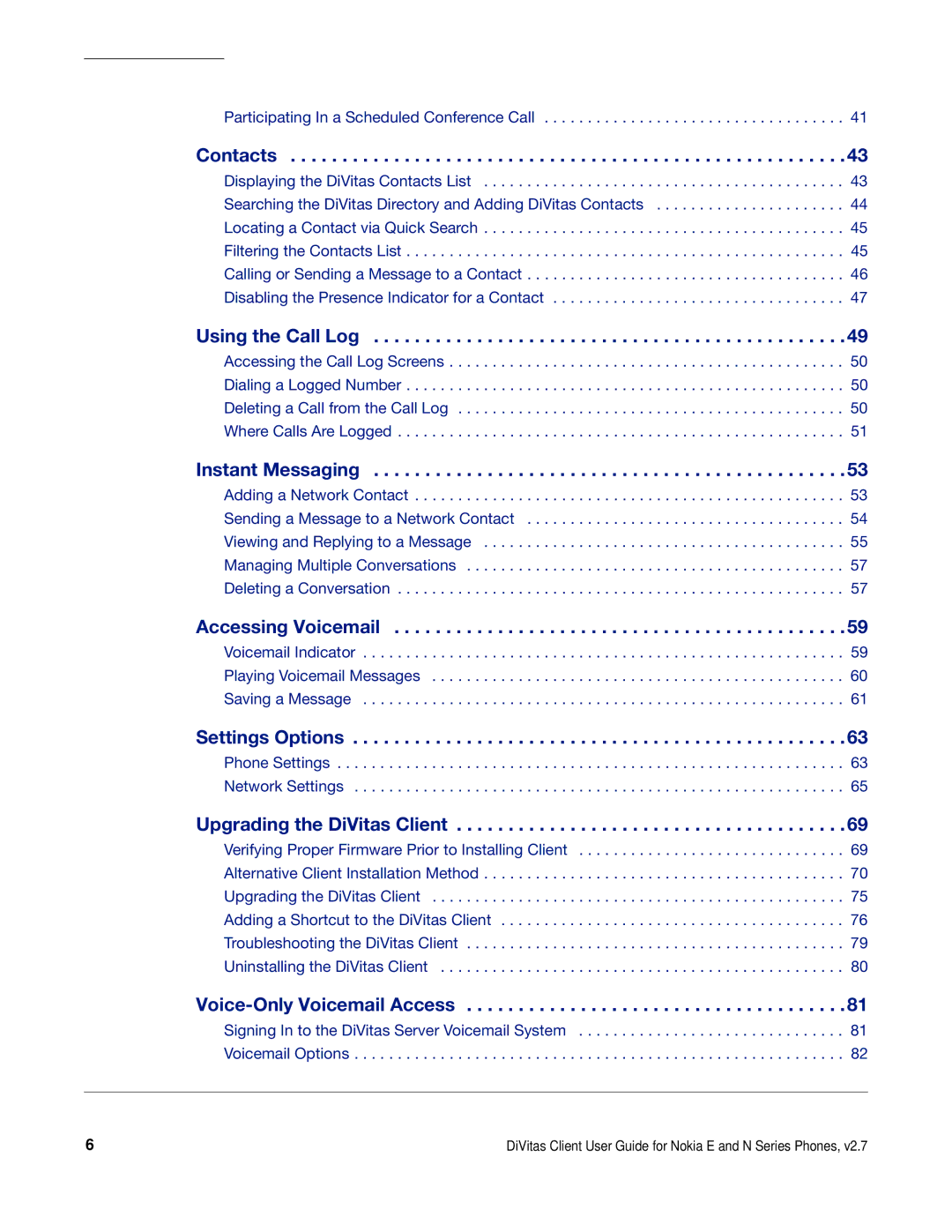Participating In a Scheduled Conference Call . . . . . . . . . . . . . . . . . . . . . . . . . . . . . . . . . . . 41
Contacts | 43 |
Displaying the DiVitas Contacts List | 43 |
Searching the DiVitas Directory and Adding DiVitas Contacts | 44 |
Locating a Contact via Quick Search | 45 |
Filtering the Contacts List | 45 |
Calling or Sending a Message to a Contact | 46 |
Disabling the Presence Indicator for a Contact | 47 |
Using the Call Log . . . . . . . . . . . . . . . . . . . . . . . . . . . . . . . . . . . . . . . . . . . . . .49
Accessing the Call Log Screens . . . . . . . . . . . . . . . . . . . . . . . . . . . . . . . . . . . . . . . . . . . . . . 50 Dialing a Logged Number . . . . . . . . . . . . . . . . . . . . . . . . . . . . . . . . . . . . . . . . . . . . . . . . . . . 50 Deleting a Call from the Call Log . . . . . . . . . . . . . . . . . . . . . . . . . . . . . . . . . . . . . . . . . . . . . 50 Where Calls Are Logged . . . . . . . . . . . . . . . . . . . . . . . . . . . . . . . . . . . . . . . . . . . . . . . . . . . . 51
Instant Messaging | 53 |
Adding a Network Contact | 53 |
Sending a Message to a Network Contact | 54 |
Viewing and Replying to a Message | 55 |
Managing Multiple Conversations | 57 |
Deleting a Conversation | 57 |
Accessing Voicemail . . . . . . . . . . . . . . . . . . . . . . . . . . . . . . . . . . . . . . . . . . . .59
Voicemail Indicator . . . . . . . . . . . . . . . . . . . . . . . . . . . . . . . . . . . . . . . . . . . . . . . . . . . . . . . . 59
Playing Voicemail Messages . . . . . . . . . . . . . . . . . . . . . . . . . . . . . . . . . . . . . . . . . . . . . . . . 60
Saving a Message . . . . . . . . . . . . . . . . . . . . . . . . . . . . . . . . . . . . . . . . . . . . . . . . . . . . . . . . 61
Settings Options . . . . . . . . . . . . . . . . . . . . . . . . . . . . . . . . . . . . . . . . . . . . . . . .63
Phone Settings . . . . . . . . . . . . . . . . . . . . . . . . . . . . . . . . . . . . . . . . . . . . . . . . . . . . . . . . . . . 63 Network Settings . . . . . . . . . . . . . . . . . . . . . . . . . . . . . . . . . . . . . . . . . . . . . . . . . . . . . . . . . 65
Upgrading the DiVitas Client . . . . . . . . . . . . . . . . . . . . . . . . . . . . . . . . . . . . . .69
Verifying Proper Firmware Prior to Installing Client | 69 |
Alternative Client Installation Method | 70 |
Upgrading the DiVitas Client | 75 |
Adding a Shortcut to the DiVitas Client | 76 |
Troubleshooting the DiVitas Client | 79 |
Uninstalling the DiVitas Client | 80 |
Voice-Only Voicemail Access . . . . . . . . . . . . . . . . . . . . . . . . . . . . . . . . . . . . .81
Signing In to the DiVitas Server Voicemail System | 81 |
Voicemail Options | 82 |
6 | DiVitas Client User Guide for Nokia E and N Series Phones, v2.7 |