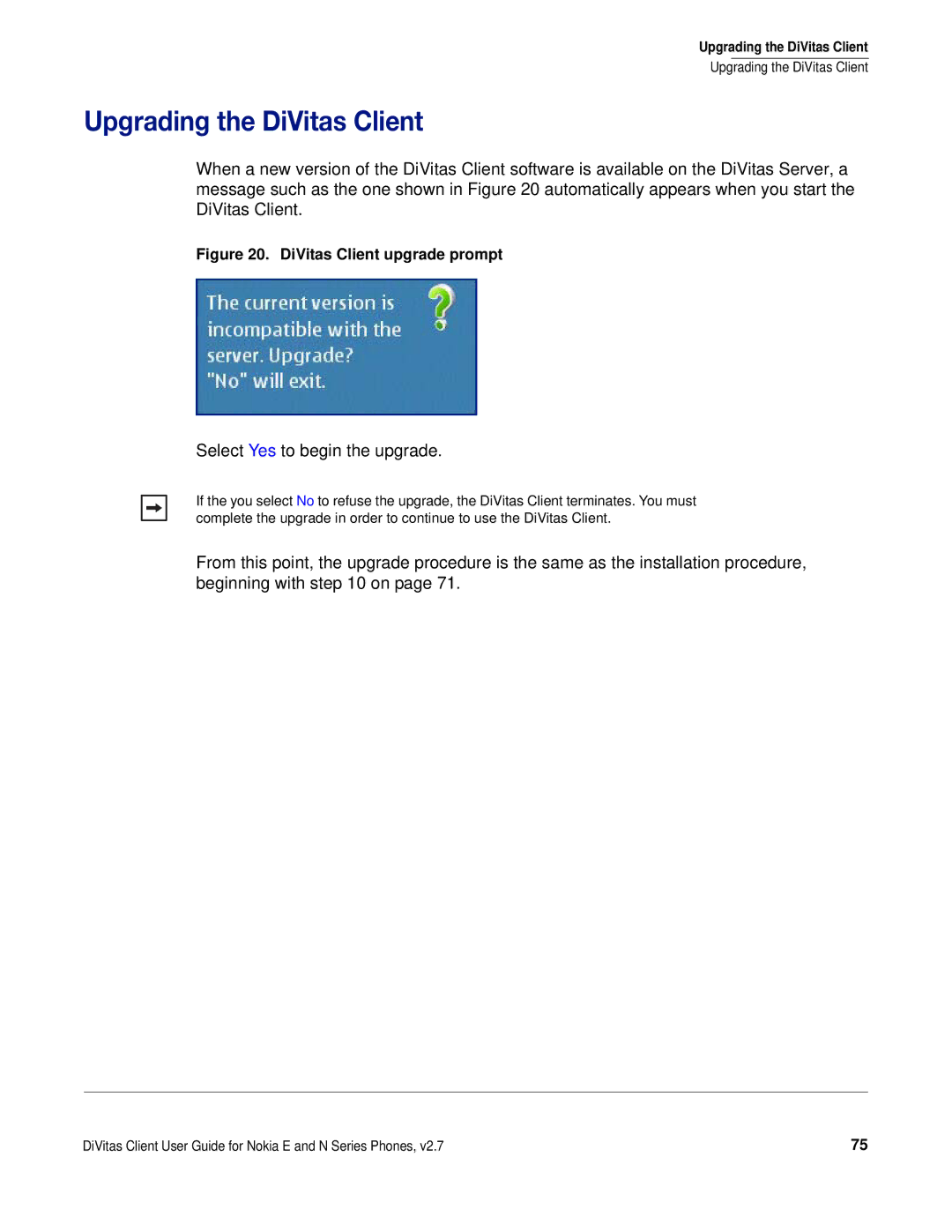Upgrading the DiVitas Client
Upgrading the DiVitas Client
Upgrading the DiVitas Client
When a new version of the DiVitas Client software is available on the DiVitas Server, a message such as the one shown in Figure 20 automatically appears when you start the DiVitas Client.
Figure 20. DiVitas Client upgrade prompt
Select Yes to begin the upgrade.
If the you select No to refuse the upgrade, the DiVitas Client terminates. You must complete the upgrade in order to continue to use the DiVitas Client.
From this point, the upgrade procedure is the same as the installation procedure, beginning with step 10 on page 71.
DiVitas Client User Guide for Nokia E and N Series Phones, v2.7 | 75 |